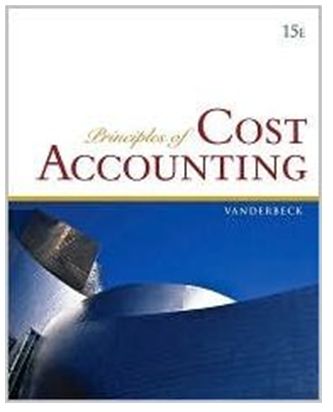Answered step by step
Verified Expert Solution
Question
1 Approved Answer
Question 1 Question 2 What statement is true about automated invoicing in QuickBooks Online? Set it up in Gear > Account and settings > Advanced
Question Question
What statement is true about automated invoicing in QuickBooks
Online?
Set it up in Gear Account and settings Advanced
It can't be used if Recurring invoices are used
The schedules are Daily, Weekly, Monthly, and Quarterly
It must be used with the Projects feature Question
When "Online invoice" is turned on in Account and settings, what
information is available to see next to an invoice listed in the Sales
centre?
Created, sent, viewed, paid, deposited, and matched
Opened and viewed and the email address of who viewed it
Viewed and the email address of who viewed it
Opened, sent, viewed, paid, and deposited Question
Where does one batch create invoices in QuickBooks Online EasyStart,
Essentials, or Plus?
New Batch Invoice
Accountant tools
Gear Recurring transactions
Sales All SalesQuestion
In what scenarios might you advise your clients to use Customer Types?
Select all that apply.
When they invoice certain clients on a specific date
When they want to break down purchase reports by different groups of
suppliers
When they want to establish payment terms days, days, etc. for only
certain clients
When they want to break down sales reports by different groups of customers
When they want to implement special pricing for certain customers only
Your client wants QuickBooks Online to invoice unbilled activities
automatically.
What options should they consider for this feature? Select all that apply.
Enable the feature to send customer statements also
Choose to either batchprint invoices, or print them individually
Prevent all users from invoicing manually
Schedule the frequency that they would like QBO to create invoices
automatically for unbilled activities
Choose whether or not to be notified when QBO invoices for unbilled activities
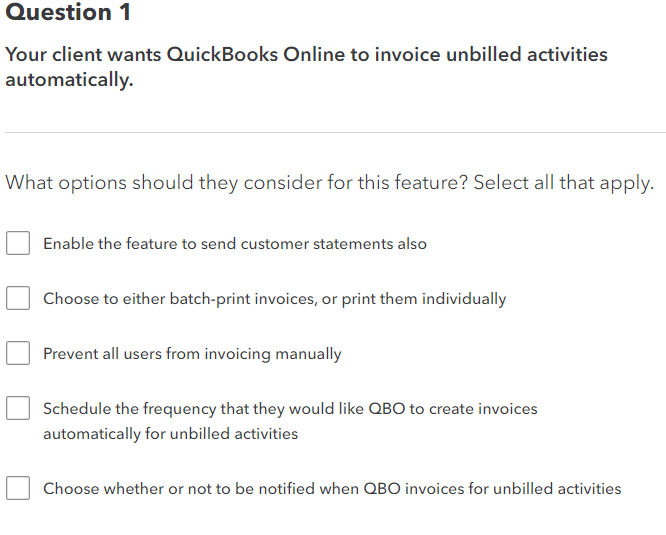
Step by Step Solution
There are 3 Steps involved in it
Step: 1

Get Instant Access to Expert-Tailored Solutions
See step-by-step solutions with expert insights and AI powered tools for academic success
Step: 2

Step: 3

Ace Your Homework with AI
Get the answers you need in no time with our AI-driven, step-by-step assistance
Get Started