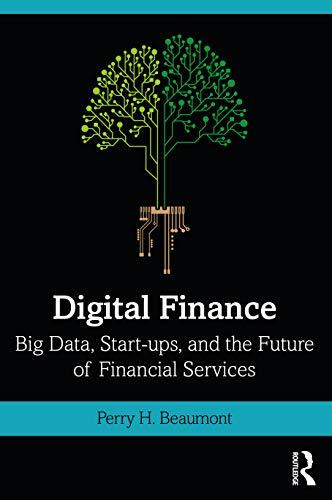Question 1. Use an Excel built-in function to calculate prices in column G based on the following two determinants: The price of the full service
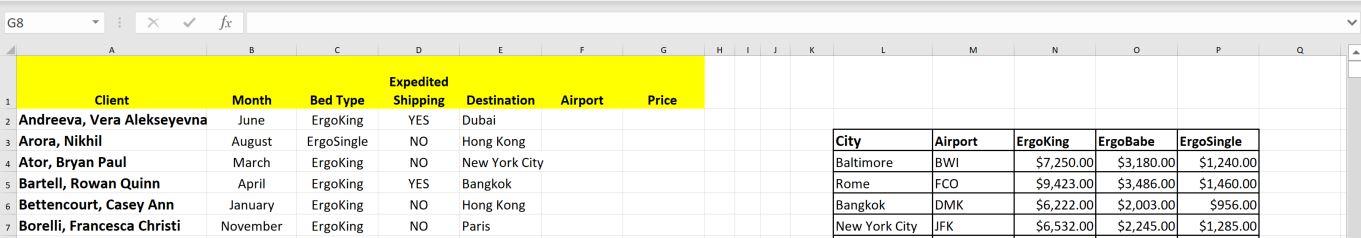 Question 1. Use an Excel built-in function to calculate prices in column G based on the following two determinants: The price of the full service is based on two main determinants: (1) the type of bed by destination, and, (2) whether the customer is requesting expedited shipping. You were tasked to analyze the income distribution among the different bed types and destinations. For expedited shipping, the price of the bed increases by 25%.
Question 1. Use an Excel built-in function to calculate prices in column G based on the following two determinants: The price of the full service is based on two main determinants: (1) the type of bed by destination, and, (2) whether the customer is requesting expedited shipping. You were tasked to analyze the income distribution among the different bed types and destinations. For expedited shipping, the price of the bed increases by 25%.
Question 2. Use an Excel built-In function in column F to match airports with the corresponding destinations.
G8 V B D G H 1 1 L M N 0 P 1 Airport Price Month June Client 2 Andreeva, Vera Alekseyevna 3 Arora, Nikhil 4 Ator, Bryan Paul s Bartell, Rowan Quinn 6 Bettencourt, Casey Ann 7 Borelli, Francesca Christi Bed Type Ergoking ErgoSingle Ergoking Ergoking Ergoking Ergoking August March April January November Airport BWI Expedited Shipping Destination YES Dubai NO Hong Kong NO New York City YES Bangkok NO Hong Kong NO Paris City Baltimore Rome Bangkok New York City FCO ErgoKing ErgoBabe ErgoSingle $7,250.00 $3,180.00 $1,240.00 $9,423.00 $3,486.00 $1,460.00 $6,222.00 $2,003.00 $956.00 $6,532.00 $2,245.000 $1,285.00 DMK JFK
Step by Step Solution
There are 3 Steps involved in it
Step: 1

See step-by-step solutions with expert insights and AI powered tools for academic success
Step: 2

Step: 3

Ace Your Homework with AI
Get the answers you need in no time with our AI-driven, step-by-step assistance
Get Started