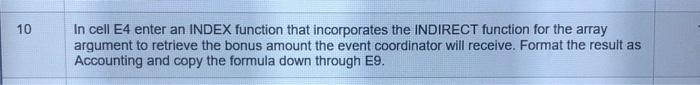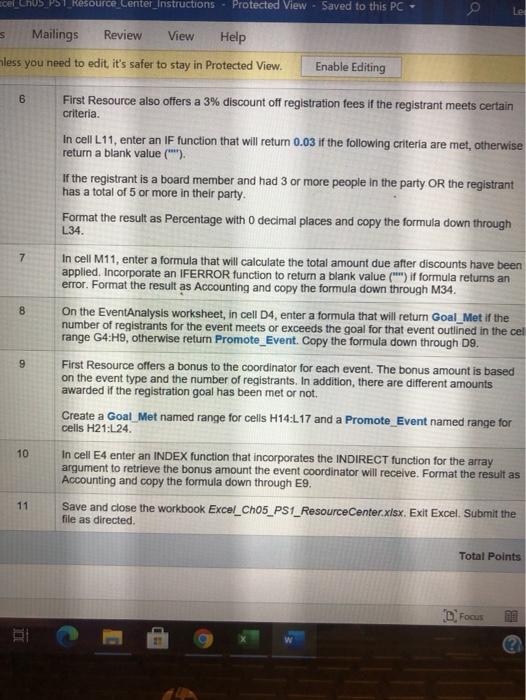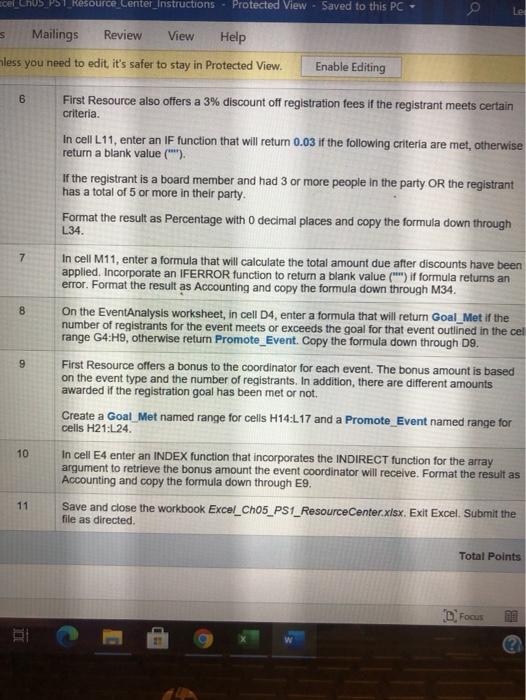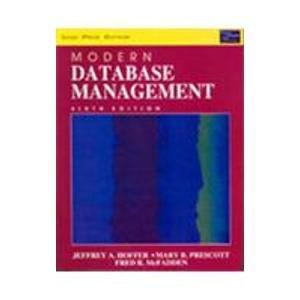Question 10
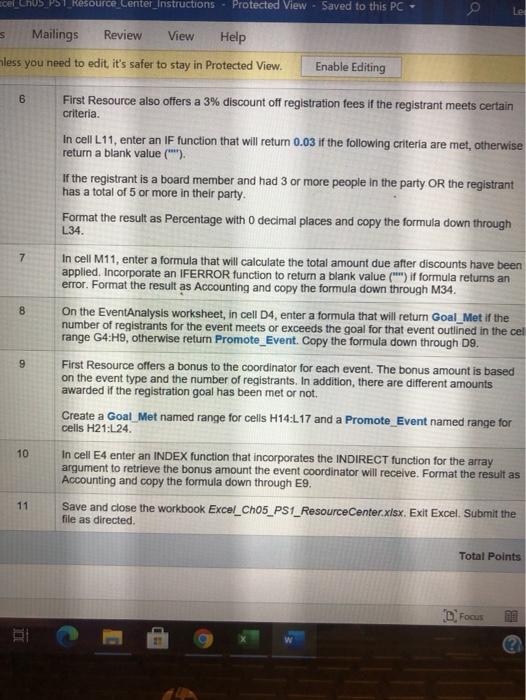
10 In cell E4 enter an INDEX function that incorporates the INDIRECT function for the array argument to retrieve the bonus amount the event coordinator will receive. Format the result as Accounting and copy the formula down through E9. E G H M Event Analysis Amal Commer 5 TVNT-5032 EVNS-0012 EVNT 0042 99 Registration Goals Registration EVT 0037 20 EVT 0012 10 VNT 0042 25 VNT OO2 40 PUNT 0017 30 AVINTO 25 Promet Goal Mit Promet GoalMet Promote WE TE INT012 EVNTO 12 5 5 Goal Med 20 12000 120005190 D521000523000 140 DOLGO 0051000 5200005 22000 16000 51000 52000 522000 200.00 12000 5140 00 5150 DO 500 520000 15 Pe Networking Hent Tour S 17 19 20 21 S $ Promote Event 30 100005120005140.00 51000 518000 90.0015110005130001535000 5170.00 11000 11000 51000 51000 5190.00 70.00000511000 11000 15000 23 24 3 3 21 11 coel_Chus P5T Resource Center_instructions - Protected View - Saved to this PC- s Mailings Review View Help less you need to edit it's safer to stay in Protected View. Enable Editing 6 First Resource also offers a 3% discount off registration fees if the registrant meets certain criteria In cell L11, enter an IF function that will return 0.03 if the following criteria are met, otherwise return a blank value (***). If the registrant is a board member and had 3 or more people in the party OR the registrant has a total of 5 or more in their party. Format the result as Percentage with o decimal places and copy the formula down through L34. 7 8 9 In cell M11, enter a formula that will calculate the total amount due after discounts have been applied. Incorporate an IFERROR function to return a blank value (***) if formula returns an error. Format the result as Accounting and copy the formula down through M34. On the EventAnalysis worksheet, in cell D4, enter a formula that will return Goal_Met if the number of registrants for the event meets or exceeds the goal for that event outlined in the cel range G4:H9, otherwise return Promote_Event. Copy the formula down through D9. First Resource offers a bonus to the coordinator for each event. The bonus amount is based on the event type and the number of registrants. In addition, there are different amounts awarded if the registration goal has been met or not. Create a Goal Met named range for cells H14:117 and a Promote_Event named range for cells H21:L24 In cell E4 enter an INDEX function that incorporates the INDIRECT function for the array argument to retrieve the bonus amount the event coordinator will receive. Format the result as Accounting and copy the formula down through E9. Save and close the workbook Exce_Cho5_PS1_Resource Center.xlsx. Exit Excel. Submit the file as directed. 10 11 Total Points D FOCUS I 10 In cell E4 enter an INDEX function that incorporates the INDIRECT function for the array argument to retrieve the bonus amount the event coordinator will receive. Format the result as Accounting and copy the formula down through E9. E G H M Event Analysis Amal Commer 5 TVNT-5032 EVNS-0012 EVNT 0042 99 Registration Goals Registration EVT 0037 20 EVT 0012 10 VNT 0042 25 VNT OO2 40 PUNT 0017 30 AVINTO 25 Promet Goal Mit Promet GoalMet Promote WE TE INT012 EVNTO 12 5 5 Goal Med 20 12000 120005190 D521000523000 140 DOLGO 0051000 5200005 22000 16000 51000 52000 522000 200.00 12000 5140 00 5150 DO 500 520000 15 Pe Networking Hent Tour S 17 19 20 21 S $ Promote Event 30 100005120005140.00 51000 518000 90.0015110005130001535000 5170.00 11000 11000 51000 51000 5190.00 70.00000511000 11000 15000 23 24 3 3 21 11 coel_Chus P5T Resource Center_instructions - Protected View - Saved to this PC- s Mailings Review View Help less you need to edit it's safer to stay in Protected View. Enable Editing 6 First Resource also offers a 3% discount off registration fees if the registrant meets certain criteria In cell L11, enter an IF function that will return 0.03 if the following criteria are met, otherwise return a blank value (***). If the registrant is a board member and had 3 or more people in the party OR the registrant has a total of 5 or more in their party. Format the result as Percentage with o decimal places and copy the formula down through L34. 7 8 9 In cell M11, enter a formula that will calculate the total amount due after discounts have been applied. Incorporate an IFERROR function to return a blank value (***) if formula returns an error. Format the result as Accounting and copy the formula down through M34. On the EventAnalysis worksheet, in cell D4, enter a formula that will return Goal_Met if the number of registrants for the event meets or exceeds the goal for that event outlined in the cel range G4:H9, otherwise return Promote_Event. Copy the formula down through D9. First Resource offers a bonus to the coordinator for each event. The bonus amount is based on the event type and the number of registrants. In addition, there are different amounts awarded if the registration goal has been met or not. Create a Goal Met named range for cells H14:117 and a Promote_Event named range for cells H21:L24 In cell E4 enter an INDEX function that incorporates the INDIRECT function for the array argument to retrieve the bonus amount the event coordinator will receive. Format the result as Accounting and copy the formula down through E9. Save and close the workbook Exce_Cho5_PS1_Resource Center.xlsx. Exit Excel. Submit the file as directed. 10 11 Total Points D FOCUS