Answered step by step
Verified Expert Solution
Question
1 Approved Answer
Question 12: Refer to the worksheet below -you want to calculate the position from velocity information. What formula will you use in cell C4 [3
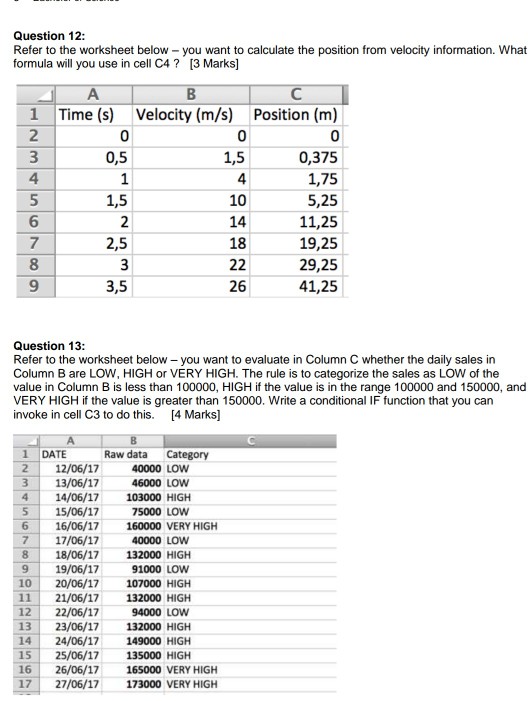
Question 12: Refer to the worksheet below -you want to calculate the position from velocity information. What formula will you use in cell C4 [3 Marks] 2 1 Time (s) Velocity (m/s) Position (m) 0,5 1,5 2,5 3,5 1,5 0,375 1,75 5,25 11,25 19,25 29,25 41,25 10 14 18 26 Question 13: Refer to the worksheet below- you want to evaluate in Column C whether the daily sales in Column B are LOW, HIGH or VERY HIGH. The rule is to categorize the sales as LOW of the value in Column B is less than 100000, HiGH if the value is in the range 100000 and 150000, and VERY HIGH if the value is greater than 150000. Write a conditional IF function that you can invoke in cell C3 to do this. [4 Marks] Raw data Category 1 DATE 2 12/06/17 3 13/06/17 46000 L 414/06/17 103000 HIGH 5 15/06/1775000 LOW 6 16/06/17 160000 VERY HIGH 7 17/06/17 8 18/06/17132000 HIGH 9 19/06/17 10 20/06/17107000 HIGH 11 21/06/17 132000 HIGH 12 22/06/17 94000 LOW 13 23/06/17132000 HIGH 14 24/06/17 149000 HIGH 15 25/06/17135000 HIGH 16 26/06/17 165000 VERY HIGH 0000 LOW OW 40000 LOW 91000 LOW 17 27/06/17 173000 VERY HIGH
Step by Step Solution
There are 3 Steps involved in it
Step: 1

Get Instant Access to Expert-Tailored Solutions
See step-by-step solutions with expert insights and AI powered tools for academic success
Step: 2

Step: 3

Ace Your Homework with AI
Get the answers you need in no time with our AI-driven, step-by-step assistance
Get Started


