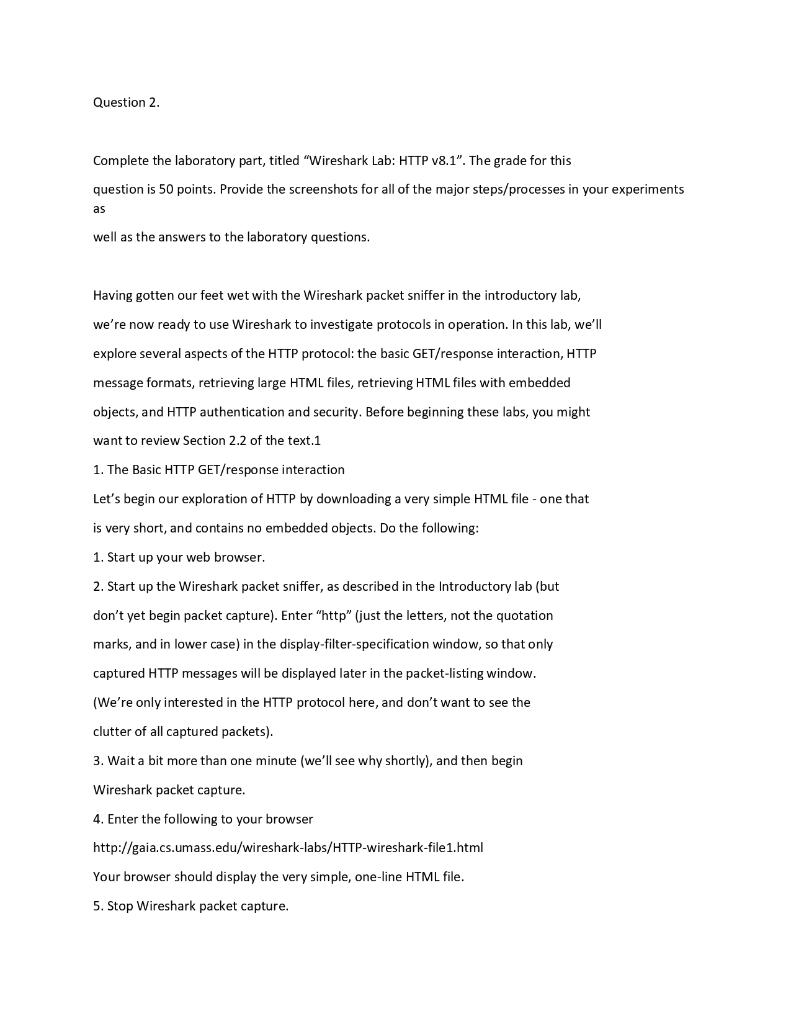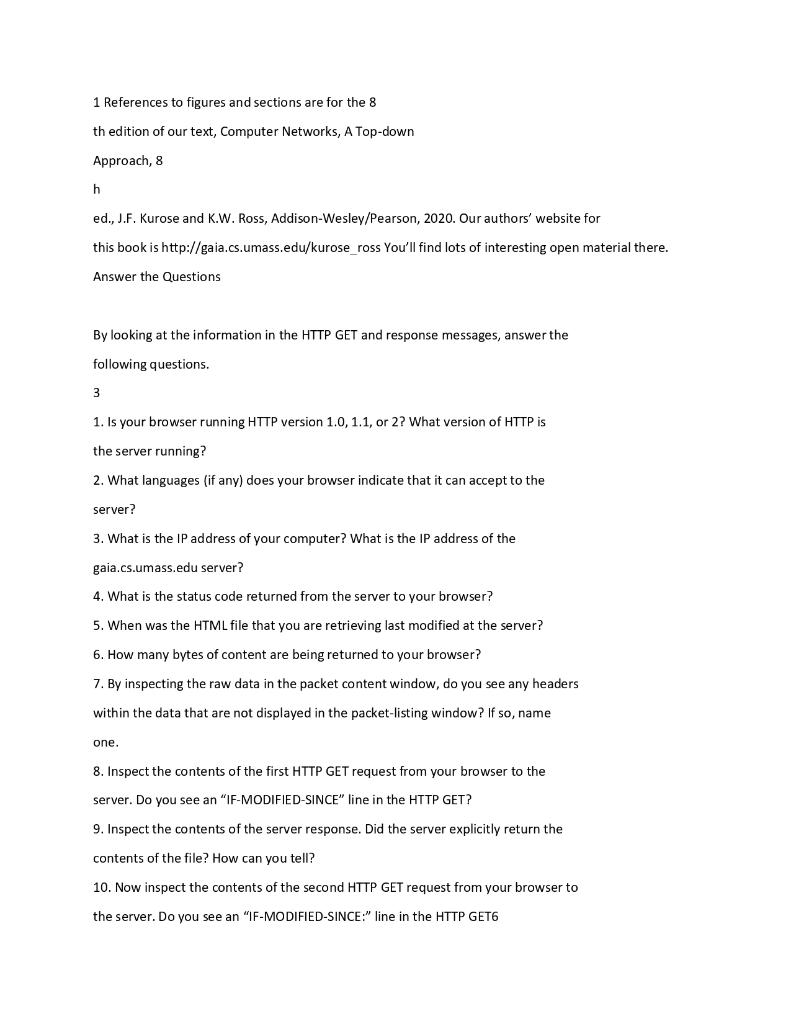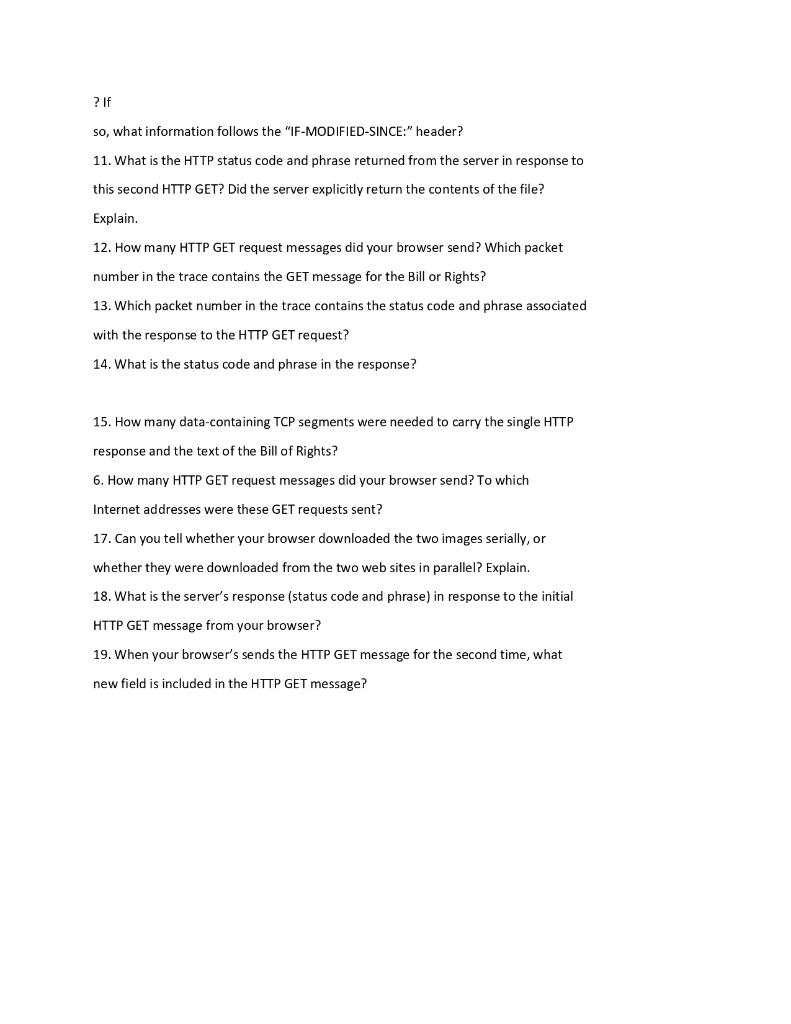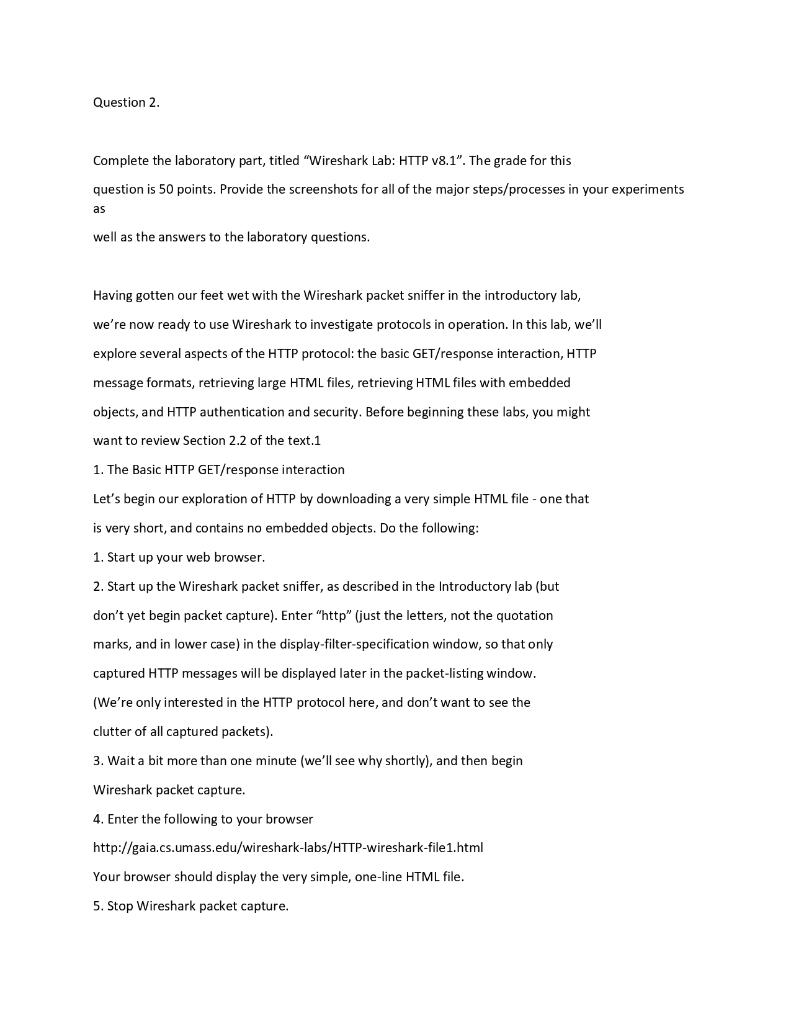
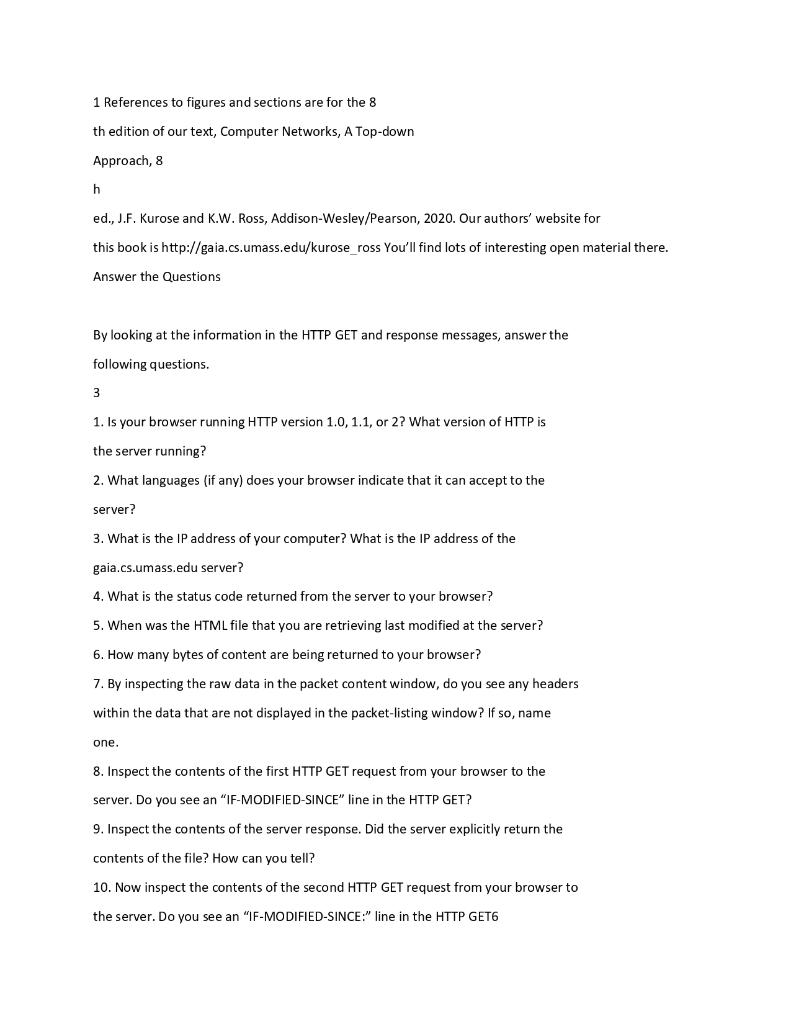
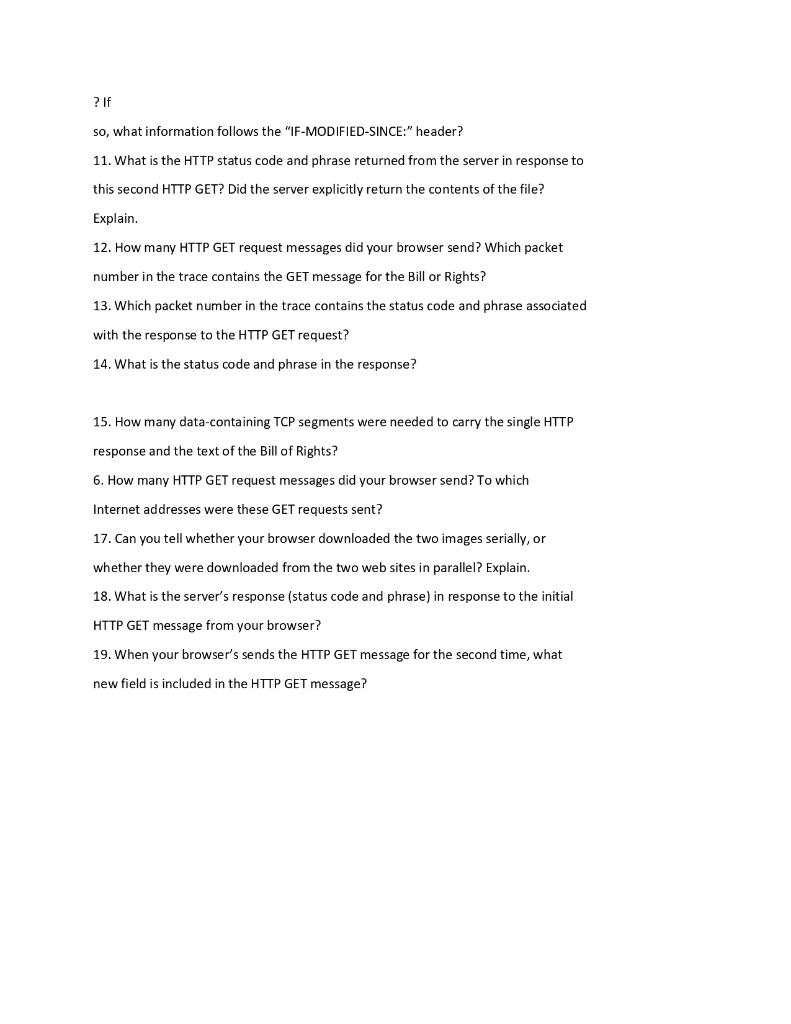
Question 2. Complete the laboratory part, titled "Wireshark Lab: HTTP v8.1". The grade for this question is 50 points. Provide the screenshots for all of the major steps/processes in your experime as well as the answers to the laboratory questions. Having gotten our feet wet with the Wireshark packet sniffer in the introductory lab, we're now ready to use Wireshark to investigate protocols in operation. In this lab, we'll explore several aspects of the HTTP protocol: the basic GET/response interaction, HTTP message formats, retrieving large HTML files, retrieving HTML files with embedded objects, and HTTP authentication and security. Before beginning these labs, you might want to review Section 2.2 of the text.1 1. The Basic HTTP GET/response interaction Let's begin our exploration of HTTP by downloading a very simple HTML file - one that is very short, and contains no embedded objects. Do the following: 1. Start up your web browser. 2. Start up the Wireshark packet sniffer, as described in the Introductory lab (but don't yet begin packet capture). Enter "http" (just the letters, not the quotation marks, and in lower case) in the display-filter-specification window, so that only captured HTTP messages will be displayed later in the packet-listing window. (We're only interested in the HTTP protocol here, and don't want to see the clutter of all captured packets). 3. Wait a bit more than one minute (we'll see why shortly), and then begin Wireshark packet capture. 4. Enter the following to your browser http://gaia.cs.umass.edu/wireshark-labs/HTTP-wireshark-file1.html Your browser should display the very simple, one-line HTML file. 5. Stop Wireshark packet capture. 1 References to figures and sections are for the 8 th edition of our text, Computer Networks, A Top-down Approach, 8 h ed., J.F. Kurose and K.W. Ross, Addison-Wesley/Pearson, 2020. Our authors' website for this book is http://gaia.cs.umass.edu/kurose_ross You'll find lots of interesting open material there. Answer the Questions By looking at the information in the HTTP GET and response messages, answer the following questions. 3 1. Is your browser running HTTP version 1.0,1.1, or 2 ? What version of HTTP is the server running? 2. What languages (if any) does your browser indicate that it can accept to the server? 3. What is the IP address of your computer? What is the IP address of the gaia.cs.umass.edu server? 4. What is the status code returned from the server to your browser? 5. When was the HTML file that you are retrieving last modified at the server? 6. How many bytes of content are being returned to your browser? 7. By inspecting the raw data in the packet content window, do you see any headers within the data that are not displayed in the packet-listing window? If so, name one. 8. Inspect the contents of the first HTTP GET request from your browser to the server. Do you see an "IF-MODIFIED-SINCE" line in the HTTP GET? 9. Inspect the contents of the server response. Did the server explicitly return the contents of the file? How can you tell? 10. Now inspect the contents of the second HTTP GET request from your browser to the server. Do you see an "IF-MODIFIED-SINCE:" line in the HTTP GET6 ? If so, what information follows the "IF-MODIFIED-SINCE:" header? 11. What is the HTTP status code and phrase returned from the server in response to this second HTTP GET? Did the server explicitly return the contents of the file? Explain. 12. How many HTTP GET request messages did your browser send? Which packet number in the trace contains the GET message for the Bill or Rights? 13. Which packet number in the trace contains the status code and phrase associated with the response to the HTTP GET request? 14. What is the status code and phrase in the response? 15. How many data-containing TCP segments were needed to carry the single HTTP response and the text of the Bill of Rights? 6. How many HTTP GET request messages did your browser send? To which Internet addresses were these GET requests sent? 17. Can you tell whether your browser downloaded the two images serially, or whether they were downloaded from the two web sites in parallel? Explain. 18. What is the server's response (status code and phrase) in response to the initial HTTP GET message from your browser? 19. When your browser's sends the HTTP GET message for the second time, what new field is included in the HTTP GET message