Question: Question 3 - Test to requiremen Here is a portion of a design document showing some requirements for High Pressure Coolant (HPC). 1.0 Inputs 1.1
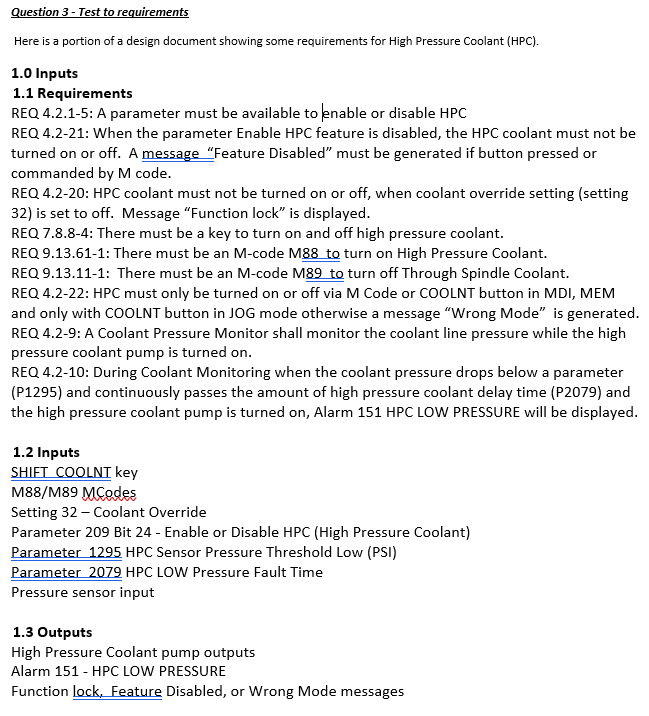
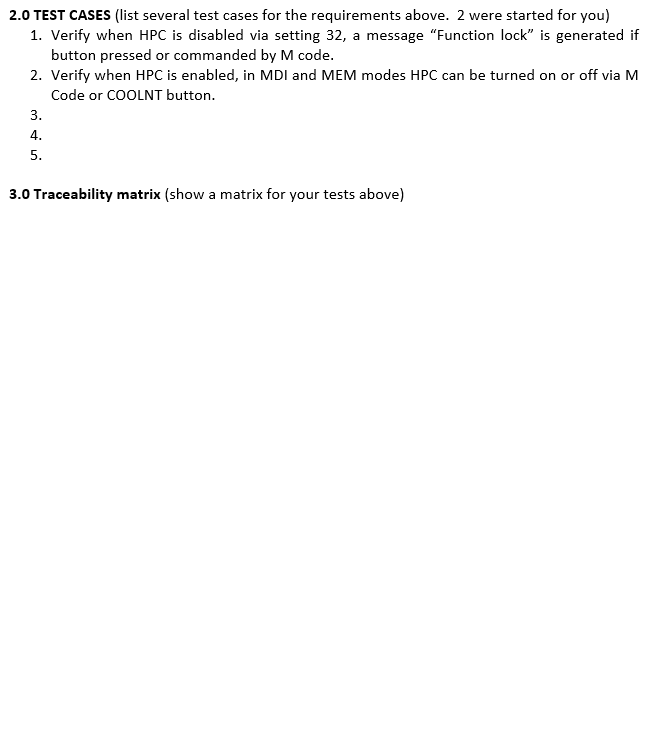
Question 3 - Test to requiremen Here is a portion of a design document showing some requirements for High Pressure Coolant (HPC). 1.0 Inputs 1.1 Requirement:s REQ 4.2.1-5: A parameter must be available to enable or disable HPC REQ 4.2-21: When the parameter Enable HPC feature is disabled, the HPC coolant must not be turned on or off. A commanded by M code REQ 4.2-20: HPC coolant must not be turned on or off, when coolant override setting (setting 32) is set to off. Message "Function lock" is displayed REQ 7.8.8-4: There must be a key to turn on and off high pressure coolant REQ 9.13.61-1: There must be an M-code M88 to turn on High Pressure Coolant REQ 9.13.11-1: There must be an M-code M89 to turn off Through Spindle Coolant. REQ 4.2-22: HPC must only be turned on or off via M Code or COOLNT button in MDI, MEM and only with COOLNT button in JOG mode otherwise a message "Wrong Mode" is generated REQ 4.2-9: A Coolant Pressure Monitor shall monitor the coolant line pressure while the high pressure coolant pump is turned on REQ 4.2-10: During Coolant Monitoring when the coolant pressure drops below a parameter (P1295) and continuously passes the amount of high pressure coolant delay time (P2079) and the high pressure coolant pump is turned on, Alarm 151 HPC LOW PRESSURE will be displayed message "Feature Disabled" must be generated if button pressed or 1.2 Inputs M88/M89 MCodes Setting 32 - Coolant Override Parameter 209 Bit 24 - Enable or Disable HPC (High Pressure Coolant) Parameter 1295 HPC Sensor Pressure Threshold Low (PSI) Parameter2079 HPC LOW Pressure Fault Time Pressure sensor input 1.3 Outputs High Pressure Coolant pump outputs Alarm 151 HPC LOW PRESSURE Function lock,_Feature Disabled, or Wrong Mode messages Question 3 - Test to requiremen Here is a portion of a design document showing some requirements for High Pressure Coolant (HPC). 1.0 Inputs 1.1 Requirement:s REQ 4.2.1-5: A parameter must be available to enable or disable HPC REQ 4.2-21: When the parameter Enable HPC feature is disabled, the HPC coolant must not be turned on or off. A commanded by M code REQ 4.2-20: HPC coolant must not be turned on or off, when coolant override setting (setting 32) is set to off. Message "Function lock" is displayed REQ 7.8.8-4: There must be a key to turn on and off high pressure coolant REQ 9.13.61-1: There must be an M-code M88 to turn on High Pressure Coolant REQ 9.13.11-1: There must be an M-code M89 to turn off Through Spindle Coolant. REQ 4.2-22: HPC must only be turned on or off via M Code or COOLNT button in MDI, MEM and only with COOLNT button in JOG mode otherwise a message "Wrong Mode" is generated REQ 4.2-9: A Coolant Pressure Monitor shall monitor the coolant line pressure while the high pressure coolant pump is turned on REQ 4.2-10: During Coolant Monitoring when the coolant pressure drops below a parameter (P1295) and continuously passes the amount of high pressure coolant delay time (P2079) and the high pressure coolant pump is turned on, Alarm 151 HPC LOW PRESSURE will be displayed message "Feature Disabled" must be generated if button pressed or 1.2 Inputs M88/M89 MCodes Setting 32 - Coolant Override Parameter 209 Bit 24 - Enable or Disable HPC (High Pressure Coolant) Parameter 1295 HPC Sensor Pressure Threshold Low (PSI) Parameter2079 HPC LOW Pressure Fault Time Pressure sensor input 1.3 Outputs High Pressure Coolant pump outputs Alarm 151 HPC LOW PRESSURE Function lock,_Feature Disabled, or Wrong Mode messages
Step by Step Solution
There are 3 Steps involved in it

Get step-by-step solutions from verified subject matter experts


