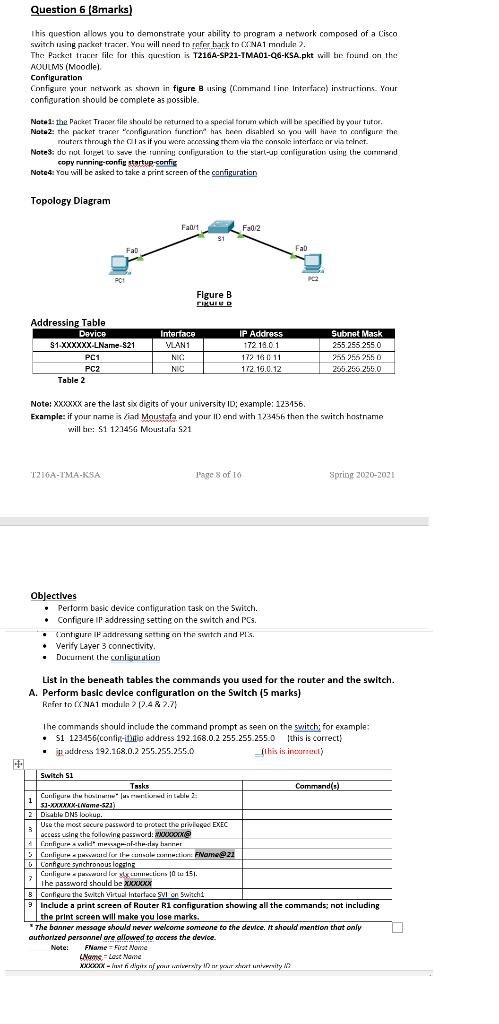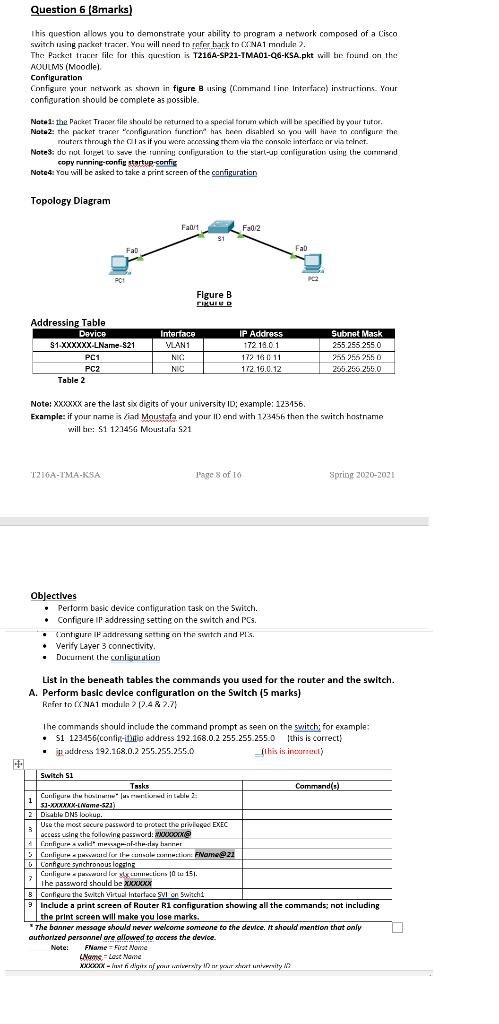
Question 6 (8marks) I his question allows you to demonstrate your ability to program a network composed of a Cisco switch using packet tracer. You will need to refer back to CONA1 module The Pocket tracer filc for this question is T216A-SP21-TMA01-26-KSA.pkt will be found on the AOULMS (Moodle) Configuration Configure your network as shown in figure Busing (Command line Interface) instructions. Your configuration should be complete as possible Note: the Packet Tracer file should be returned to a special forum which will be specified by your tutor, Note: the packet tracer "configuration function has been disabled so you will have to configure the routers through the Oll as if you warm cousing them via the console interface ar via tenet Note3: do not forget to see the running configuration to the start-up configuration using the currumad copy running-config startup-config Note: You will be asked to take a print screen of the configuration Topology Diagram Fat Fall 2 91 FaD Fab PCI Figure B Addressing Table Device S1-XXXXXX-LName $21 PC1 PC2 Table 2 Interface VLAN1 NIC NIC IP Address 172.18.0.1 172 16 0 11 172.16.0.12 Subnet Mask 255.255 255.0 255 256 2550 255 256 255.0 Note: XXXXXX are the last six digits of your university ID: example: 123456. Example: if your name is Ziad Maustafa and your ID end with 123456 then the switch hostname will tic: S1 121456 Moustafa S21 1216A-IMA-KSA Page 8 of 16 Spring 2020-2021 Objectives Perform basic device configuration task on the Switch. Configure IP addressing setting on the switch and PCS. Cantigure IP arrassing setting an the switch and PE'S Verify Layer 3 connectivity. Document the cunligutation List in the beneath tables the commands you used for the router and the switch. A. Perform basic device configuration on the Switch (5 marks) Refer to CCNA1 module 2.4 2.7 The commands should include the command prompt as seen on the switch; for example: 51 123456[contig-isip address 192.168.0.2 255.255.255.0 this is correct . i address 192.168.0.2 255.255.255.0 (this is in) 3 Switch Si Tasks Command(s) Culinare the follow"IP" |Ms HiLieu in L-Elvis 1 51-XXXXXX-Name-521) 2 Disable DNS lookup. Use the most cure password to protect the privileged EXEC access using the following password: xxxxxx@ Configure a valid PVC-f-th--lynner 5 Colup or the culture FName@21 Configure synchronouslogan Canliguru www for suns 10 i 15 The password should be XXXXXX Contigure the Switch Virtual Interface SVI on Switch1 Include a print screen of Router R1 configuration showing all the commands; not including the print screen will make you lose marks. * The banner message should never welcome someone to the device. It should mention that only authorized personnel are allowed to access the device. Note: FName First Mome Lume - Last Name XXXXXX - It fi digitx nf aur writy nr war short unternity 7 Question 6 (8marks) I his question allows you to demonstrate your ability to program a network composed of a Cisco switch using packet tracer. You will need to refer back to CONA1 module The Pocket tracer filc for this question is T216A-SP21-TMA01-26-KSA.pkt will be found on the AOULMS (Moodle) Configuration Configure your network as shown in figure Busing (Command line Interface) instructions. Your configuration should be complete as possible Note: the Packet Tracer file should be returned to a special forum which will be specified by your tutor, Note: the packet tracer "configuration function has been disabled so you will have to configure the routers through the Oll as if you warm cousing them via the console interface ar via tenet Note3: do not forget to see the running configuration to the start-up configuration using the currumad copy running-config startup-config Note: You will be asked to take a print screen of the configuration Topology Diagram Fat Fall 2 91 FaD Fab PCI Figure B Addressing Table Device S1-XXXXXX-LName $21 PC1 PC2 Table 2 Interface VLAN1 NIC NIC IP Address 172.18.0.1 172 16 0 11 172.16.0.12 Subnet Mask 255.255 255.0 255 256 2550 255 256 255.0 Note: XXXXXX are the last six digits of your university ID: example: 123456. Example: if your name is Ziad Maustafa and your ID end with 123456 then the switch hostname will tic: S1 121456 Moustafa S21 1216A-IMA-KSA Page 8 of 16 Spring 2020-2021 Objectives Perform basic device configuration task on the Switch. Configure IP addressing setting on the switch and PCS. Cantigure IP arrassing setting an the switch and PE'S Verify Layer 3 connectivity. Document the cunligutation List in the beneath tables the commands you used for the router and the switch. A. Perform basic device configuration on the Switch (5 marks) Refer to CCNA1 module 2.4 2.7 The commands should include the command prompt as seen on the switch; for example: 51 123456[contig-isip address 192.168.0.2 255.255.255.0 this is correct . i address 192.168.0.2 255.255.255.0 (this is in) 3 Switch Si Tasks Command(s) Culinare the follow"IP" |Ms HiLieu in L-Elvis 1 51-XXXXXX-Name-521) 2 Disable DNS lookup. Use the most cure password to protect the privileged EXEC access using the following password: xxxxxx@ Configure a valid PVC-f-th--lynner 5 Colup or the culture FName@21 Configure synchronouslogan Canliguru www for suns 10 i 15 The password should be XXXXXX Contigure the Switch Virtual Interface SVI on Switch1 Include a print screen of Router R1 configuration showing all the commands; not including the print screen will make you lose marks. * The banner message should never welcome someone to the device. It should mention that only authorized personnel are allowed to access the device. Note: FName First Mome Lume - Last Name XXXXXX - It fi digitx nf aur writy nr war short unternity 7