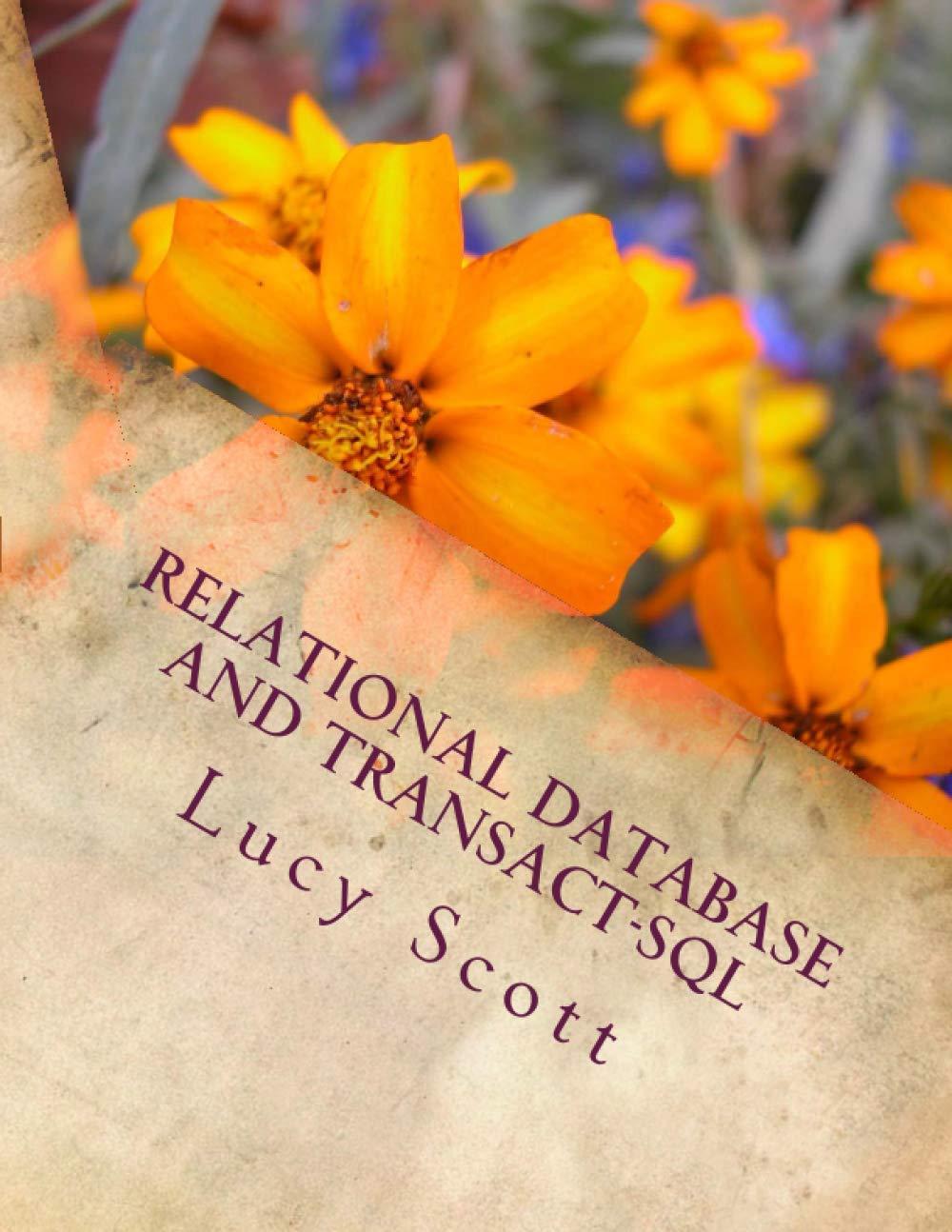Question
Question: Hi I need help on creating a bar graph for the given python script I already did the boxplots but... Hi I need help
Question: Hi I need help on creating a bar graph for the given python script I already did the boxplots but...
Hi I need help on creating a bar graph for the given python script I already did the boxplots but I also want to add a graph in one cell table can someone please help me for the variables of emxt and emxp separate bar graphs for emxt the months of the weather is may through September and for emxp the months is July August and September.For creating Anova bar graph hypothesis testing level of significance is 5% and it should be for the weather of manchester new hampshire the years are 1930-1958. Just give me the steps and the way it should be added in the python script below with the same variables and everything the same and I will put it in the program and see if it will work. Please and the graph should be one cell table from the top to the bottom like buildings bars graph from the middle to the bottom of the graph.
import pandas as pd
import scipy.stats as st
import pandas as pd
import warnings
warnings.filterwarnings("ignore")
##Step 1: Import your data set
##-----------------------------------------------------------------------------
manchesterweather = pd.read_csv('ManchesterWeather.csv')
####### Step 2: Analysis of Variance for five population means
##----------------------------------------------------------------------------------------------------------------
print ('Analysis of Variance for five population means - Step 2')
may_data = manchesterweather.loc[manchesterweather['Month'] == 5]['EMXT']
jun_data = manchesterweather.loc[manchesterweather['Month'] == 6]['EMXT']
jul_data = manchesterweather.loc[manchesterweather['Month'] == 7]['EMXT']
aug_data = manchesterweather.loc[manchesterweather['Month'] == 8]['EMXT']
sep_data = manchesterweather.loc[manchesterweather['Month'] == 9]['EMXT']
print (st.f_oneway(may_data, jun_data, jul_data, aug_data, sep_data))
print ('')
####### Step 3: Analysis of Variance for six population means
##----------------------------------------------------------------------------------------------------------------
print ('Analysis of Variance for three population means - Step 3')
jul_data = manchesterweather.loc[manchesterweather['Month'] == 7]['EMXP']
aug_data = manchesterweather.loc[manchesterweather['Month'] == 8]['EMXP']
sep_data = manchesterweather.loc[manchesterweather['Month'] == 9]['EMXP']
print (st.f_oneway(jul_data, aug_data, sep_data))
print ('')
####### Step 4: Plot boxplots to evaluate any significant differences (5 Means).
##----------------------------------------------------------------------------------------------------------------
print ('Boxplots for five population means - Step 4 (NOTE: Boxplots will be saved in a file called step4_5_means.png)')
import pandas as pd
import matplotlib
matplotlib.use('agg')
import matplotlib as mpl
import matplotlib.pyplot as plt
may_data = manchesterweather.loc[manchesterweather['Month'] == 5]['EMXT']
jun_data = manchesterweather.loc[manchesterweather['Month'] == 6]['EMXT']
jul_data = manchesterweather.loc[manchesterweather['Month'] == 7]['EMXT']
aug_data = manchesterweather.loc[manchesterweather['Month'] == 8]['EMXT']
sep_data = manchesterweather.loc[manchesterweather['Month'] == 9]['EMXT']
data = [may_data, jun_data, jul_data, aug_data, sep_data]
fig = plt.figure()
ax = fig.add_subplot(111)
ax.boxplot(data)
plt.xticks([1, 2, 3, 4, 5], ['May', 'Jun', 'Jul', 'Aug', 'Sep'])
plt.xlabel('Months between the years of 1930-1958')
plt.ylabel('THE VALUES IN TENTH DEGREE CELCIUS FOR EMXT')
ax.set_title('BOXPlots Graph for Extreme Maximum Temperatures')
fig.savefig('step4_5_means.png')
print ('')
####### Step 5: Plot boxplots to evaluate any significant differences (3 Means).
##----------------------------------------------------------------------------------------------------------------
print ('Boxplots for three population means - Step 5 (NOTE: Boxplots will be saved in a file called step5_3_means.png)')
import pandas as pd
import matplotlib
matplotlib.use('agg')
import matplotlib as mpl
import matplotlib.pyplot as plt
jul_data = manchesterweather.loc[manchesterweather['Month'] == 7]['EMXP']
aug_data = manchesterweather.loc[manchesterweather['Month'] == 8]['EMXP']
sep_data = manchesterweather.loc[manchesterweather['Month'] == 9]['EMXP']
data = [jul_data, aug_data, sep_data]
fig = plt.figure()
ax = fig.add_subplot(111)
ax.boxplot(data)
plt.xticks([1, 2, 3], ['Jul', 'Aug', 'Sep'])
fig.savefig('step5_3_means.png')
Please can someone please help me create a bargraph thank you
Step by Step Solution
There are 3 Steps involved in it
Step: 1

Get Instant Access to Expert-Tailored Solutions
See step-by-step solutions with expert insights and AI powered tools for academic success
Step: 2

Step: 3

Ace Your Homework with AI
Get the answers you need in no time with our AI-driven, step-by-step assistance
Get Started