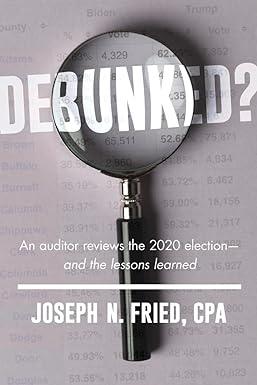Answered step by step
Verified Expert Solution
Question
1 Approved Answer
question no. 9th I am not able to get my chart embedded it shows error not a valid link. Integration Project X J/C:/Users/Acer/AppData/local/TempAntegration%20Project%20instructions.pdf - +
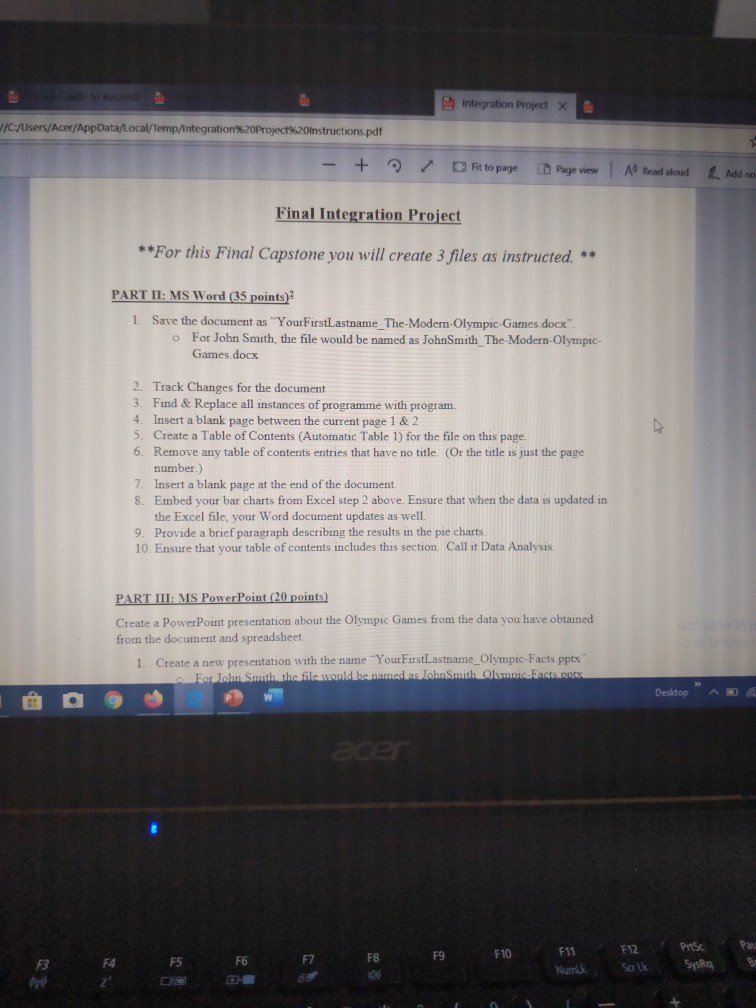
question no. 9th I am not able to get my chart embedded it shows error not a valid link.
Integration Project X J/C:/Users/Acer/AppData/local/TempAntegration%20Project%20instructions.pdf - + D itto page Page View All Read aloud Add ng Final Integration Project **For this Final Capstone you will create 3 files as instructed. ** PART II: MS Word (35 points) 1. Save the document as "Your FirstLastname_The-Modern-Olympic Games.docx For John Smith, the file would be named as John Smith The Modern-Olympic- Games.docx 2 Track Changes for the document 3. Find & Replace all instances of programme with program 4. Insert a blank page between the current page 1 & 2 5. Create a Table of Contents (Automatic Table 1) for the file on this page. Remove any table of contents entries that have no title. (Or the title is just the page number.) 7. Insert a blank page at the end of the document. 8. Embed your bar charts from Excel step 2 above. Ensure that when the data is updated in the Excel file, your Word document updates as well 9. Provide a brief paragraph describing the results in the pie charts. 10. Ensure that your table of contents includes this section Call it Data Analysis PART III: MS PowerPoint (20 points) Create a PowerPoint presentation about the Olympic Games from the data you have obtained from the document and spreadsheet 1. Create a new presentation with the name "Your FirstLastname_Olympic-Facts pptx Lohn Smith the mould be named as Ioan Smith Olympic Gasts. Desktop F10 F12 F11 Numit Prose Syska Salk Integration Project X J/C:/Users/Acer/AppData/local/TempAntegration%20Project%20instructions.pdf - + D itto page Page View All Read aloud Add ng Final Integration Project **For this Final Capstone you will create 3 files as instructed. ** PART II: MS Word (35 points) 1. Save the document as "Your FirstLastname_The-Modern-Olympic Games.docx For John Smith, the file would be named as John Smith The Modern-Olympic- Games.docx 2 Track Changes for the document 3. Find & Replace all instances of programme with program 4. Insert a blank page between the current page 1 & 2 5. Create a Table of Contents (Automatic Table 1) for the file on this page. Remove any table of contents entries that have no title. (Or the title is just the page number.) 7. Insert a blank page at the end of the document. 8. Embed your bar charts from Excel step 2 above. Ensure that when the data is updated in the Excel file, your Word document updates as well 9. Provide a brief paragraph describing the results in the pie charts. 10. Ensure that your table of contents includes this section Call it Data Analysis PART III: MS PowerPoint (20 points) Create a PowerPoint presentation about the Olympic Games from the data you have obtained from the document and spreadsheet 1. Create a new presentation with the name "Your FirstLastname_Olympic-Facts pptx Lohn Smith the mould be named as Ioan Smith Olympic Gasts. Desktop F10 F12 F11 Numit Prose Syska SalkStep by Step Solution
There are 3 Steps involved in it
Step: 1

Get Instant Access to Expert-Tailored Solutions
See step-by-step solutions with expert insights and AI powered tools for academic success
Step: 2

Step: 3

Ace Your Homework with AI
Get the answers you need in no time with our AI-driven, step-by-step assistance
Get Started