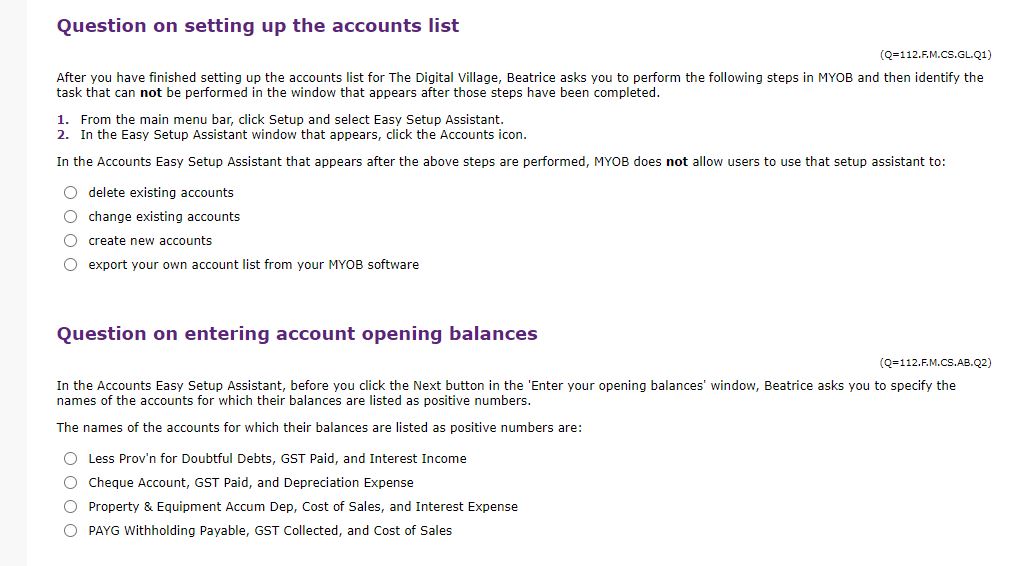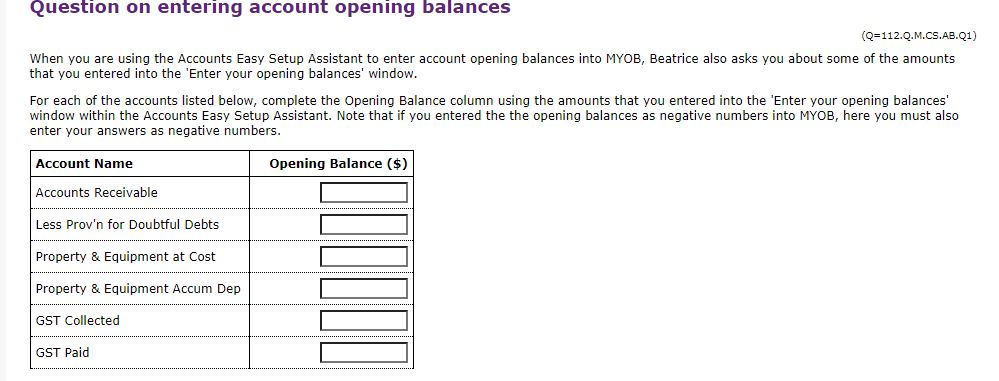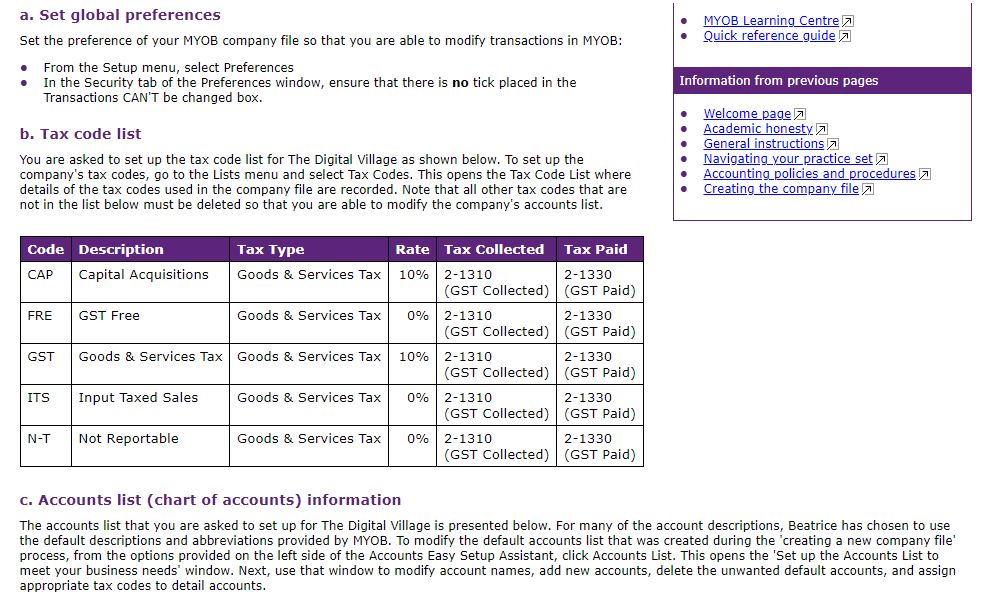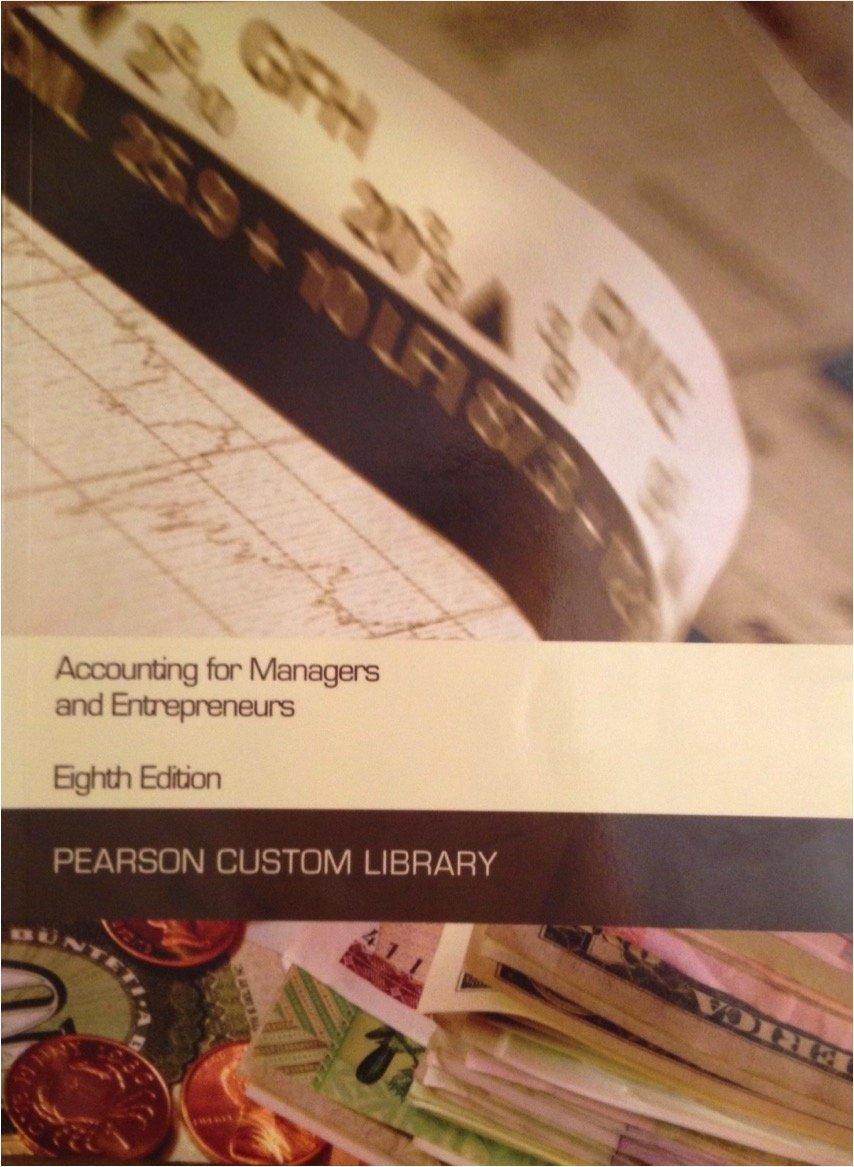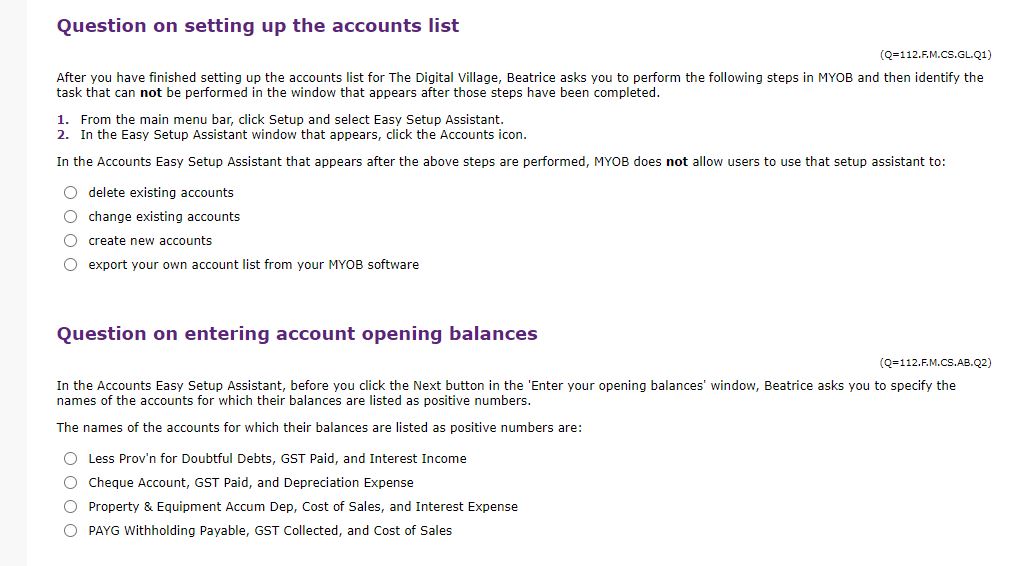
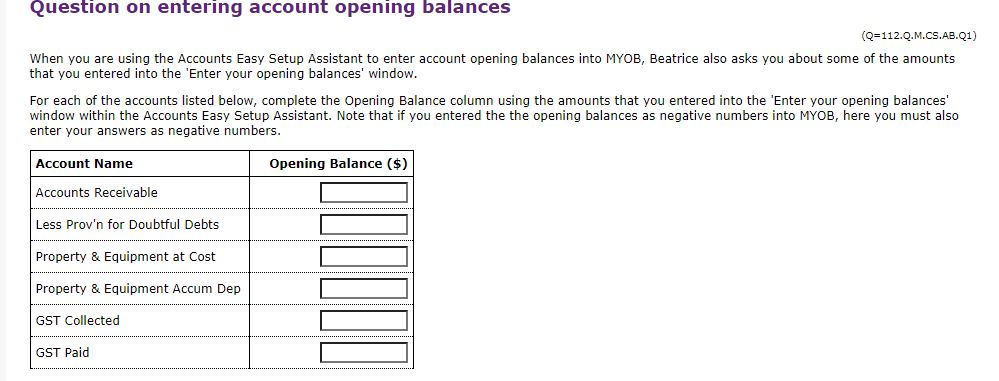
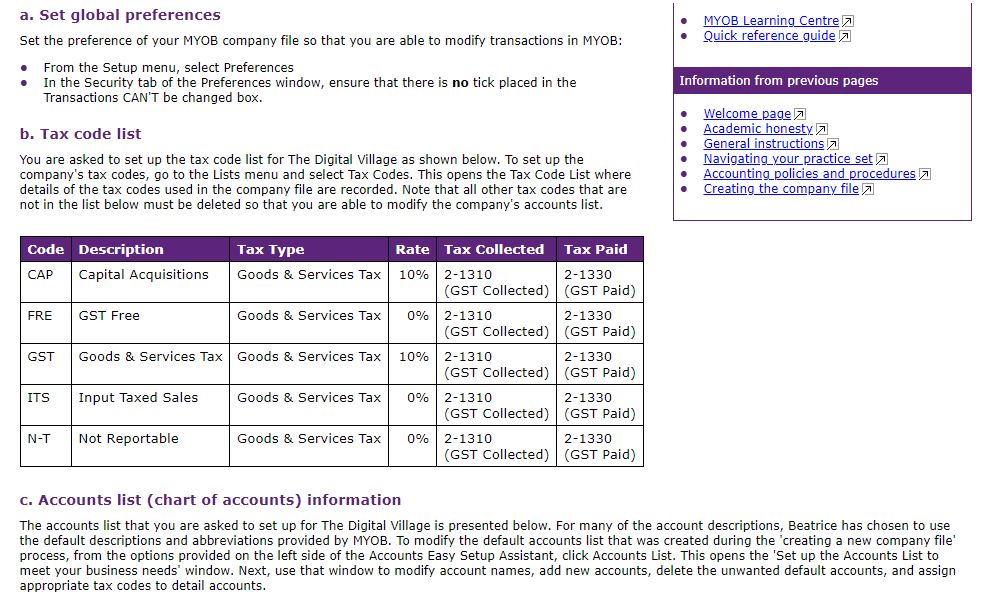





Question on setting up the accounts list (Q=112,F,M,CS,GL,Q1) After you have finished setting up the accounts list for The Digital Village, Beatrice asks you to perform the following steps in MYOB and then identify the task that can not be performed in the window that appears after those steps have been completed. 1. From the main menu bar, click Setup and select Easy Setup Assistant. 2. In the Easy Setup Assistant window that appears, click the Accounts icon. In the Accounts Easy Setup Assistant that appears after the above steps are performed, MYOB does not allow users to use that setup assistant to: delete existing accounts change existing accounts create new accounts export your own account list from your MYOB software Question on entering account opening balances (Q=112,F,M,CS,ABQ2) In the Accounts Easy Setup Assistant, before you click the Next button in the 'Enter your opening balances' window, Beatrice asks you to specify the names of the accounts for which their balances are listed as positive numbers. The names of the accounts for which their balances are listed as positive numbers are: Less Prov'n for Doubtful Debts, GST Paid, and Interest Income Cheque Account, GST Paid, and Depreciation Expense Property \& Equipment Accum Dep, Cost of Sales, and Interest Expense PAYG Withholding Payable, GST Collected, and Cost of Sales Question on entering account opening balances (Q=112,QMCS,ABQ1) When you are using the Accounts Easy Setup Assistant to enter account opening balances into MYOB, Beatrice also asks you about some of the amounts that you entered into the 'Enter your opening balances' window. For each of the accounts listed below, complete the Opening Balance column using the amounts that you entered into the 'Enter your opening balances' window within the Accounts Easy Setup Assistant. Note that if you entered the the opening balances as negative numbers into MYOB, here you must also enter your answers as negative numbers. a. Set global preferences Set the preference of your MYOB company file so that you are able to modify transactions in MYOB: - From the Setup menu, select Preferences - In the Security tab of the Preferences window, ensure that there is no tick placed in the Transactions CAN'T be changed box. b. Tax code list You are asked to set up the tax code list for The Digital Village as shown below. To set up the company's tax codes, go to the Lists menu and select Tax Codes. This opens the Tax Code List where details of the tax codes used in the company file are recorded. Note that all other tax codes that are not in the list below must be deleted so that you are able to modify the company's accounts list. - MYOB Learning Centre 7 Information from previous pages - Welcome page 7 - Academic honesty - General instructions 7 - Navigating_your practice set - Accounting_policies and procedures - Creating the company file c. Accounts list (chart of accounts) information The accounts list that you are asked to set up for The Digital Village is presented below. For many of the account descriptions, Beatrice has chosen to use the default descriptions and abbreviations provided by MYOB. To modify the default accounts list that was created during the 'creating a new company file' process, from the options provided on the left side of the Accounts Easy Setup Assistant, click Accounts List. This opens the 'Set up the Accounts List to meet your business needs' window. Next, use that window to modify account names, add new accounts, delete the unwanted default accounts, and assign appropriate tax codes to detail accounts. The Digital Village rhart nf Arroiuntc Question on modifying the default accounts list When modifying the default accounts list so that it exactly matches the accounts list for The Digital vill deleted, or kept. Before you begin modifying the default accounts list, for each of the accounts with th to select whether you need to: 1. create that account because it appears in the accounts list for The Digital Village but it is not listed 2. delete that account because it appears in the default accounts list but it does not appear in the acc 3. keep that account because it appears in both accounts lists. Question on modifying the default accounts list (Q=112.QMCSIA.Q2) When modifying the default accounts list so that it exactly matches the accounts list for The Digital Village above, some accounts need to be created, deleted, or kept. Before you begin modifying the default accounts list, for each of the accounts with the account numbers listed below, Beatrice asks you to select whether you need to: 1. create that account because it appears in the accounts list for The Digital Village but it is not listed in the default accounts list 2. delete that account because it appears in the default accounts list but it does not appear in the accounts list for The Digital Village or 3. keep that account because it appears in both accounts lists