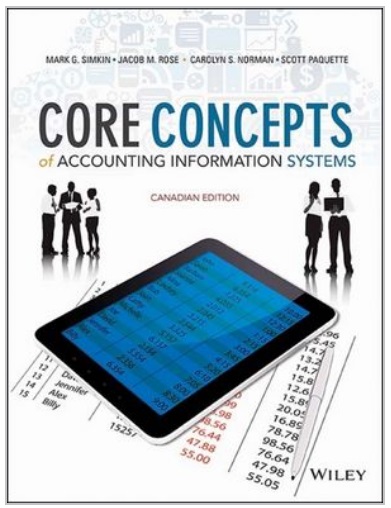Question
Question Please explain how to implement the below journal entries from Appendix G into QuickBooks Online. If you're unable to explain how to do this
Question
Please explain how to implement the below journal entries from Appendix G into QuickBooks Online. If you're unable to explain how to do this in QBO, please reply that.
Appendix G:Invoices, POs, and Bill
INVOICES - Purchases from Customer
Date Customer Terms Discount* Product Purchased QTY Subtotal
1-Apr Lifetime Learning Net 15 10% Art Classes 10 $270
2-Apr Kevin Smith Due on receipt Commission Work 1 $5000
30-Apr Lifetime Learning Net 15 10% Art Classes 45 $1,215
*Lifetime Learning is the only customer that receives a discount because they buy individual art classes in bulk.
PURCHASE ORDERS - Orders to Vendor
Purchases: Description QTY Each Price Totals
Salem Prints order 4/1/20XX 24 x 36 large prints 5 $40 $200
11 x 14 medium prints 10 $20 $200
5 x 7 small prints 20 $5 $100
Total Order (Price includes shipping and tax) $500
NOTE:Make sure you create the bill for the Purchase Order from the Purchase Order.It is very easy.Just make sure the dates are correct, see table below.
BILLS - Payable to Vendors
Received Due To For Amount
1-Apr 1-Apr Ace Real Estate April Rent $1000
1-Apr 16-Apr Dish Network Telephone and internet bill $150.09
4-Apr 19-Apr Salem Prints Print order 4/1 $500*
24-Apr 9-May USA Art Supply Purchased large glass art display $3524.33
30-Apr 30-Apr Ace Real Estate May Rent $1000
*Make sure you create the bill from the P.O.
back
Appendix H:April Transactions
Make sure you pay all bills through the EXPENSES area and receive all invoice payments in the SALES area.
Make sure you pay the sales tax through the TAXES area.If your sales taxes due for the period of April is different than the transaction amount below, there is a problem with your sales tax somewhere along the way.
All payments that were not invoice payments will require a Sales Receipt.You will create Sales Receipts in the SALES area. All sales can be considered cash.Just make sure the dates are correct and the account the money is deposited to is Kyra's bank.
Unless Kyra does recurring business with a customer, or it is a special sale, all Sales receipt transactions will be from customer "Customers"
Write checks for all expenses that are not bill payments.However, if there is no check number associated with the transaction, it is a debit card transaction so change the check number to sometimes like EFT, DEBIT or something like that.Just be consistent.
Small purchases, under $500, are usually expensed.Make sure you select the appropriate account for each transaction.You should not have to add any more accounts as you enter these transactions.Think macro instead of micro.For example, paying for a PO Box or making small furniture purchases should be considered an Office Expense.
QBO is sometimes limited in what you can do in a single transaction. This is where JEs will be necessary.Make note of the transactions where JEs will be necessary (hint: sale of fixed assets, sale of consignment artwork).I suggest you make the JEs as you go to complete the transactions; however, you can also take care of all adjusting journal entries after the bank reconciliation during the financial statement review.
Date Description Expenses Deposits
1-Apr Owner deposit to open bank account (this was already done
in Appendix E as long as your debit entry was to Kyra's Bank) 5,000.00
1-Apr Paid April rent (bill) check #1001 (1,000.00)
1-Apr Sold medium print 108.00
1-Apr Coffee and fingers foods for grand opening - Kroger DEBIT (221.54)
2-Apr Sold medium original artwork 540.00
2-Apr Deposit to complete commissioned piece - Kevin Smith
(Paid of Invoice.Receive partial payment) 2,700.00
4-Apr Sold 4 large, 2 medium and 9 small prints at art fair 1,323.00
5-Apr USA Art supplies (art supplies) DEBIT (187.21)
5-Apr Paid phone bill received 4/1 check# 1002 (150.09)
12-Apr Sold 4 small art prints 108.00
12-Apr Paid for Post Office box through 4/11/20XX (1 year) DEBIT (80.00)
13-Apr Sold a consignment piece for Lopez $1000 to J. McMasterson 1,080.00
14-Apr Received payment from Lifetime Learning for invoiced amount 270.00
14-Apr Paid Lopez for consignment sale check # 1003 (800.00)
14-Apr Sold large original artwork 1,296.00
15-Apr Goodwill - Purchased shelving to store art supplies DEBIT (285.24)
19-Apr Took out cash for personal use DEBIT (2,000.00)
19-Apr Paid bill for prints to Salem Prints 4/4 bill check # 1004 (500.00)
21-Apr Commission piece completed and picked up for Kevin Smith -
(Receive the remaining invoice amount) 2,700.00
24-Apr Sold 1 large, 5 medium and 10 small prints 1,026.00
25-Apr Sold 1 large art display 1,080.00
30-Apr Bank Fees (12.50)
30-Apr Paid Sales Tax to Fl Dept of Revenue Online-DEBIT
(Pay through TAXES area) (775.25)
30-Apr Paid Sales Tax to Panama City Dept of Rev.Online -
DEBIT (Pay through TAXES area) (110.75)
30-Apr Paid rent May rent check # 1005 (1,000.00)
30-Apr Paid Bill for art display on 04/25 check #1006 (3,524.33)
Subtotals: $(9,646.91) $17,231.00
Total: $7,584.09
back
Appendix I:Bank Statement
Business Checking Statement:Kyra's Krafts, LLC
April 1, 20XX to April 30, 20XX Account number: 0001247588
Account summary
Beginning Balance on March 31, 20XX $0.00
Deposits and other additions 17,231.00
Withdrawals and other subtractions (2,773.99)
Checks (2,450.09)
Service fees (12.50)
Ending Balance on April 30, 20XX $11,994.42
Deposits and other additions
Date Description Amount
1-Apr Counter Deposit 5000
1-Apr Counter Deposit 108.00
2-Apr Counter Deposit 540.00
2-Apr Counter Deposit 2,700.00
4-Apr Counter Deposit 1,323.00
12-Apr Counter Deposit 108.00
13-Apr Counter Deposit 1,080.00
14-Apr Counter Deposit 270.00
14-Apr Counter Deposit 1,296.00
21-Apr Counter Deposit 2,700.00
24-Apr Counter Deposit 1,026.00
25-Apr Counter Deposit 1,080.00
Total deposits and other additions $17,231.00
Withdrawals and other subtractions
1-Apr Kroger (221.54)
5-Apr USA Art Supplies (187.21)
12-Apr United States Post Office (80.00)
15-Apr Goodwill (285.24)
19-Apr Counter Withdrawal (2,000.00)
Total withdrawals and other subtractions ($2,773.99)
Checks
1-Apr #1001 (1,000.00)
5-Apr #1002 (150.09)
14-Apr #1003 (800.00)
19-Apr #1004 (500.00)
Total checks ($2,450.09)
Total # of checks 4
back
Appendix J:Financial Statement Review (JEs)
Review Accounts:
Balance Sheet ACCRUAL BASIS Check Figures
Report period:ALL DATES
Bank Statement Book to Bank Reconciliation Required
A/R $1,215.00
Inventory Asset $1,975.00
Refundable Deposits $1,900.00
Fixed Assets $4,724.33
Total Assets $16,398.42
All Payables $0.00
Owner Distributions - $2,000
Net Income $5,745.67
Opening Balance Equity $0.00
Note, make sure the basis for the financial statement is accrual.Kyra is a cash-based taxpayer, but you want to perform your review on an accrual basis.
Other than the accounts listed above, make sure you scan and make sure all balances make sense. For example, the only negative numbers in the financials should be the Owner Distributions and Discounts given.
You may notice a balance in the Opening Balance Equity account (QBO "junk" account).QBO made this entry against the owner contributed inventory when you created the product inventory.If there is a balance, you will need to make a J/E to move the balance from Opening Balance Equity to Owner Contribution. (Debit: Opening Balance Equity DO NOT USE to Credit: Owner Investment)
If you have not already done so, you will also need to make a J/E to account for the consignment sale/consignment due.You already paid the vendor so Consignment Due should also be zero.However, if it is a negative number then you need a J/E (Debit: Consignment Sales Income to Credit:Consignments Payable.)
If your fixed asset account is incorrect, another J/E will be required is to remove the art display PP&E that was sold from the books because it hasn't been done yet. (Debit: Gain on Sale of PPE and Credit: Art Displays.)
Step by Step Solution
There are 3 Steps involved in it
Step: 1

Get Instant Access to Expert-Tailored Solutions
See step-by-step solutions with expert insights and AI powered tools for academic success
Step: 2

Step: 3

Ace Your Homework with AI
Get the answers you need in no time with our AI-driven, step-by-step assistance
Get Started