Question
Question using C Sharp (C#) programming The XML file below contains two types of data. You need to submit a screenshot that contains one server's
Question using C Sharp (C#) programming
The XML file below contains two types of data.
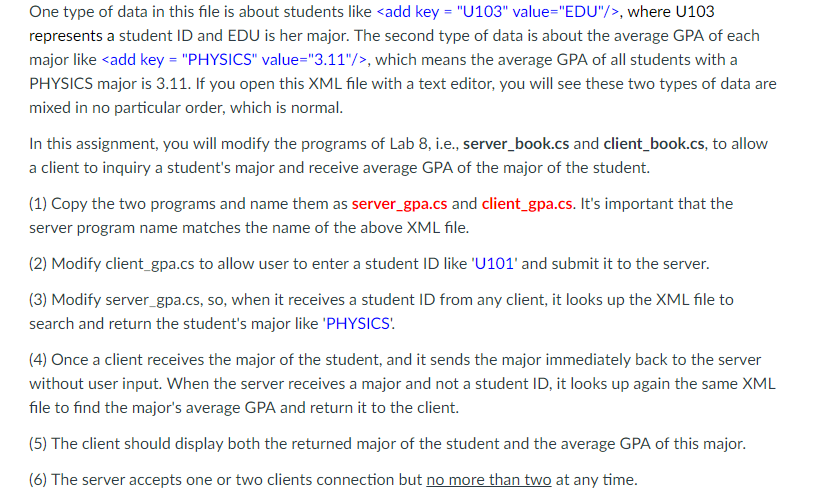
You need to submit a screenshot that contains one server's windows and two client windows. Each client window must show a different student ID, the returned major and the major's average GPA. Be sure your screenshot is large enough to clearly show its contents.
****************************XML FILE server_gpa.exe.config********************************
**********************************client_book.cs********************************
using System;
using System.Collections.Generic;
using System.Text;
using System.IO;
using System.Net.Sockets;
namespace ClientSocket
{
class Program
{
static void Main(string[] args)
{
TcpClient client = new TcpClient("127.0.0.1", 2055);
try
{
Stream s = client.GetStream();
StreamReader sr = new StreamReader(s);
StreamWriter sw = new StreamWriter(s);
sw.AutoFlush = true;
Console.WriteLine(sr.ReadLine());
while (true)
{
Console.Write("Enter a book title: ");
string title = Console.ReadLine();
sw.WriteLine(title);
if (title == "")
break;
Console.WriteLine(sr.ReadLine());
}
s.Close();
}
finally
{
client.Close();
}
}
}
}
******************************server_book.cs **********************************
/*
* C# program to accept a book title from clients and sends back
* its price using XML
*/
//SERVER SIDE PROGRAM
using System;
using System.Collections.Generic;
using System.Text;
using System.Threading;
using System.IO;
using System.Net;
using System.Net.Sockets;
using System.Configuration;
namespace ServerSocket
{
class Program
{
static TcpListener listener;
const int LIMIT = 10;
public static void Query()
{
while (true)
{
Socket soc = listener.AcceptSocket();
Console.WriteLine("Connected: {0}", soc.RemoteEndPoint);
try
{
Stream s = new NetworkStream(soc);
StreamReader sr = new StreamReader(s);
StreamWriter sw = new StreamWriter(s);
sw.AutoFlush = true; // enable automatic flushing
sw.WriteLine("{0} books available", ConfigurationManager.AppSettings.Count);
while (true)
{
string bookTitle = sr.ReadLine();
if (bookTitle == "" || bookTitle == null)
break;
string price = ConfigurationManager.AppSettings[bookTitle];
if (price == null)
price = "Sorry, no such book!";
sw.WriteLine(price);
}
s.Close();
}
catch (Exception e)
{
Console.WriteLine(e.Message);
}
Console.WriteLine("Disconnected: {0}", soc.RemoteEndPoint);
soc.Close();
}
}
static void Main(string[] args)
{
IPAddress ipAd = IPAddress.Parse("127.0.0.1");
listener = new TcpListener(ipAd, 2055);
listener.Start();
Console.WriteLine("Server started, listening to port 2055");
for (int i = 0; i
{
Thread t = new Thread(new ThreadStart(Query));
t.Start();
//Console.WriteLine("Server thread {0} started....", ++i);
Console.WriteLine("Server thread {0} started....", i+1);
}
}
}
}
One type of data in this file is about students likeStep by Step Solution
There are 3 Steps involved in it
Step: 1

Get Instant Access to Expert-Tailored Solutions
See step-by-step solutions with expert insights and AI powered tools for academic success
Step: 2

Step: 3

Ace Your Homework with AI
Get the answers you need in no time with our AI-driven, step-by-step assistance
Get Started


