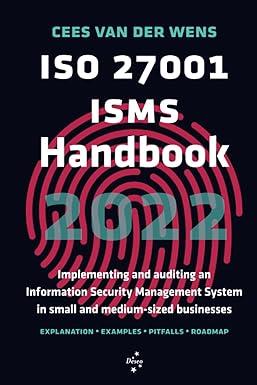Question
Questions for my Management 345 Computer Information Systems using Microsoft Access. This part of the assignment is to be done after completing the computer portion
Questions for my Management 345 Computer Information Systems using Microsoft Access. This part of the assignment is to be done after completing the computer portion of the first Access database. 1. What is the access facility that shows the names of the tables that have been cretaed? a. Create tables menu b. Navigation pane c. all access objects d. navigation form e. all of the above f. none of the above 2. Whats an easy way to create an Access form? a. Create tables menu b. Form wizard c. Report wizard d. Table wizard e. All of the above f. None of the above
3. Clerical users putting high volumes of input into an Access system should NOT be allowed to input data directly into this sort of thing: a. Forms b. Form wizard c. Table wizard d. Tables e. All of the above f. None of the above
4. What is the main difference in usage between the Navigation Form and the Navigation Pane? a. Navigation form is for users b. Navigation form is for developers c. Form wizard is for users d. Navigation pane is for users e. All of the above f. None of the above
5. What does the navigation form show? a. Forms b. Tables c. Queries d. Menus e. ALl of the above f. None of the above
6. How many primary keys can a table have? a. Zero b. Two c. Any number > zero d. One e. All of the above f. None of the above
7. How many primary keys can a form have? Pick the best answer. a. One b. Three c. Any number > zero d. Two e. All of the above f. None of the above
8. How many forms can I create for the students table? a. Zero b. Two c. Any number d. One e. All of the above f. None of the above
9. How do you get a form into the navigation form? a. Double click the form b. Right click the form c. Use the navigation wizard d. Drag it over e. All of the above f. None of the above
Step by Step Solution
There are 3 Steps involved in it
Step: 1

Get Instant Access to Expert-Tailored Solutions
See step-by-step solutions with expert insights and AI powered tools for academic success
Step: 2

Step: 3

Ace Your Homework with AI
Get the answers you need in no time with our AI-driven, step-by-step assistance
Get Started