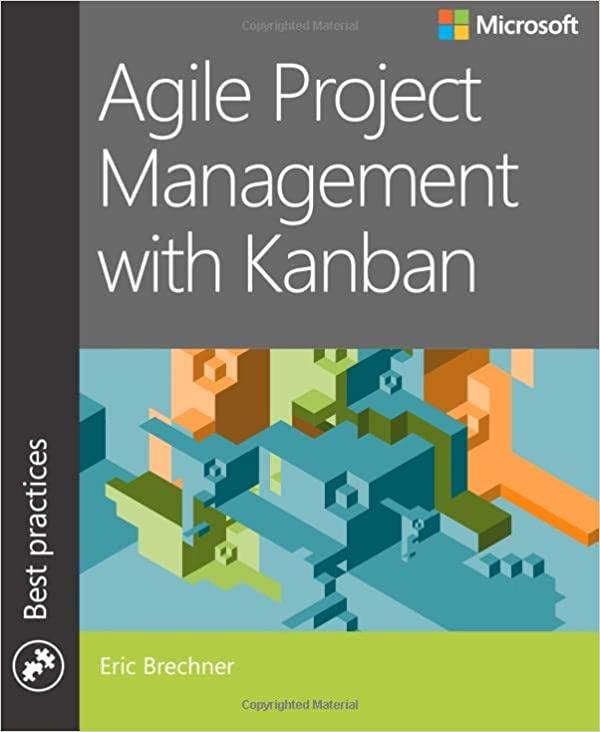Question
Questions: (Project Time Management - Lab Assignment One of your duties as the project manager is to lead your team in developing a schedule. Mike
Questions:
(Project Time Management - Lab Assignment
One of your duties as the project manager is to lead your team in developing a schedule. Mike and Sophie are the information technology professionals. The marketing professionals are Carlos and Joanna, and John is the purchasing specialist. Don't forget that you have only six months to complete the project and a budget of $500,000. Dorian, the project sponsor, had told you that it is important to finish on time and within budget, but it is even more important to provide a high-quality service and avoid any potential technical or user problems after implementation. Blue Bank wants to attract new customers with remote deposit capture and avoid losing current customers, so quality and customer service is key. The team decides to focus on key milestones in developing the schedule, being sure that suppliers know their roles on this project and that adequate testing is done.
Using one of the WBS structures included in the attached template, please complete the following:
- Identify at least eight milestones for this project. Briefly explain the rationale for choosing these milestones.
- Assign an estimated completion date for each of these milestones. State any assumptions that you have made in determining these dates.)Question End
Introduction
The WBS is a view into the project which shows what work the project encompasses. It is a tool which helps to easily communicate the work and processes involved to execute the project. The Project Manager and project team use the WBS to develop the project schedule, resource requirements and costs.
Outline View
The outline view presents an easy to view and understand layout for the WBS. It is also a good layout to use when developing the WBS because you can easily make changes, especially since the Microsoft Word auto numbering feature updates the WBS Code automatically.
- Project Name
- Initiation
- Planning
- Execution
- Monitoring and Control
- Closeout
- Initiation
Tabular View
The Tabular View is a nicely organized table view of the WBS. It is a good option for organizations which prefer table formats.
| Level 1 | Level 2 | Level 3 (Indicate Milestones and Related Tasks) |
1Project Name | 1.1 Initiation | 1.1.1 1.1.2 1.1.3 1.1.4 |
1.2 Planning | 1.2.1 1.2.2 1.2.3 1.2.4 | |
1.3 Execution | 1.3.1 1.3.2 1.3.3 1.3.4 | |
1.4 Monitoring and Control | 1.4.1 1.4.2 1.4.3 1.4.4 | |
1.5 Closeout | 1.5.1 1.5.2 1.5.3 1.5.4 |
Tree Structure View
The Tree Structure View is the most popular format for the WBS. It presents an easy to understand view into the WBS; however, it is also tricky to create without an application specifically designed for creating this organizational chart structure. The Tree Structure below was created using only Microsoft Word and the SmartArt graphics option under the insert menu.

Step by Step Solution
There are 3 Steps involved in it
Step: 1

Get Instant Access to Expert-Tailored Solutions
See step-by-step solutions with expert insights and AI powered tools for academic success
Step: 2

Step: 3

Ace Your Homework with AI
Get the answers you need in no time with our AI-driven, step-by-step assistance
Get Started