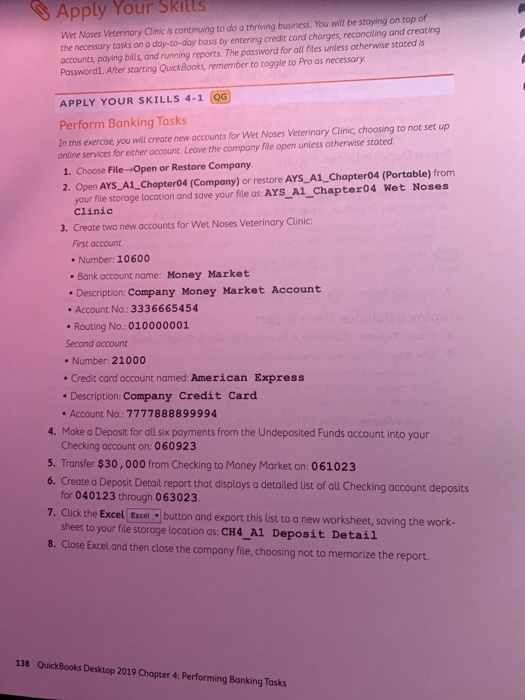QUICKBOOK 2019 - "Performing Banking Task" Understandable without the company file it may not be possible to do the work, but if I could see a general explanation on how to find the answers, I would be very happy. 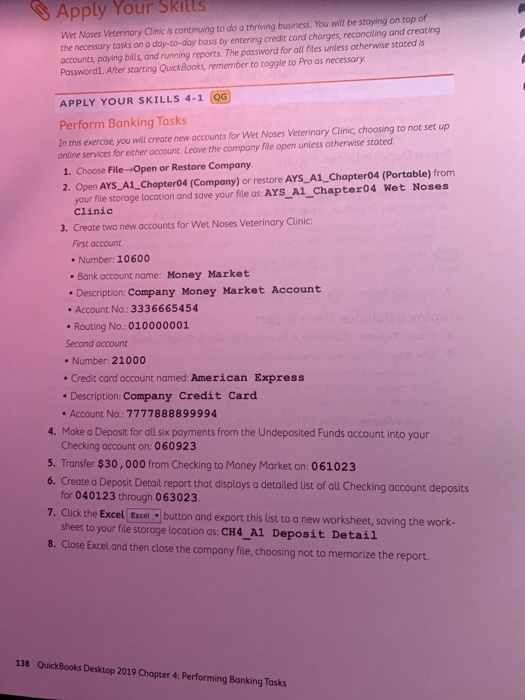
Apply Your Skills Wet Noses Veterinary Clinic is continuing to do a thriving business. You will be staying on top of the necessary tasks on a day-to-day basis by entering credit card charges, reconciling and creating accounts, paying bills, and running reports. The password for all hiles unless otherwise stated is Password. After starting QuickBooks, remember to toggle to Pro as necessary APPLY YOUR SKILLS 4-1 QG Perform Banking Tasks In this exercise, you will create new accounts for Wet Noses Veterinary Clinic, choosing to not set up online services for either account. Leave the company file open unless otherwise stated 1. Choose File Open or Restore Company 2. Open AYS_A1_Chapter04 (Company) or restore AYS_A1_Chapter04 (Portable) from your file storage location and save your file as: AYS_A1_Chapter04 Wet Noses clinic 3. Create two new accounts for Wet Noses Veterinary Clinic: First account Number: 10600 Bank account name: Money Market Description: Company Money Market Account Account No.: 3336665454 Routing No.: 010000001 Second account Number: 21000 Credit card account named American Express Description: Company Credit Card Account No.: 7777888899994 4. Make a Deposit for all six payments from the Undeposited Funds account into your Checking account on: 060923 5. Transfer $30,000 from Checking to Money Market on: 061023 6. Create a Deposit Detail report that displays a detailed list of all Checking account deposits for 040123 through 063023 7. Click the Excel Excel button and export this list to a new worksheet, saving the work- sheet to your file storage location as: CH4_A1 Deposit Detail 8. Close Excel and then close the company file, choosing not to memorize the report. 138 QuickBooks Desktop 2019 Chapter 4: Performing Banking Tasks Apply Your Skills Wet Noses Veterinary Clinic is continuing to do a thriving business. You will be staying on top of the necessary tasks on a day-to-day basis by entering credit card charges, reconciling and creating accounts, paying bills, and running reports. The password for all hiles unless otherwise stated is Password. After starting QuickBooks, remember to toggle to Pro as necessary APPLY YOUR SKILLS 4-1 QG Perform Banking Tasks In this exercise, you will create new accounts for Wet Noses Veterinary Clinic, choosing to not set up online services for either account. Leave the company file open unless otherwise stated 1. Choose File Open or Restore Company 2. Open AYS_A1_Chapter04 (Company) or restore AYS_A1_Chapter04 (Portable) from your file storage location and save your file as: AYS_A1_Chapter04 Wet Noses clinic 3. Create two new accounts for Wet Noses Veterinary Clinic: First account Number: 10600 Bank account name: Money Market Description: Company Money Market Account Account No.: 3336665454 Routing No.: 010000001 Second account Number: 21000 Credit card account named American Express Description: Company Credit Card Account No.: 7777888899994 4. Make a Deposit for all six payments from the Undeposited Funds account into your Checking account on: 060923 5. Transfer $30,000 from Checking to Money Market on: 061023 6. Create a Deposit Detail report that displays a detailed list of all Checking account deposits for 040123 through 063023 7. Click the Excel Excel button and export this list to a new worksheet, saving the work- sheet to your file storage location as: CH4_A1 Deposit Detail 8. Close Excel and then close the company file, choosing not to memorize the report. 138 QuickBooks Desktop 2019 Chapter 4: Performing Banking Tasks