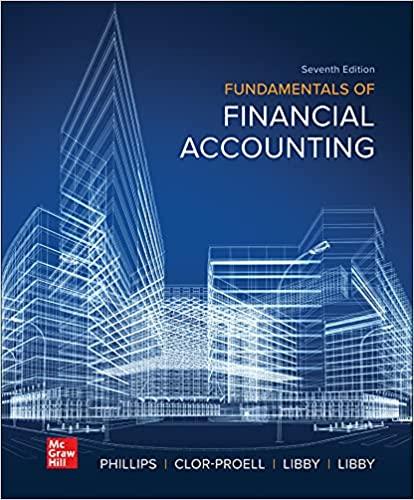Question
Quickbooks Online Advanced Exam Section 3: Question 6 Which statement is true about periodic inventory? You must be using QuickBooks Online Plus or Advanced to
Quickbooks Online Advanced Exam Section 3:
Question 6
Which statement is true about periodic inventory?
- You must be using QuickBooks Online Plus or Advanced to use it
- You turn on periodic inventory in Account and Settings
- You need to manually count and cost inventory and create journal entry
- You can check the Balance Sheet at any time to see the current balance in inventory
Your client, Jackson's Jewels, is using periodic inventory tracking. He is counting inventory each month.
- At the end of last month, his inventory was worth $50,750.
- At the end of this month, the inventory was worth $65,375.57
What is the entry that you must make?
- Debit COGS $14,625.57; Credit inventory $14,625.57
- Debit inventory $65,375.57; Credit COGS $65,375.57
- Debit inventory $14,625.57, Credit COGS $14,625.57
- Debit inventory $50,750; Credit COGS $65,375.57
Your client has been using Excel to track accommodations tax even though they don't need to charge sales tax.
How can your client track the accommodations tax in QuickBooks Online?
- Add a new taxing agency and enter the appropriate rate
- Add a service item that is a percentage of the item before it
- Add a custom rate and assign to the appropriate taxing agency
- Create bundle item that's comprised of a tax item and a noninventory item
You sell shredding services. These are not taxable in your state, but you also have an office in a neighboring state that requires you to collect sales tax for your shredding services.
Because the services are sometimes taxable, you marked the item(s) taxable in the item setup.
What are 2 ways for QuickBooks Online to know when to include sales tax on sales forms for shredding services?
(Select all that apply)
- Choose the appropriate special category when setting up the taxability of an item
- You need to set up two items, one for taxable computer services and one for nontaxable computer services
- The sales tax will be calculated based on the shipping address of the customer (where you do the work, in your case)
- Turn on Locations and set up your location in each state. QuickBooks Online will know, based on the location entered on the sales form
Question 10
Your client has called you because they have been informed that they need to charge sales tax and file quarterly on a cash basis.
Where do you go in QuickBooks Online to select to file sales tax returns on a cash basis?
- + New > Sales Tax > Filing Method
- Account and Settings > Advanced > Accounting
- Sales tax settings > Agency name > Filing Method
- Account and Settings > Reporting method > Sales Tax
Question 11
Which 2 types of changes can be made on the sales tax calculation screen when sales tax is based on location using hybrid sales tax?
(Select all that apply)
- Change the product being sold
- Mark the customer tax-exempt
- Change the company address of the seller
- Override the currently calculated sales tax
- Change your customer to accrual basis on the invoice to calculate the correct amount of sales tax
Question 12
You are registered to collect taxes in California and Arizona. You are creating an invoice for a taxable item to be shipped to Arizona from California.
It doesn't appear that sales tax is calculating correctly.
How can you view the tax calculation for this invoice?
- Click on Select tax rate
- Click on Taxes in the left navigation bar
- Add a subtotal for the taxable items and use your calculator
- Click on See the math, check what is in "1. Your tax agency and standard rate"
Question 13
Which 2 statements are correct regarding adjusting sales tax on a return?
(Select all that apply)
- Rounding up should post to an income account
- Penalties should post to a contra-income account
- Interest charged should post to a payable account
- Rounding down should post to an income account
Question 14
You have a client who operates a food truck and only uses a cash till.
What is the first step you should take to help them set up recurring transactions to record daily sales?
- Set up the recurring transaction
- Create the sales receipt to save as recurring
- Add a separate service item for each line item on the Z-Out report
- Set up petty cash
- Early payment discount (credit) should post to an income account
Question 15
Abe's Alarms leases a fleet of vehicles with separate payments for each vehicle. The payment for each vehicle is the same amount each month.
How would you advise Abe to streamline these entries?
- Set up a recurring Invoice for each lease payment and have it automatically entered monthly
- Set up a recurring Accrual for each lease payment and have it automatically entered monthly
- Set up a recurring Expense for each lease payment and have it automatically entered monthly
- Set up a recurring Bill payment for each lease payment and have it automatically entered monthly
- Enter an Expense for the first vehicle every month and make a copy of the transaction for the other vehicles
Step by Step Solution
There are 3 Steps involved in it
Step: 1

Get Instant Access to Expert-Tailored Solutions
See step-by-step solutions with expert insights and AI powered tools for academic success
Step: 2

Step: 3

Ace Your Homework with AI
Get the answers you need in no time with our AI-driven, step-by-step assistance
Get Started