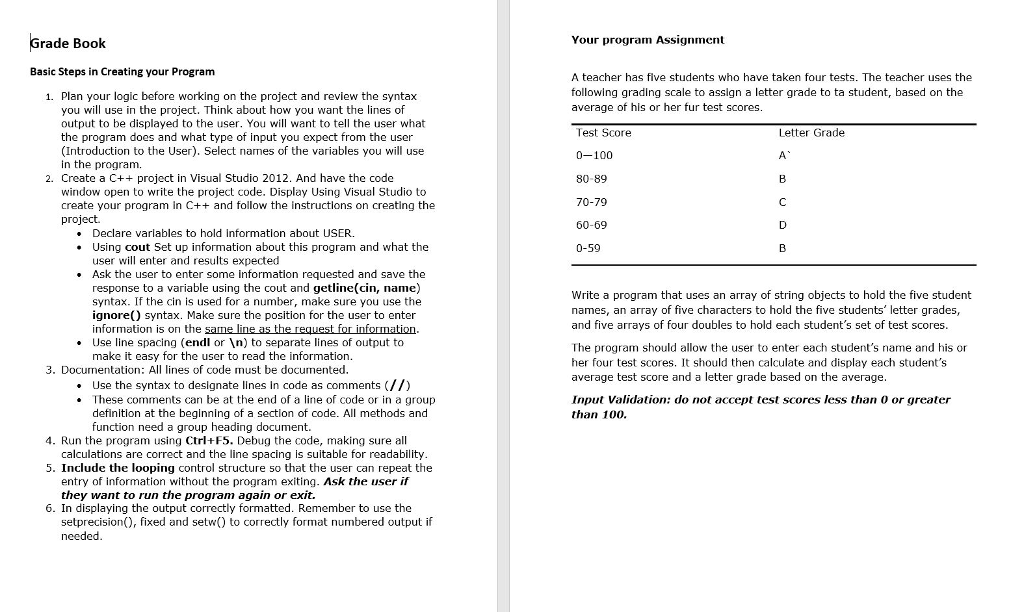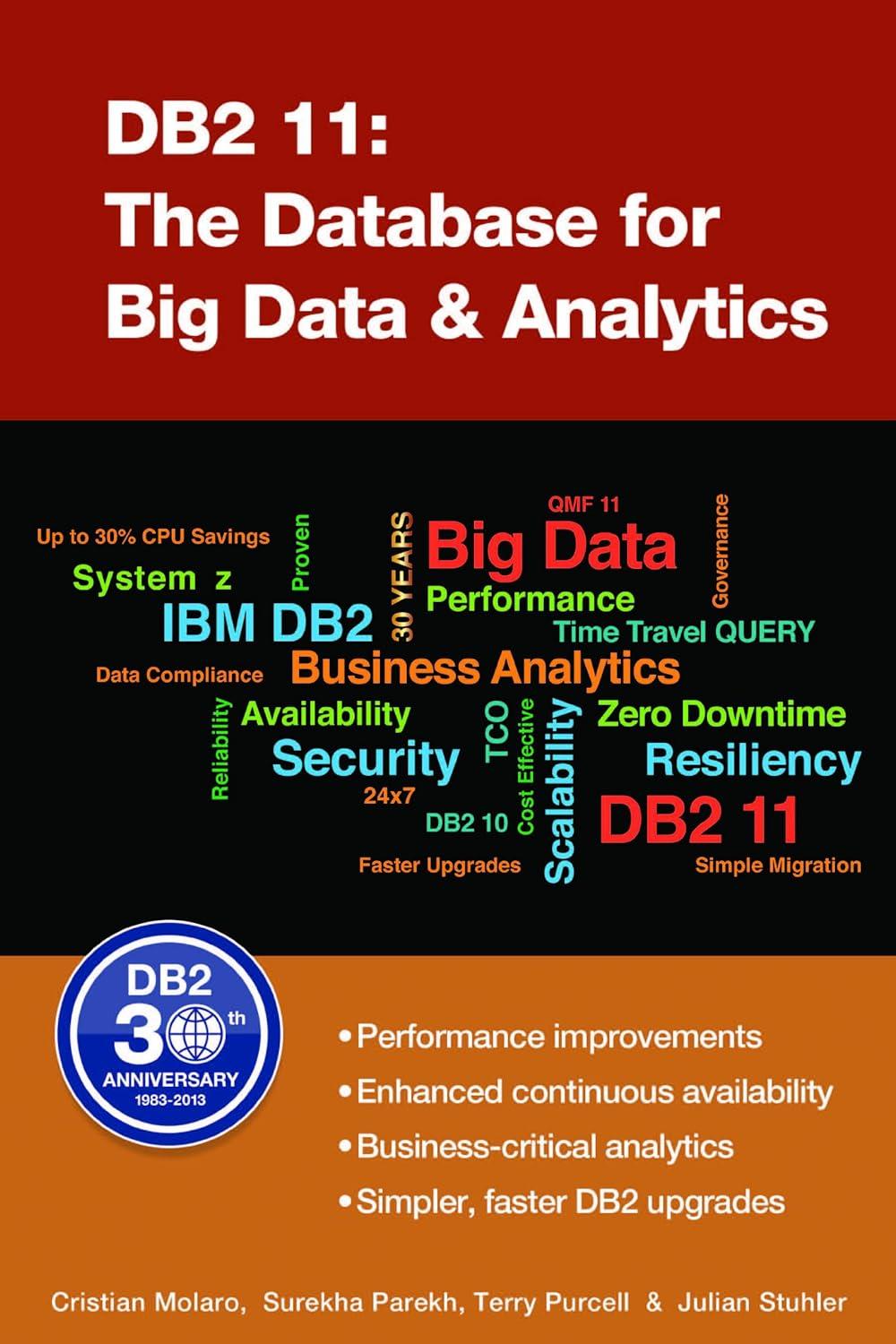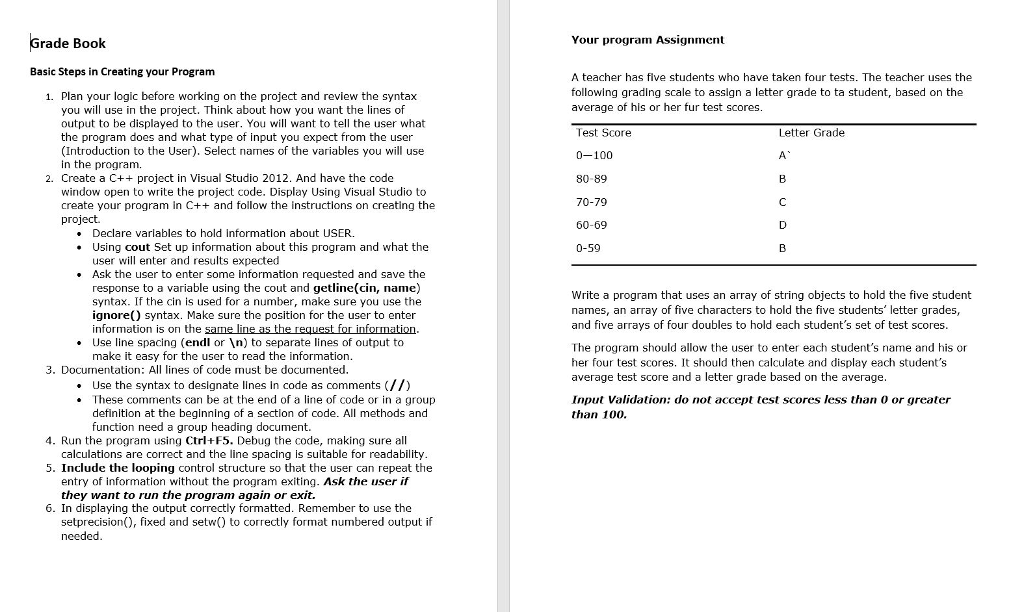
rade Book Your program Assignment Basic Steps in Creating your Program A teacher has five students who have taken four tests. The teacher uses the following grading scale to assign a letter grade to ta student, based on the average of his or her fur test scores. 1. Plan your logic before working on the project and review the syntax you will use in the project. Think about how you want the lines of output to be displayed to the user. You will want to tell the user what the program does and what type of input you expect from the user (Introduction to the User). Select names of the variables you will use in the program. Create a C+project in Visual Studio 2012. And have the codoe window open to write the project code. Display Using Visual Studio to create your program in C++ and follow the instructions on creating the project Letter Grade Test Score 0-100 80-89 70-79 60-69 0-59 2. . Declare varlables to hold Information about USER. Using cout Set up information about this program and what the user will enter and results expected Ask the user to enter some information requested and save the response to a variable using the cout and getline(cin, name) syntax. If the cin is used for a number, make sure you use the ignore0) syntax. Make sure the position for the user to enter information is on the Use line spacing (endl or ) to separate lines of output to make it easy for the user to read the information Write a program that uses an array of string objects to hold the five student names, an array of five characters to hold the five students' letter grades, and five arrays of four doubles to hold each student's set of test scores The program should allow the user to enter each student's name and his or her four test scores should then calculate and display each student's average test score and a letter grade based on the average 3. Docurnentation: All lines of code must be documented Use the syntax to deslgnate lines in code as comments(//) These comments can be at the end of a line of code or in a group definition at the beginning of a section of code. All methods and function need a group heading document. Input Validation: do not accept test scores less than 0 or greater than 100. 4. Run the program using Ctrl+F5. Debug the code, making sure all calculations are correct and the line spacing is suitable for readability 5. Include the looping control structure so that the user can repeat the entry of information without the program exiting. Ask the user if they want to run the program again or exit. 6. In displaying the output correctly formatted. Remember to use the setprecision, fixed and setw) to correctly format numbered output if needed