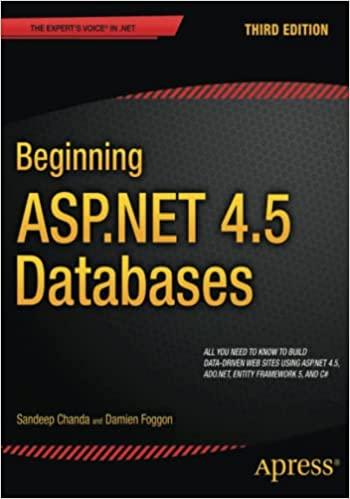Question
Random-Access File I/O In this lab exercise, we write an interactive tool to read and modify a file through random access operations. Because the program
Random-Access File I/O
In this lab exercise, we write an interactive tool to read and modify a file through random access operations. Because the program we write is a somewhat clumsy tool for modifying a file, we use the output from Lab 5.1 as a guide, to assist in finding the desired file offset values.
Sample Output File 5.1
lineNumber
1<0,57>: Four score and seven years ago our fathers brought forth 2<59,54>: on this continent a new nation, conceived in liberty, 3<115,66>: and dedicated to the proposition that all men are created equal. 4<183,70>: Now we are engaged in a great civil war, testing whether that nation, 5<255,63>: or any nation so conceived and so dedicated, can long endure. 6<320,48>: We are met on a great battle-field of that war.
7<370,75>: We have come to dedicate a portion of that field, as a final resting place 8<447,66>: for those who here gave their lives that that nation might live. 9<515,61>: It is altogether fitting and proper that we should do this. 10<578,68>: But, in a larger sense, we can not dedicate, we can not consecrate, 11<648,64>: we can not hallow this ground. The brave men, living and dead, 12<714,41>: who struggled here, have consecrated it,
13<757,45>: far above our poor power to add or detract. 14<804,64>: The world will little note, nor long remember what we say here, 15<870,45>: but it can never forget what they did here. 16<917,77>: It is for us the living, rather, to be dedicated here to the unfinished work 17<996,61>: which they who fought here have thus far so nobly advanced. 18<1059,78>: It is rather for us to be here dedicated to the great task remaining before us 19<1139,71>: that from these honored dead we take increased devotion to that cause 20<1212,54>: for which they gave the last full measure of devotion 21<1268,72>: that we here highly resolve that these dead shall not have died in vain 22<1342,63>: that this nation, under God, shall have a new birth of freedom 23<1407,67>: and that government of the people, by the people, for the people, 24<1476,33>: shall not perish from the earth. 25<1511,15>: Abraham Lincoln.
Programming Exercise
Write an interactive program which supports the following commands:
b- open file for input AND output, in BINARY mode.
c *Close input/output file.
f -Flush the output buffer to the actual file h print help text.
q -quit (end the program).
r- random-access read from input/output file.
t- open file for input AND output, in TEXT mode.
w- random-access write part of input/output file.
The Random-access Read (r) Command:
This function should ask the user for a file offset to begin the read, and for the number of bytes to read. The bytes should be stored in a character array.
After the data is stored in the array, display it one byte at a time according to the following rules:
If the byte contains a space character, display it as a decimal integer.
Otherwise, if the byte contains a printable character, display it as a single character, surrounded by single quote characters.
Otherwise, display the character as a decimal integer.
Recall that we discussed library functions for testing characters when we covered Chapter 10 in the textbook.
The Random-access Write (w) Command:
This function should ask the user for a file offset for writing, and for the replacement text which will overwrite the existing bytes of the file. (Whatever bytes were previously in the file, as the specified locations, are destroyed.)
The Flush (f) Command:
When your program executes a write function, the data is written to an output buffer (in memory). The actual file does not normally get modified until some amount of data has been written to this buffer. If your program wishes to force the fstream object to write to the actual file, it can call the fstream flush() function.
Text Mode vs. Binary Mode
There are two commands for opening the data file: t for text mode, and b for binary mode. What difference do you observe in the r command, between the two different modes? (Refer to Appendix B in the textbook for assistance in understanding the difference.)
NOTE: If you are running on a UNIX-based computer, such as a Macintosh, you may observe no difference between text mode and binary mode.
Sample Interactive Session In this example, what the user types is shown in bold. In actuality, what the user types would appear as the same text format as the output. sample Data Enter command (or 'h' for help):
h Supported commands:
b open file for input AND output, in BINARY mode.
c Close input/output file.
f Flush output buffer to the actual file. h print this help text.
t open file for input AND output, in TEXT mode.
q quit (end the program).
w write(random-access write) part of input / output file.
Enter command (or 'h' for help):
b Enter name of input/output file: Gettysburg.txt (line 66) File open (binary mode) successful: Gettysburg.txt
Enter command (or 'h' for help): r
Enter file offset for random-access read: 500
Enter number of bytes to read: 20
'm' 'i' 'g' 'h' 't' 32 'l' 'i' 'v' 'e' '.' 32 32 13 10 'I' 't' 32 'i' 's'
Enter command (or 'h' for help): w
Enter file offset for random-access write:500
Enter text to overwrite portion of file: COULD
Enter command (or 'h' for help): r
Enter file offset for random-access read: 500
Enter number of bytes to read: 20
'C' 'O' 'U' 'L' 'D' 32 'l' 'i' 'v' 'e' '.' 32 32 13 10 'I' 't' 32 'i' 's'
Enter command (or 'h' for help): c
Enter command (or 'h' for help): t
Enter name of input/output file:
Gettysburg.txt (line 107) File open (text mode) successful: Gettysburg.txt
Enter command (or 'h' for help): r
Enter file offset for random-access read: 500
Enter number of bytes to read: 20
'C' 'O' 'U' 'L' 'D' 32 'l' 'i' 'v' 'e' '.' 32 32 10 'I' 't' 32 'i' 's' 32
Enter command (or 'h' for help):
w Enter file offset for random-access write: 500
Enter text to overwrite portion of file: should Enter command (or 'h' for help): r
Enter file offset for random-access read: 500
Enter number of bytes to read: 20 's' 'h' 'o' 'u' 'l' 'd' 'l' 'i' 'v' 'e' '.' 32 32 10 'I' 't' 32 'i' 's' 32
Enter command (or 'h' for help): q
Step by Step Solution
There are 3 Steps involved in it
Step: 1

Get Instant Access to Expert-Tailored Solutions
See step-by-step solutions with expert insights and AI powered tools for academic success
Step: 2

Step: 3

Ace Your Homework with AI
Get the answers you need in no time with our AI-driven, step-by-step assistance
Get Started