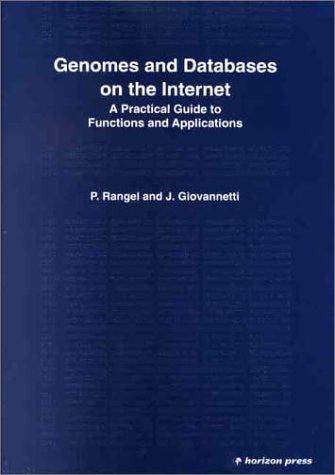Answered step by step
Verified Expert Solution
Question
1 Approved Answer
Ravi also wants to list the paid and unpaid invoices for each month and then filter them by contract type. Create a Pivottable that displays
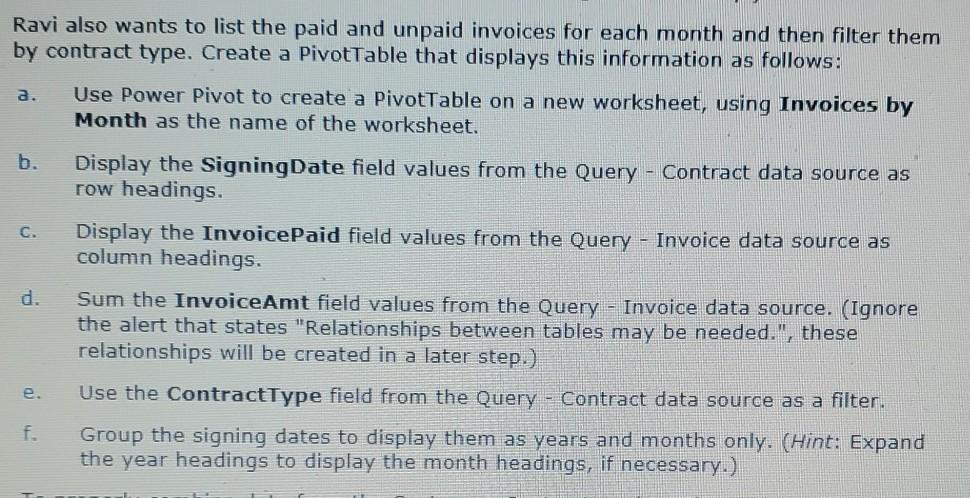
Ravi also wants to list the paid and unpaid invoices for each month and then filter them by contract type. Create a Pivottable that displays this information as follows: a. Use Power Pivot to create a PivotTable on a new worksheet, using Invoices by Month as the name of the worksheet. b. Display the SigningDate field values from the Query - Contract data source as row headings. Display the InvoicePaid field values from the Query - Invoice data source as column headings. Sum the InvoiceAmt field values from the Query - Invoice data source. (Ignore the alert that states "Relationships between tables may be needed.", these relationships will be created in a later step.) Use the ContractType field from the Query - Contract data source as a filter. Group the signing dates to display them as years and months only. (Hint: Expand the year headings to display the month headings, if necessary.) f
Step by Step Solution
There are 3 Steps involved in it
Step: 1

Get Instant Access to Expert-Tailored Solutions
See step-by-step solutions with expert insights and AI powered tools for academic success
Step: 2

Step: 3

Ace Your Homework with AI
Get the answers you need in no time with our AI-driven, step-by-step assistance
Get Started