Answered step by step
Verified Expert Solution
Question
1 Approved Answer
RB Systems Files * d 2 9 8 ef 5 2 9 e 4 e . . . ~ = Course Modules: SD . .
RB Systems Files defee ~ Course Modules: SD
Installation Guide.pdf
li Linux Installation Guide.pdf MB
tablerooteroot:mediacdrom# ls DesktopVboxAUTORUN INF,runasroot.shVBoxSolarisAdditionautorunshTRANS.TBLVBoxWindowsAdditionscertVBoxDarwinAdditions.pkgVBoxWindowsAdditionsNTxVBoxDarwinAdditionsUninstall.tool,VBoxWindowSAdditionsosVBoxLinuxAdditions.run,windowsbypass.regrooteroot:mediacdrom#
Run the vbox file with autorunsh A new terminal window will open installation, wait until it is completed.
Type reboot now and press Enter to reboot the machine.
Notes:
The Guest Addition should now be applied.
If the resolution does not change, press right to enter fullscre Press right CtrlIF again to return to the previous mode. The resolutio
E
change is made
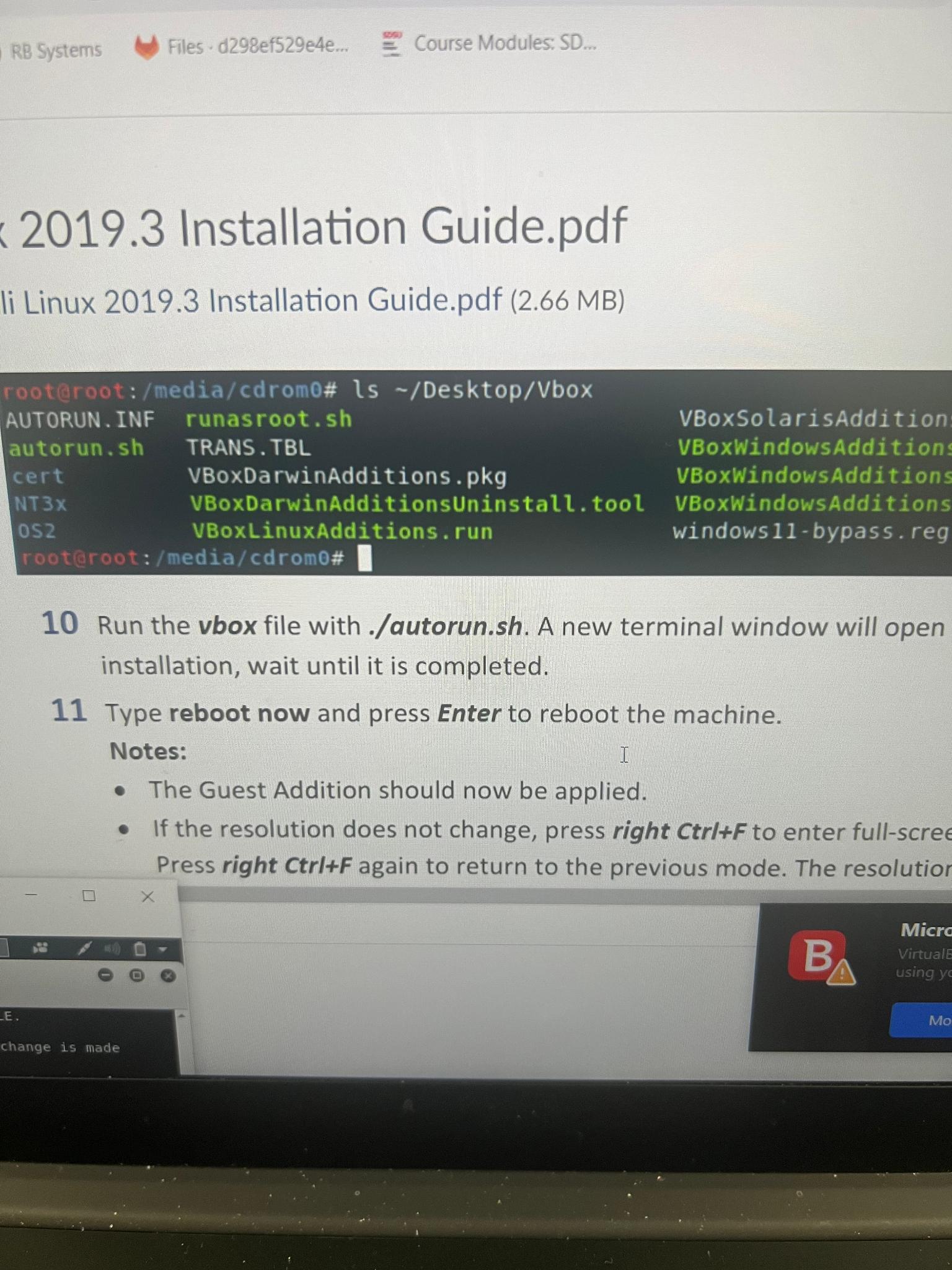
Step by Step Solution
There are 3 Steps involved in it
Step: 1

Get Instant Access to Expert-Tailored Solutions
See step-by-step solutions with expert insights and AI powered tools for academic success
Step: 2

Step: 3

Ace Your Homework with AI
Get the answers you need in no time with our AI-driven, step-by-step assistance
Get Started


