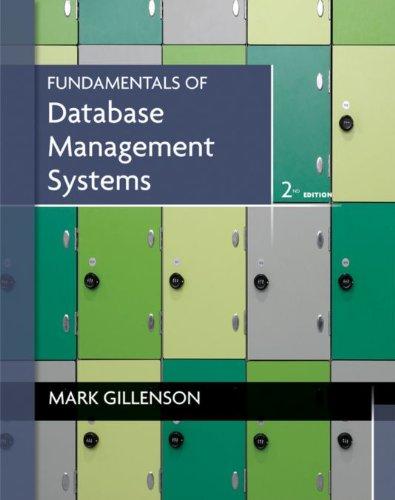Question
re-create the BIClass Database Star Schema using the FileUpload.OriginallyLoadedData table1. 3. You will add additional columns to all tables in this project 4. You create
re-create the BIClass Database Star Schema using the FileUpload.OriginallyLoadedData table1. 3. You will add additional columns to all tables in this project 4. You create a table called Process.WorkflowSteps
WorkFlowStepKey INT IDENTITY(1,1) NOT NULL, -- pimary key WorkFlowStepDescription NVARCHAR(100) NOT NULL, WorkFlowStepTableRowCount INT NULL DEFAULT (0), StartingDateTime DATETIME2(7) NULL DEFAULT (SYSDATETIME()) , EndingDateTime DATETIME2(7) NULL DEFAULT (SYSDATETIME())
5. Document your stored procedures 6. You create a stored procedure called Process.usp_TrackWorkFlow 7. You will create stored procedures to load each of the individual tables into the star schema. 8. Completion create a stored procedure Process.usp_Show WorkflowSteps of a query of the Process.WorkflowSteps table.
please do it steps by step
Step by Step Solution
There are 3 Steps involved in it
Step: 1

Get Instant Access to Expert-Tailored Solutions
See step-by-step solutions with expert insights and AI powered tools for academic success
Step: 2

Step: 3

Ace Your Homework with AI
Get the answers you need in no time with our AI-driven, step-by-step assistance
Get Started