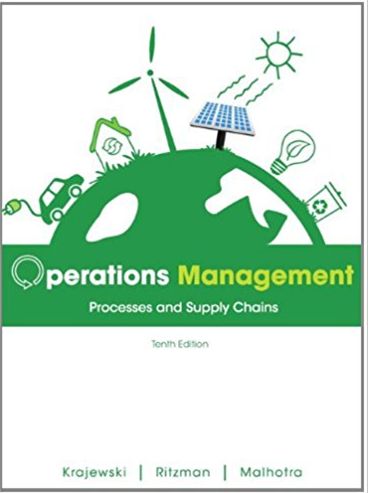Question
Refer to Excel Spreadsheet Tab Q3-New Beer Data. (See below) Alcohol Content Sweetness Preference 3 8 52 3 8 62 4 7 64 5 7
Refer to Excel Spreadsheet Tab "Q3-New Beer Data". (See below)
| Alcohol Content | Sweetness | Preference |
| 3 | 8 | 52 |
| 3 | 8 | 62 |
| 4 | 7 | 64 |
| 5 | 7 | 71 |
| 5 | 7 | 74 |
| 5 | 6 | 76 |
| 5 | 6 | 80 |
| 6 | 5 | 81 |
| 6 | 5 | 82 |
| 7 | 4 | 85 |
| 8 | 3 | 88 |
| 8 | 4 | 85 |
| 9 | 3 | 84 |
| 9 | 2 | 81 |
| 10 | 1 | 90 |
| 10 | 1 | 95 |
Each row has data pertaining to a new beer, including the alcohol content (ABV), sweetness, and average results on preference compiled from a focus group of taste testers.
Q-3A First, design a scatterplot representing the relationship between the dependent variable and each independent variable. Save them in a new tab called "Scatterplots-Q3" Q-3B Conduct a regression in Excel using the Data Analysis Toolpak. Save your results in a new tab called " Q3-Regression Output".
Using your results, answer the following questions: i.) Is there a relationship between ABV and Preference positive or negative? ii.) IS the relationship between Sweetness and Prefernce positive or negative? iii.) Write out the predicition equation for Preference using your results. i.e.) using Y=mx+b form
Step by Step Solution
There are 3 Steps involved in it
Step: 1

Get Instant Access to Expert-Tailored Solutions
See step-by-step solutions with expert insights and AI powered tools for academic success
Step: 2

Step: 3

Ace Your Homework with AI
Get the answers you need in no time with our AI-driven, step-by-step assistance
Get Started