Answered step by step
Verified Expert Solution
Question
1 Approved Answer
Reference: JBL Lab 3 ( i.e., Hardening Security with User Account Management and Security Controls) please number your answers for each question thank you Complete
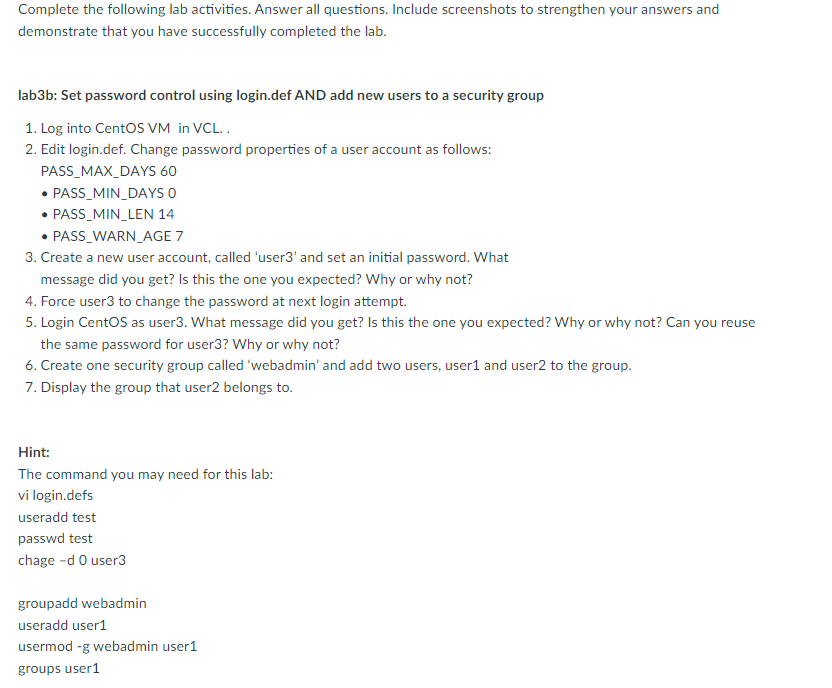
Reference: JBL Lab 3 ( i.e., Hardening Security with User Account Management and Security Controls)
please number your answers for each question thank you
Complete the following lab activities. Answer all questions. Include screenshots to strengthen your answers and demonstrate that you have successfully completed the lab. lab3b: Set password control using login.def AND add new users to a security group 1. Log into CentOS VM in VCL.. 2. Edit login.def. Change password properties of a user account as follows: PASS_MAX_DAYS 60 - PASS_MIN_DAYS 0 - PASS_MIN_LEN 14 - PASS_WARN_AGE 7 3. Create a new user account, called 'user3' and set an initial password. What message did you get? Is this the one you expected? Why or why not? 4. Force user3 to change the password at next login attempt. 5. Login CentOS as user3. What message did you get? Is this the one you expected? Why or why not? Can you reuse the same password for user3? Why or why not? 6. Create one security group called 'webadmin' and add two users, user1 and user2 to the group. 7. Display the group that user 2 belongs toStep by Step Solution
There are 3 Steps involved in it
Step: 1

Get Instant Access to Expert-Tailored Solutions
See step-by-step solutions with expert insights and AI powered tools for academic success
Step: 2

Step: 3

Ace Your Homework with AI
Get the answers you need in no time with our AI-driven, step-by-step assistance
Get Started


