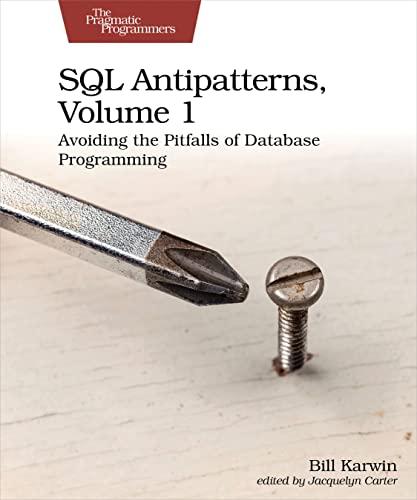Answered step by step
Verified Expert Solution
Question
1 Approved Answer
REGARDING PROCESSING PROGRAM Does anyone know why the library papaya won't show up in the Processing program. Ill post pictures of the folder and what
REGARDING PROCESSING PROGRAM
Does anyone know why the library "papaya" won't show up in the Processing program. Ill post pictures of the folder and what it looks like but its in the same place as the Minim library and that shows up fine in Processing.
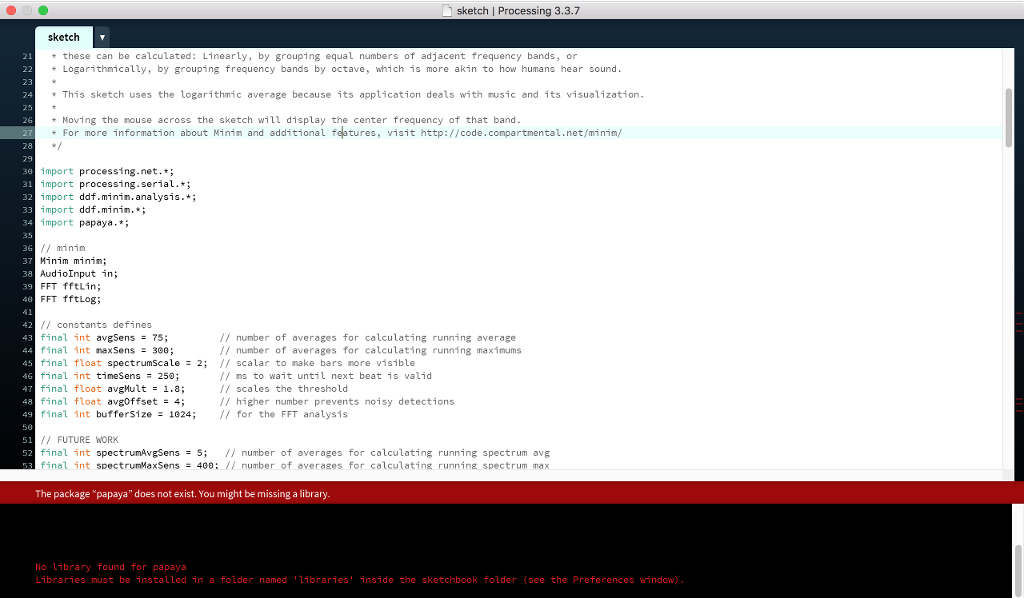
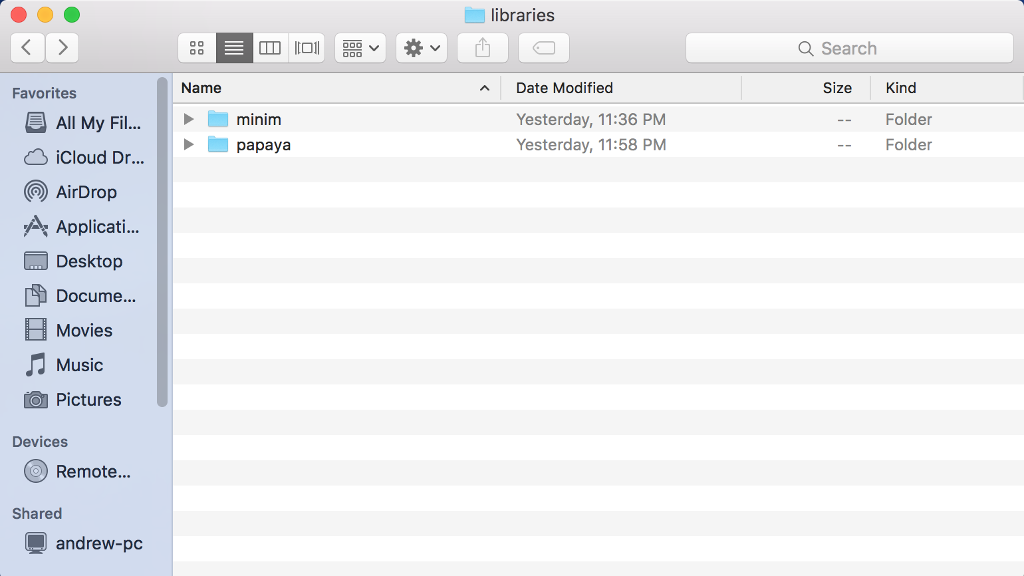
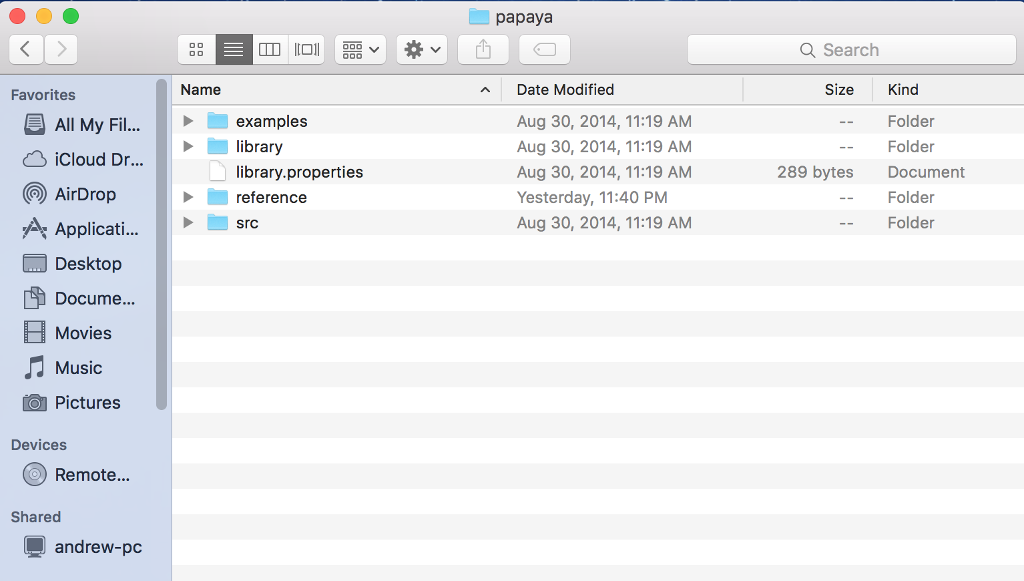
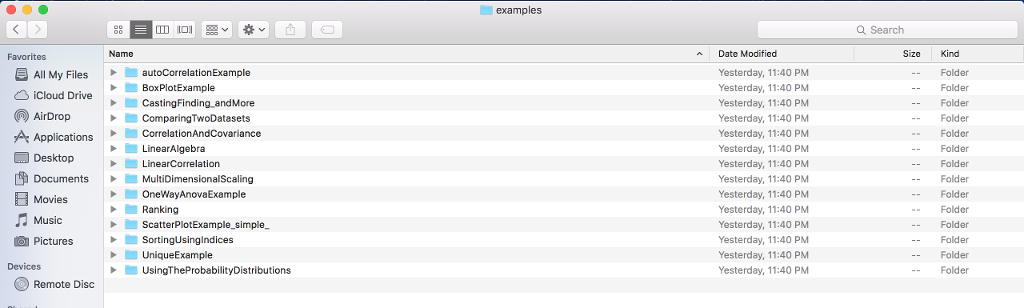
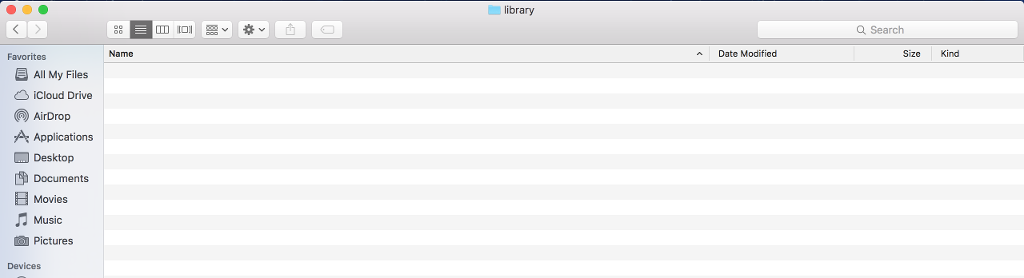
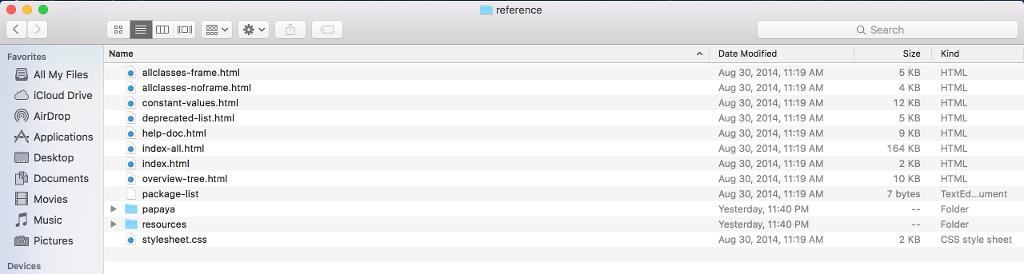
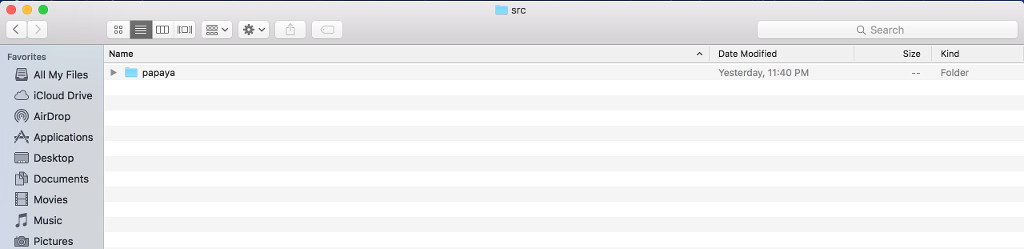
Step by Step Solution
There are 3 Steps involved in it
Step: 1

Get Instant Access to Expert-Tailored Solutions
See step-by-step solutions with expert insights and AI powered tools for academic success
Step: 2

Step: 3

Ace Your Homework with AI
Get the answers you need in no time with our AI-driven, step-by-step assistance
Get Started