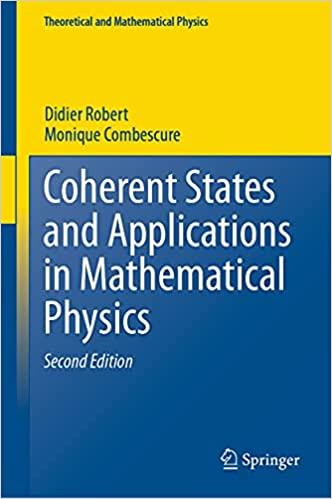Answered step by step
Verified Expert Solution
Question
1 Approved Answer
Remaining in the Buoyancy Playground Tab adjust the settings as indicated below. 1. In the Blocks box, select one. 2. Designate the material of your
Remaining in the Buoyancy Playground Tab adjust the settings as indicated below. 1. In the Blocks box, select one. 2. Designate the material of your choice in the material box (you will try multiple materials) 3. In the Show Forces box at the lower left corner, select Gravity, Buoyancy, Force Values. 4. You will be adjusting the density of the fluid continuously on this activity, using the slide control in the Fluid Density box. In Activity 5 you will explore the relative magnitudes of the buoyant and weight forces in terms of the relative densities of two interacting materials. Although the PhET restricts your explorations to those involving a solid and fluid, the concepts about relative density and buoyancy you derive from this activity also apply to the interaction of two fluids. Your explorations are guided only by the requirement that you complete the table provided below. Use your imagination to perform additional inquiries in order to enhance what you are able to discern from the activity and to deepen your grasp of the concepts involved. As you complete the table, design an organized way to collect your data that will help you discern patterns in the
Step by Step Solution
There are 3 Steps involved in it
Step: 1

Get Instant Access to Expert-Tailored Solutions
See step-by-step solutions with expert insights and AI powered tools for academic success
Step: 2

Step: 3

Ace Your Homework with AI
Get the answers you need in no time with our AI-driven, step-by-step assistance
Get Started