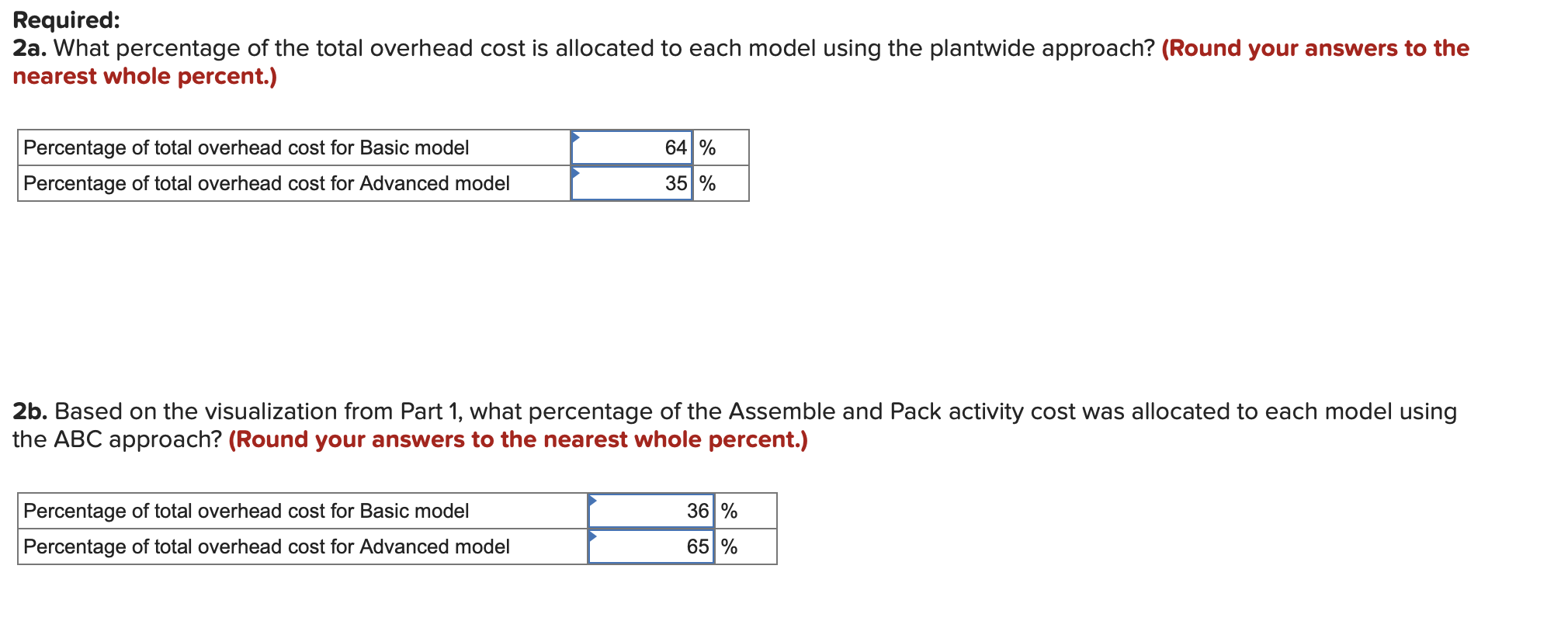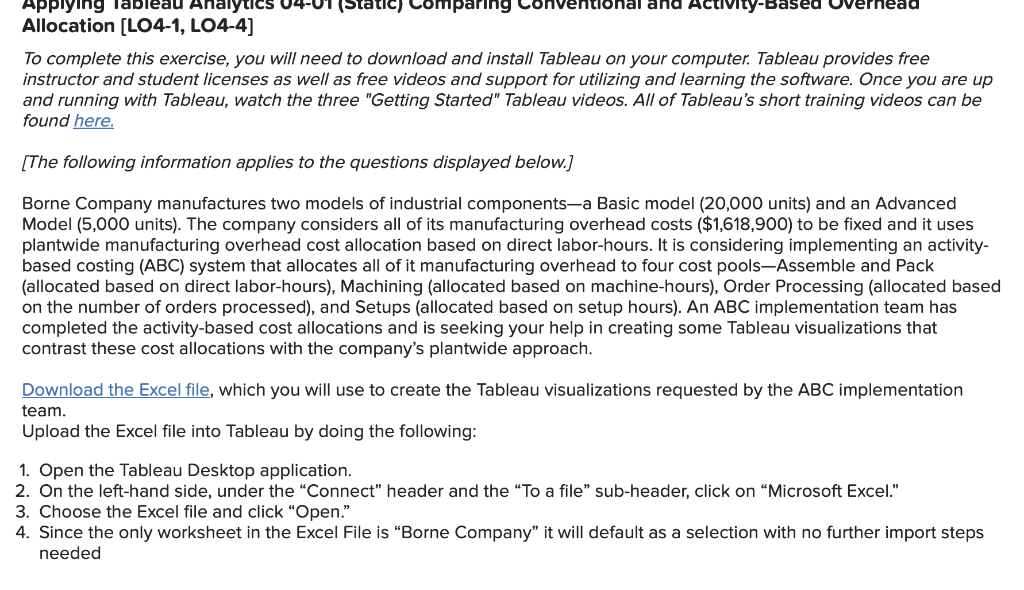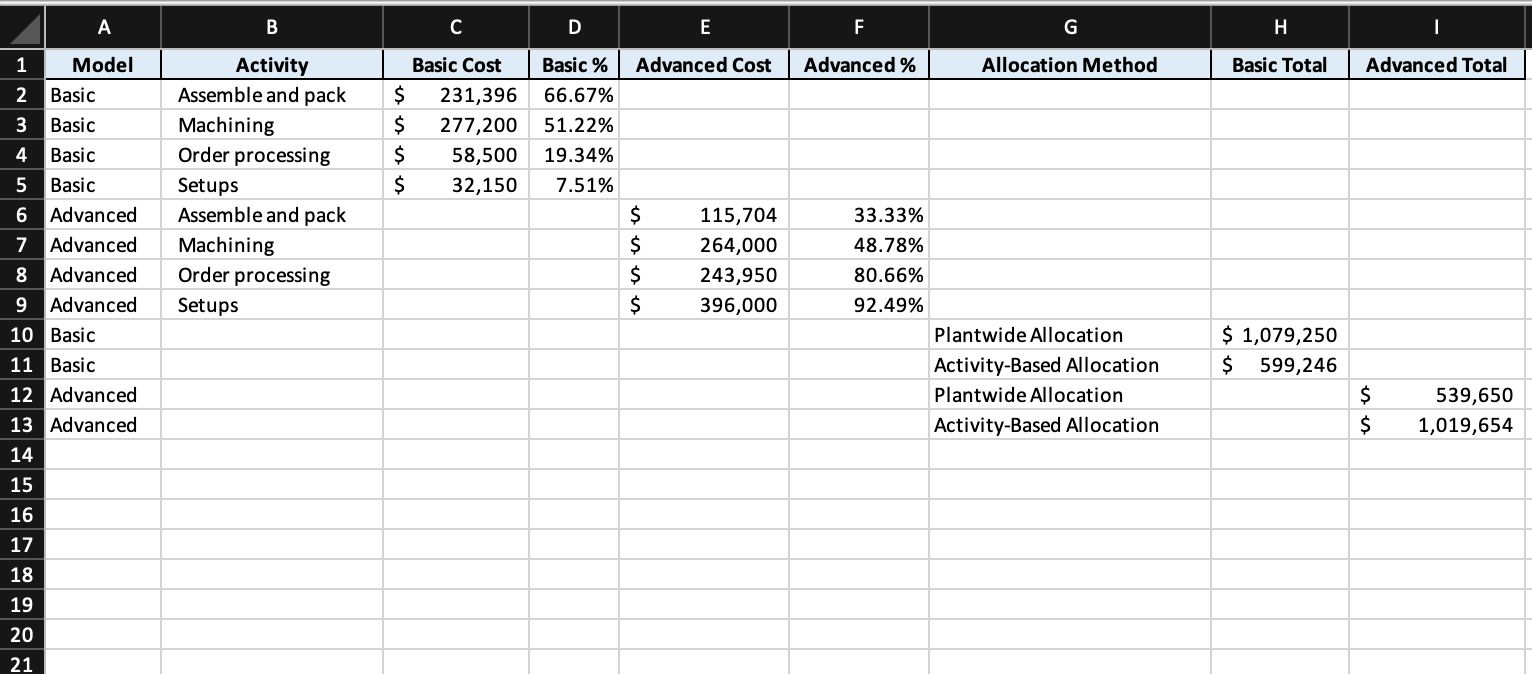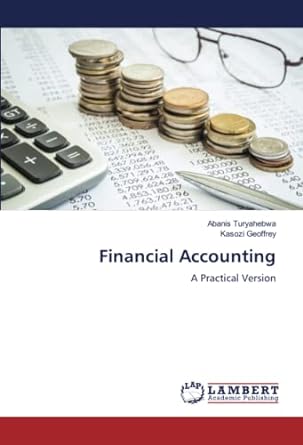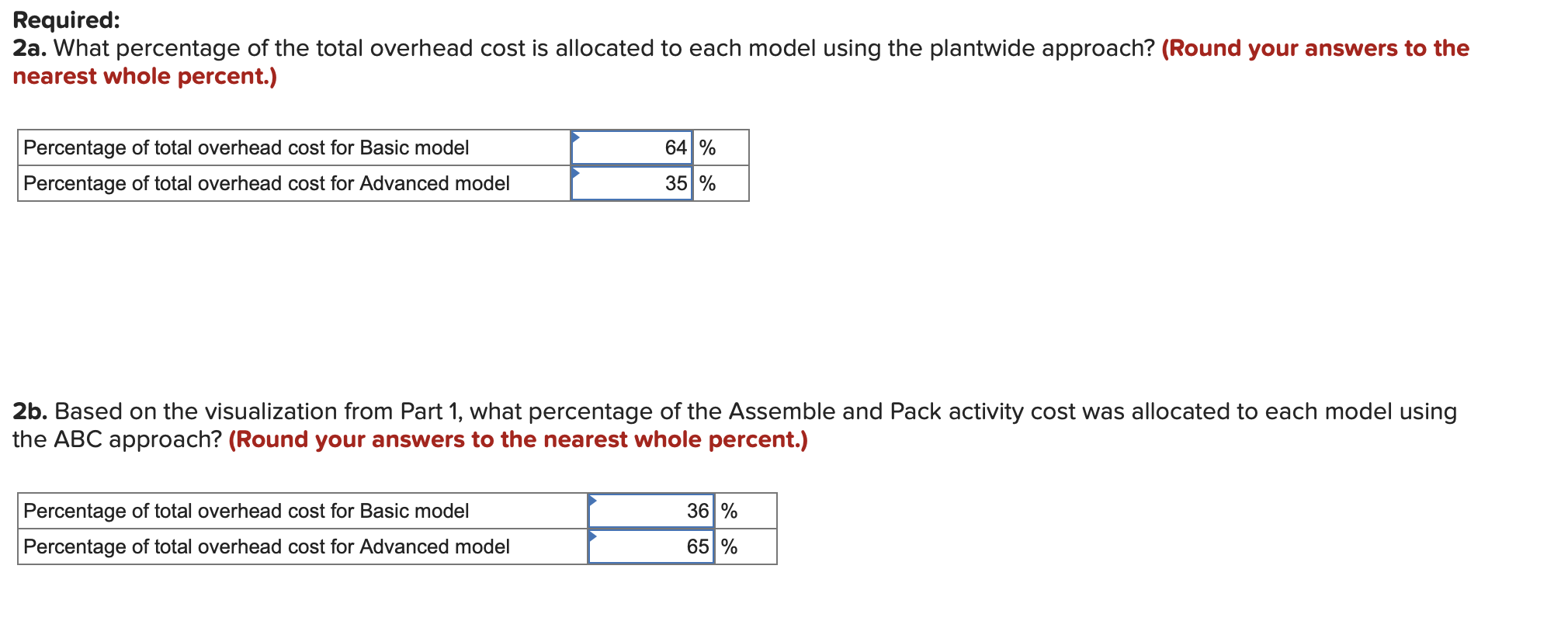
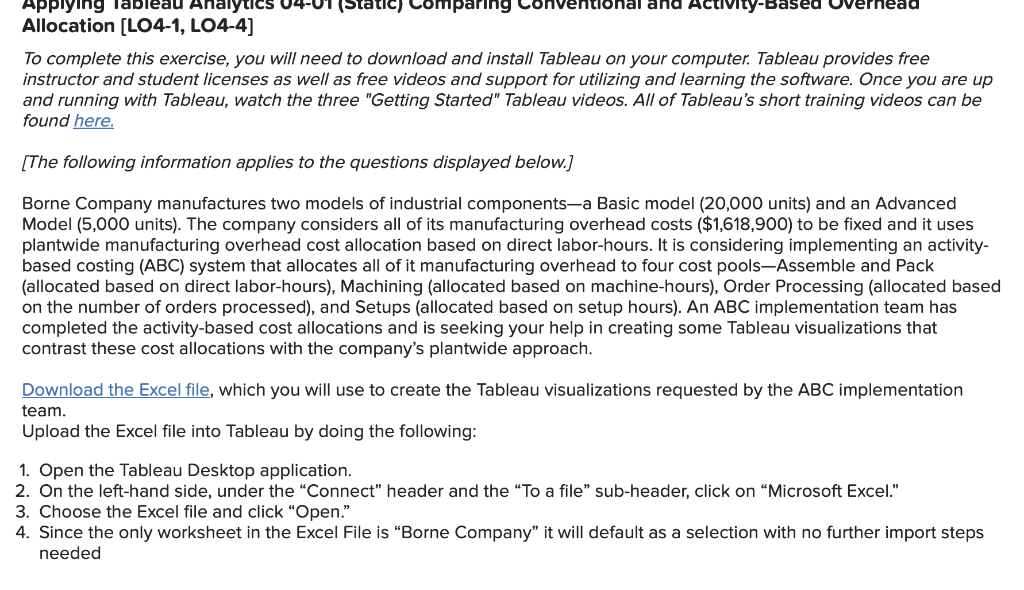
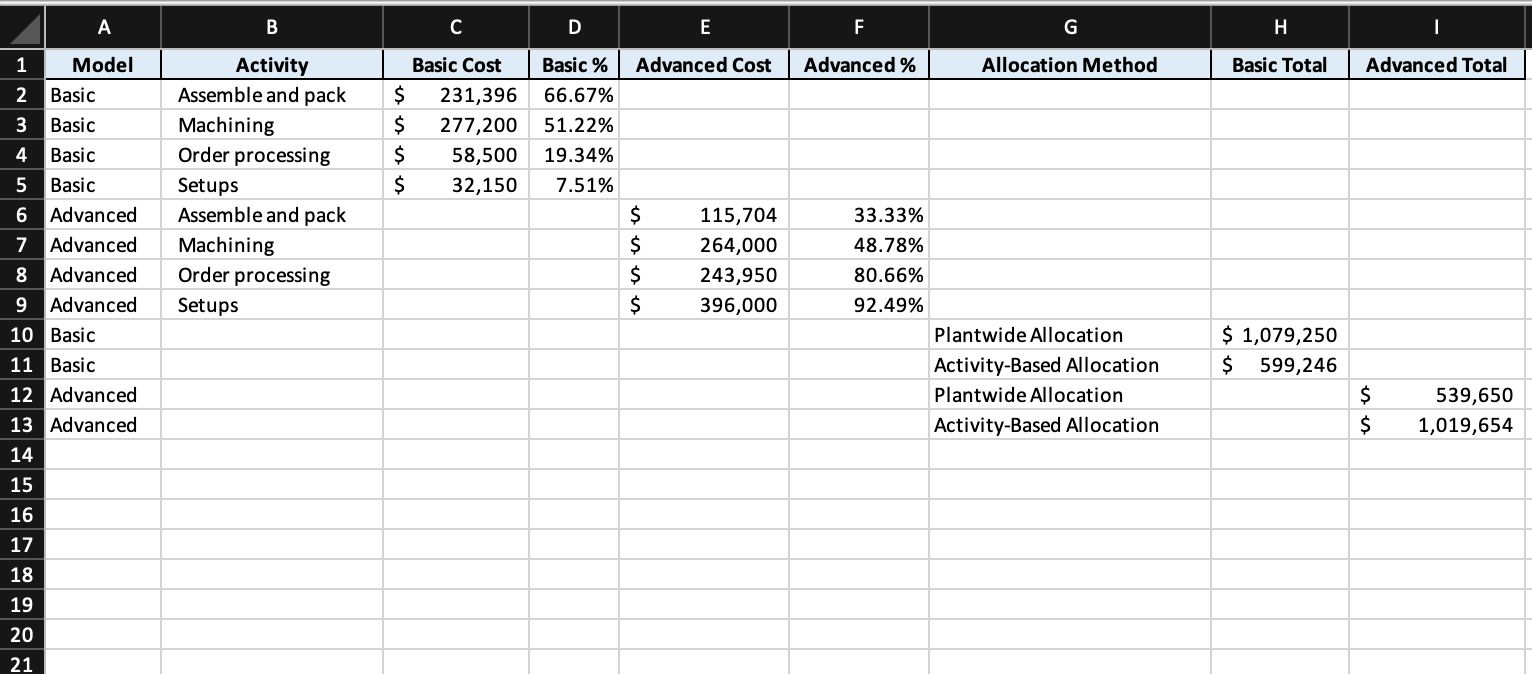
Required: 2a. What percentage of the total overhead cost is allocated to each model using the plantwide approach? (Round your answers to the nearest whole percent.) 2b. Based on the visualization from Part 1, what percentage of the Assemble and Pack activity cost was allocated to each model using the ABC approach? (Round your answers to the nearest whole percent.) Allocation [LO4-1, LO4-4] To complete this exercise, you will need to download and install Tableau on your computer. Tableau provides free instructor and student licenses as well as free videos and support for utilizing and learning the software. Once you are up and running with Tableau, watch the three "Getting Started" Tableau videos. All of Tableau's short training videos can be found here. [The following information applies to the questions displayed below.] Borne Company manufactures two models of industrial components-a Basic model ( 20,000 units) and an Advanced Model ( 5,000 units). The company considers all of its manufacturing overhead costs ($1,618,900) to be fixed and it uses plantwide manufacturing overhead cost allocation based on direct labor-hours. It is considering implementing an activitybased costing (ABC) system that allocates all of it manufacturing overhead to four cost pools-Assemble and Pack (allocated based on direct labor-hours), Machining (allocated based on machine-hours), Order Processing (allocated based on the number of orders processed), and Setups (allocated based on setup hours). An ABC implementation team has completed the activity-based cost allocations and is seeking your help in creating some Tableau visualizations that contrast these cost allocations with the company's plantwide approach. Download the Excel file, which you will use to create the Tableau visualizations requested by the ABC implementation team. Upload the Excel file into Tableau by doing the following: 1. Open the Tableau Desktop application. 2. On the left-hand side, under the "Connect" header and the "To a file" sub-header, click on "Microsoft Excel." 3. Choose the Excel file and click "Open." 4. Since the only worksheet in the Excel File is "Borne Company" it will default as a selection with no further import steps needed Required: 2a. What percentage of the total overhead cost is allocated to each model using the plantwide approach? (Round your answers to the nearest whole percent.) 2b. Based on the visualization from Part 1, what percentage of the Assemble and Pack activity cost was allocated to each model using the ABC approach? (Round your answers to the nearest whole percent.) Allocation [LO4-1, LO4-4] To complete this exercise, you will need to download and install Tableau on your computer. Tableau provides free instructor and student licenses as well as free videos and support for utilizing and learning the software. Once you are up and running with Tableau, watch the three "Getting Started" Tableau videos. All of Tableau's short training videos can be found here. [The following information applies to the questions displayed below.] Borne Company manufactures two models of industrial components-a Basic model ( 20,000 units) and an Advanced Model ( 5,000 units). The company considers all of its manufacturing overhead costs ($1,618,900) to be fixed and it uses plantwide manufacturing overhead cost allocation based on direct labor-hours. It is considering implementing an activitybased costing (ABC) system that allocates all of it manufacturing overhead to four cost pools-Assemble and Pack (allocated based on direct labor-hours), Machining (allocated based on machine-hours), Order Processing (allocated based on the number of orders processed), and Setups (allocated based on setup hours). An ABC implementation team has completed the activity-based cost allocations and is seeking your help in creating some Tableau visualizations that contrast these cost allocations with the company's plantwide approach. Download the Excel file, which you will use to create the Tableau visualizations requested by the ABC implementation team. Upload the Excel file into Tableau by doing the following: 1. Open the Tableau Desktop application. 2. On the left-hand side, under the "Connect" header and the "To a file" sub-header, click on "Microsoft Excel." 3. Choose the Excel file and click "Open." 4. Since the only worksheet in the Excel File is "Borne Company" it will default as a selection with no further import steps needed