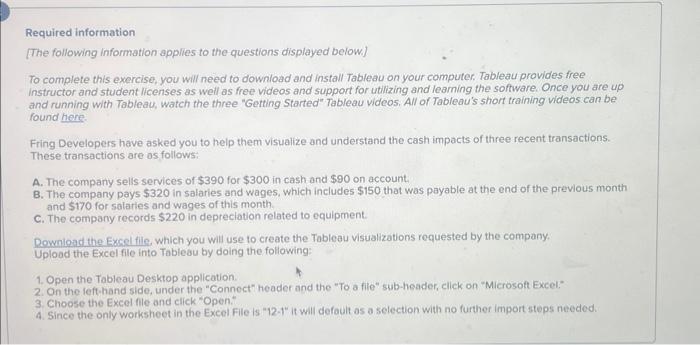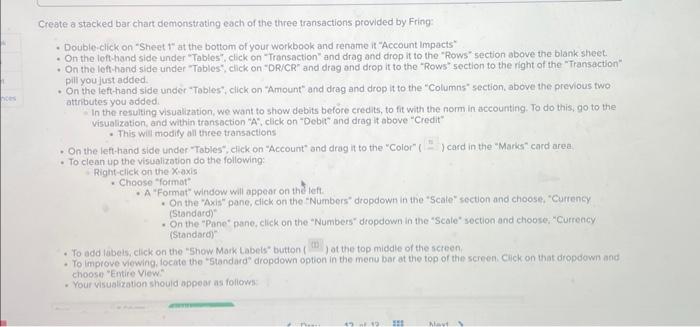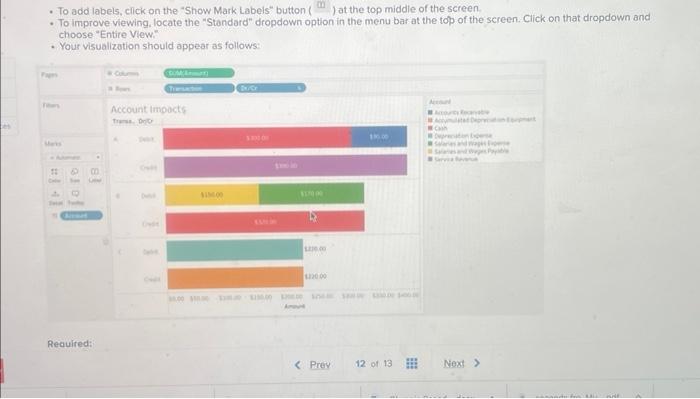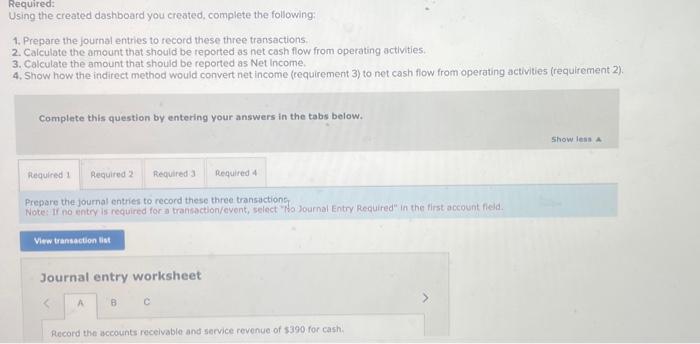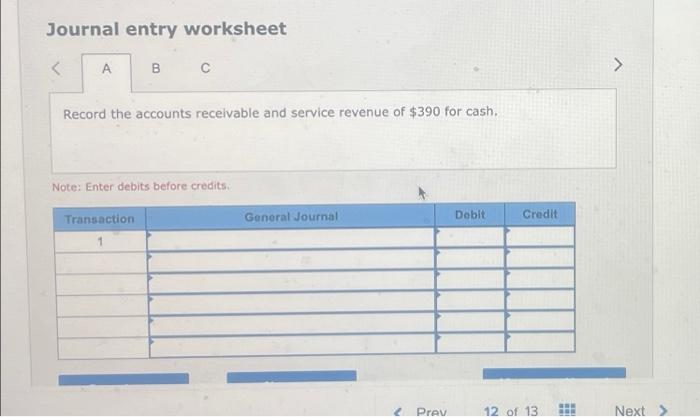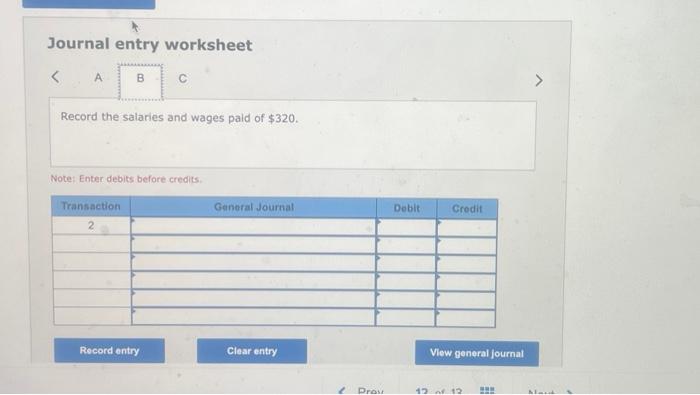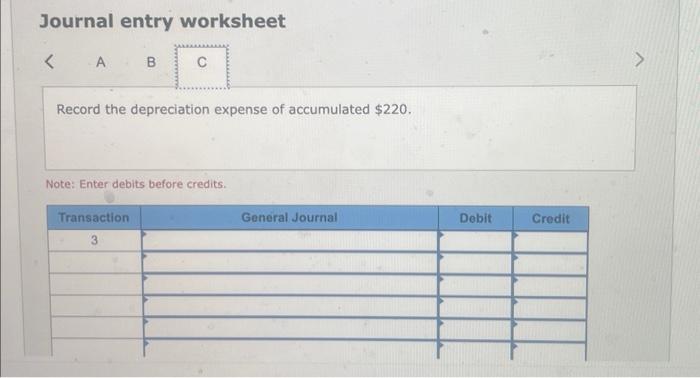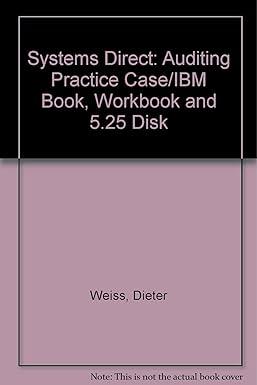Required information [The following information applies to the questions displayed below.] To complete this exercise, you will need to download and install Tableau on your computer. Tableau provides free instructor and student licenses as well as free videos and support for utilizing and leaming the software. Once you are up. and running with Tableau, watch the three "Getting Started" Tableau videos. All of Tableau's short training videos can be found here. Fring Developers have asked you to help them visualize and understand the cash impacts of three recent transactions. These transactions are os follows: A. The company sells services of $390 for $300 in cash and $90 on account. B. The company pays $320 in salaries and wages, which includes $150 that was payable at the end of the previous month and $170 for salaries and wages of this month. c. The company records $220 in depreciation related to equipment. Download the Excel file, which you will use to create the Tableau visualizations requested by the company. Upload the Excel file into Tableau by doing the following: 1. Open the Tableau Desktop application. 2. On the lefthand side, under the "Connect" header and the "To a file" sub-header, click on "Microsoft Excel;" 3. Choose the Excel file and click "Open." 4. Since the only worksheet in the Excel File is "12-1" it will default as a selection with no further import steps needed. Create a stacked bar chart demonstrating each of the tvree transactions provided by Fring: - Double-click on "Sheet 1" at the bottom of your workbook and rename it "Account impacts" - On the lofthand side under "Tables", click on "Transaction" and drag and drop it to the "Rows" section above the blank sheet. - On the lefthend side under "Tobles", click on "DR/CR" and drag and drop it to the "Rows" section to the right of the "Transaction" pill youjust added. - On the left hand side under "Tobles", click on "Amount" and drag and drop it to the "Columns" section, above the previous two attributes you added. In the resulting visualization, we want to show debits before credits, to fit with the norm in accounting. To do this, go to the visualizotion, and within transaction "A", click on "Debit and drag it above "Credit" - This will modify all three transactions - To clean up the visualization do the following: Right-click on the X-axis - Choose "format - A "Format" window will appes on the lefl. - On the "Axis" pane, click on the "Numbers" dropdown in the "Scale" section and choose, "Currency (Standard) - On the "Pane" pane. click on the "Numbers" dropdown in the "Scale" section and choose. "Currency (Standarec) - To add labels, cick on the "Show Mark Labels" button ( l at the top midde of the screen. - To lmpiove vewing, iocate the "Standard" dropdown option in the menu bar at the top of the screen, Click on that dropdown and choose "Entire View" - Your visualization should oppear as foliows - To add labels, cick on the "Show Mark Labels" button ( iB ) at the top middle of the screen. - To improve viewing. locate the "Standard" dropdown option in the menu bar at the top of the screen. Click on that dropdown and choose "Entire View. - Your visualization should appear as follows: Required: Using the created dashboard you created, complete the following: 1. Prepare the fournal entries to record these three transactions 2. Calculate the amount that should be reported as net cash flow from operating activities. 3. Calculate the amount that should be reported as Net income. 4. Show how the indirect method would convert net income (requirement 3) to net cash flow from operating activities (requirement 2). Complete this question by entering your answers in the tabs below. Prepare the journal entries to record these three transactions Note: if no entry is required for a transection/event, select " Ho Journal Entry Required" in the first account field. Journal entry worksheet C Aecord the accounts recelvable and service revenue of 3390 for cash. Journal entry worksheet Record the accounts recelvable and service revenue of $390 for cash. Note: Enter debits before credits. Journal entry worksheet Record the salaries and wages paid of $320. Note: Enter debits before credits. Journal entry worksheet Record the depreciation expense of accumulated $220. Note: Enter debits before credits