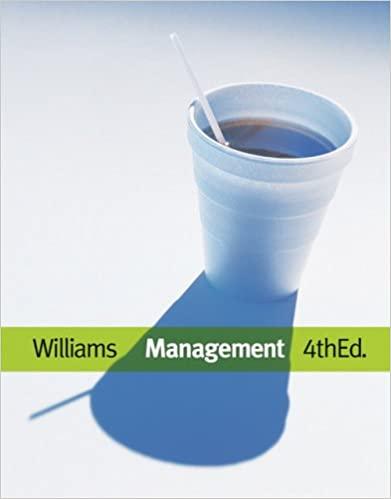Question
Resource Management Template In this lab, you will look online for a feature that is advertised as a benefit of purchasing resource management software and
Resource Management Template
In this lab, you will look online for a feature that is advertised as a benefit of purchasing resource management software and replicate that functionality in Excel.
Many businesses choose to use software dedicated to resource management for project managers, for example, Smartsheet or ProjectManager.com. A dedicated and informed Excel user can use Excel to perform nearly any function these programs advertise. Your task is to do just that!
Through a combination of your chosen vendor's support, blog, and help pages, find a business-appropriate spreadsheet idea. For example, Smartsheet's "blog" includes an entry "Switch Between Views to Work More Effectively" that contains links to the Help Article for its Grid, Gantt, Card, and Calendar views. You could see how the Grid View could be constructed with a combination of basic data and checkboxes or how the other views could be constructed with a combination of fill colors, merging cells, and perhaps using Excel's Calendar templates. Other examples might be setting up a workbook that takes data created in a spreadsheet and showing it as a series of charts in a second sheet, as with ProjectManager.com's Tasks, Time, and Progress insights tools.
The only restriction on your "feature" is that it must contain some measure of advanced Excel functionality; it can't be a simple spreadsheet with, say, just a sparkline thrown in. If you are concerned about whether your choice of feature is advanced enough, ask your teacher.
For this lab, you are responsible for using Excel's built-in help menus and the Office support pages to determine how to implement your chosen spreadsheet format. For example, to include checkboxes, you'll need to customize the ribbon to include the Developer tab and access checkboxes through the Forms group. You've got the training now to perform each individual step to come up with almost any type of spreadsheet, even if you don't know how to implement a specific feature completely on your own.
Your spreadsheet should include at least five rows (or "cards" or other vertical unit) of sample data, and at least five columns worth of sample data (if you've merged cells, this may mean only four or five "cards" total). It also should be "professionally" formattedyou can copy the software's appearance completely or come up with some other similarly professional-looking mix of font, cell colors, etc.
Your spreadsheet should also be completely functional. For example, if it includes checkboxes, they must toggle appropriately when clicked. If it contains a chart, it must change dynamically as data is entered or changed in the source spreadsheet.
Save the file as an Excel workbook, then clear the data, leave the relevant formatting and features (and titles/headers, if appropriate), and save the "empty" version as an Excel Template.
You will be graded on professional-level formatting. Charts should be visually appealing and have appropriate legends; titles should be clearly distinct from data but provide a unified aesthetic, etc. The document should be appropriate for a professional portfolio that would show off your Excel skills.
It is okay to mimic the screenshots completely for this exercise; they are a reference for showing off your skills and you are citing them (see below).
Create a separate text document and add to it a link to the exact page(s) you used to come up with your idea for the template you created. Either include an image showing a sample of the resource management software's feature or include a direct link to such an image.
Based on your experience, write a short paragraph discussing the merits of using a dedicated resource management software suite versus creating custom Excel templates. Consider both your experience creating the template and any features a resource management software suite might have that Excel just can't mimic.
Your submission for this lab will be:
- The Excel Template file that mimics a resource management software feature, featuring at least one "advanced" feature and professional-level formatting;
- An Excel workbook file showing how the template looks with the approximately 5x5 cells of sample data;
- A Word or text document that links to a resource management software site page that shows or discusses the feature, including a link to a screenshot showing off the original feature (or imbedding the image directly into the document), and a one-paragraph discussion of the overall merit of resource management software compared to creating a customized Excel template.
Step by Step Solution
There are 3 Steps involved in it
Step: 1

Get Instant Access to Expert-Tailored Solutions
See step-by-step solutions with expert insights and AI powered tools for academic success
Step: 2

Step: 3

Ace Your Homework with AI
Get the answers you need in no time with our AI-driven, step-by-step assistance
Get Started