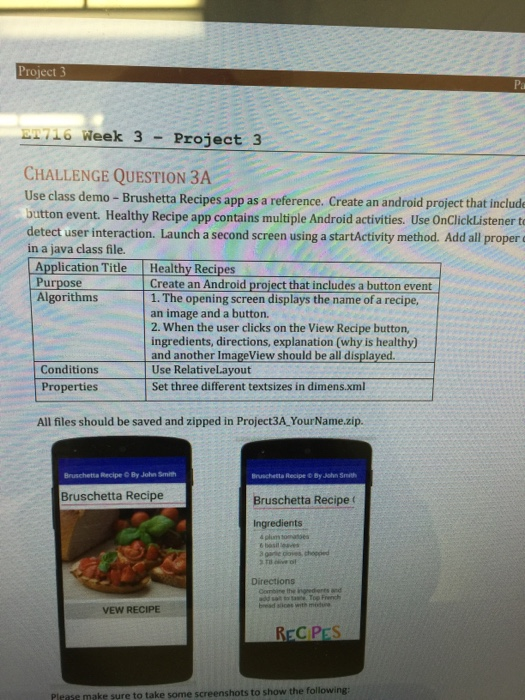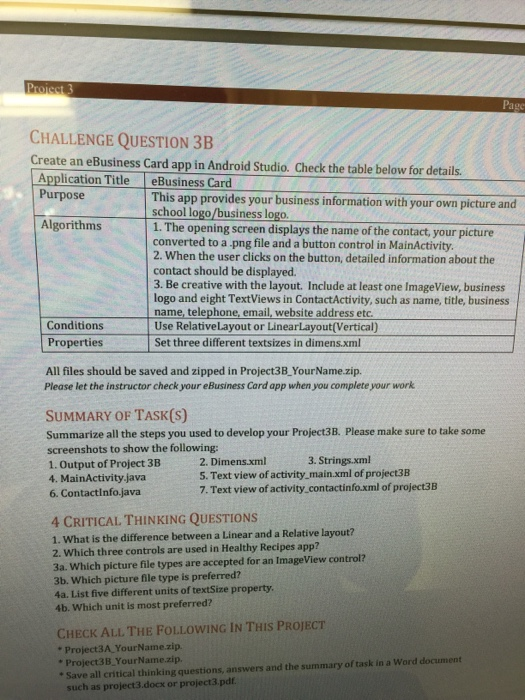roject 3 Pa 16 Week 3 Project 3 CHALLENGE QUESTION 3A Use class demo-Brushetta Recipes app as a reference. Create an android project that include button event. Healthy Recipe app contains multiple Android activities. Use OnClickListener t detect user interaction. Launch a second screen using a startActivity method. Add all proper in a java class file. Application Title Healthy Recipes Purpose Algorithms Create an Android project that includes a button event 1. The opening screen displays the name of a recipe, an image and a button. 2. When the user clicks on the View Recipe button, ingredients, directions, explanation (why is healthy) and another ImageView should be all displayed Conditions Use RelativeLayout Properties Set three different textsizes in dimens.xml All files should be saved and zipped in Project3A YourName.zip. Bruschetta Recipe By John Smith Bruschetta Recipe ByJhn Smth Bruschetta Recipe Bruschetta Recipe Ingredients 4 plum tomatoes Directions od sat toe Top French bread sices with mte VEW RECIPE Plrar make sure to take some screenshots to show the following Pa CHALLENGE QUESTION 3B Create an eBusiness Card app in Android Studio. Check the table below for details Application Title eBusiness Card Purpose This app provides your business information with your own picture and school logo/business loggo 1.The opening screen displays the name of the contact, your picture converted to a png file and a button control in MainActivity. 2. When the user clicks on the button, detailed information about the contact should be displayed 3. Be creative with the layout. Include at least one ImageView, business logo and eight TextViews in ContactActivity, such as name, title, business name, telephone, email, website address etc. Use RelativeLayout or LinearLayout(Vertical) Set three different textsizes in dimens.xml Algorithms Conditions Properties All files should be saved and zipped in Project3B_YourName.zip. Please let the instructor check your eBusiness Card app when you complete your work SUMMARY OF TASK(S) Summarize all the steps you used to develop your Project3B. Please make sure to take some screenshots to show the following: 3. Strings.xml 1. Output of Project 3B 4. MainActivity java 5. Text view of activity main.xml of project3B 7. Text view of activity contactinfo.xml of project3B 6. Contactinfo.java 4 CRITICAL THINKING QUESTIONS 1. What is the difference between a Linear and a Relative layout? 2. Which three controls are used in Healthy Recipes app? 3a. Which picture file types are accepted for an ImageView control? 3b. Which picture file type is preferred? 4a. List five different units of textSize property 4b. Which unit is most preferred? CHECK ALL THE FOLLOWING IN THIS PROIECT "Project3A YourName.zip Project3B YourName.zip. Save all critical thinking questions, answers and the summary of task in a Ward document such as project3.docx or project3.pdf roject 3 Pa 16 Week 3 Project 3 CHALLENGE QUESTION 3A Use class demo-Brushetta Recipes app as a reference. Create an android project that include button event. Healthy Recipe app contains multiple Android activities. Use OnClickListener t detect user interaction. Launch a second screen using a startActivity method. Add all proper in a java class file. Application Title Healthy Recipes Purpose Algorithms Create an Android project that includes a button event 1. The opening screen displays the name of a recipe, an image and a button. 2. When the user clicks on the View Recipe button, ingredients, directions, explanation (why is healthy) and another ImageView should be all displayed Conditions Use RelativeLayout Properties Set three different textsizes in dimens.xml All files should be saved and zipped in Project3A YourName.zip. Bruschetta Recipe By John Smith Bruschetta Recipe ByJhn Smth Bruschetta Recipe Bruschetta Recipe Ingredients 4 plum tomatoes Directions od sat toe Top French bread sices with mte VEW RECIPE Plrar make sure to take some screenshots to show the following Pa CHALLENGE QUESTION 3B Create an eBusiness Card app in Android Studio. Check the table below for details Application Title eBusiness Card Purpose This app provides your business information with your own picture and school logo/business loggo 1.The opening screen displays the name of the contact, your picture converted to a png file and a button control in MainActivity. 2. When the user clicks on the button, detailed information about the contact should be displayed 3. Be creative with the layout. Include at least one ImageView, business logo and eight TextViews in ContactActivity, such as name, title, business name, telephone, email, website address etc. Use RelativeLayout or LinearLayout(Vertical) Set three different textsizes in dimens.xml Algorithms Conditions Properties All files should be saved and zipped in Project3B_YourName.zip. Please let the instructor check your eBusiness Card app when you complete your work SUMMARY OF TASK(S) Summarize all the steps you used to develop your Project3B. Please make sure to take some screenshots to show the following: 3. Strings.xml 1. Output of Project 3B 4. MainActivity java 5. Text view of activity main.xml of project3B 7. Text view of activity contactinfo.xml of project3B 6. Contactinfo.java 4 CRITICAL THINKING QUESTIONS 1. What is the difference between a Linear and a Relative layout? 2. Which three controls are used in Healthy Recipes app? 3a. Which picture file types are accepted for an ImageView control? 3b. Which picture file type is preferred? 4a. List five different units of textSize property 4b. Which unit is most preferred? CHECK ALL THE FOLLOWING IN THIS PROIECT "Project3A YourName.zip Project3B YourName.zip. Save all critical thinking questions, answers and the summary of task in a Ward document such as project3.docx or project3.pdf