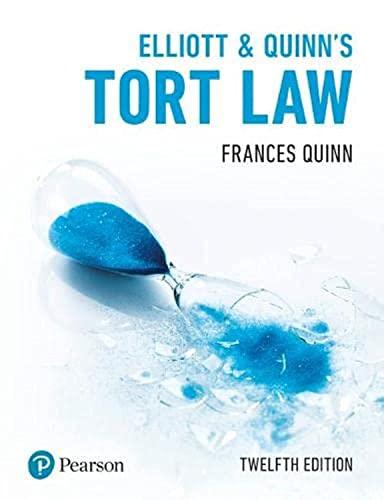roject Description: Quill Financial Services has recently started working with student loans. You will build the company's database. The initial set if financed student loans are stored in an Excel spreadsheet. You have already compiled the list of colleges and universities to an Access table. You will use your expertise to import the information from Excel, modify the table, create relationships, eate queries, create forms, and create reports. Steps to Perform: Points tep Instructions Possible To start, you have been provided with a database the Information Technology department 0 created. The database has one table. You will be importing an Excel spreadsheet into a table and creating a primary key. Start Access. Open the downloaded Access file named Exp19_Access_Ch03_CapAssessment_Student_Loans.accob. Import the exploring_acap_grader_a1_Clients.xisx Excel workbook into a table named 11 Clients. While importing the data, make sure to select the option First Row Contains Column Headings, and select ClientID as the primary key field. Now that you have imported the data from the spreadsheet, you will modify the field properties 11 in the Clients table and demonstrate sorting. Open the Clients table in Design view. Change the ClientID field size to 6 and remove the @ symbol from the ClientID format property. Change the ZIP field size to 5. Change the ExpectedGraduation field to have 0 Decimal Places. Delete the Comments field. Add a new field named LastContact as the last field in the table. Change the data type to Date/Time, and change the format to Short Date. Switch to Datasheet View, and apply Best Fit to all columns. Sort the table on the LoanAmount field in descending order, then save and close the table. Now that the table is imported and modified, you will create a relationship between the 11 Colleges and Clients tables. Open the Relationships window. Add the Clients and Colleges tables to the window, and create a one-to-many relationship between the CollegeID fields in the Clients and Colleges tables. Enforce referential integrity between the two tables and select the cascade updates and cascade delete options. Save the changes, and close the Relationships window. Polly Esther, a financial adviser, would like your assistance in helping her find certain 11 information. You will create a query for her and demonstrate how she can change information. Create a new query using Design view. From the Clients table, add the LastName, FirstName, Email, Phone, and ExpectedGraduation fields, in that order. From the Colleges table, add the CollegeName field. Sort the query by LastName and then FirstName, both in ascending order. Set the criteria in the ExpectedGraduation field to 2019. Run the query. Save the query as 2019 Graduates and close the query. Now that you have created the query, you will create a second query for Polly that will 11 calculate the loan payments for which each student will be responsible (assuming monthly payments). Create a copy of the 2019 Graduates query. Name the copy Loan Payments and open the query in Design view. Remove the criteria from the ExpectedGraduation field. Create calculated field named MonthlyPayment that determines the estimated monthly student loan payment. The loan will have a fixed rate of 5% interest, paid monthly, for 10 years. Using the Pmt function, replace the rate argument with 0.05/12, the num_periods argument with 10*12