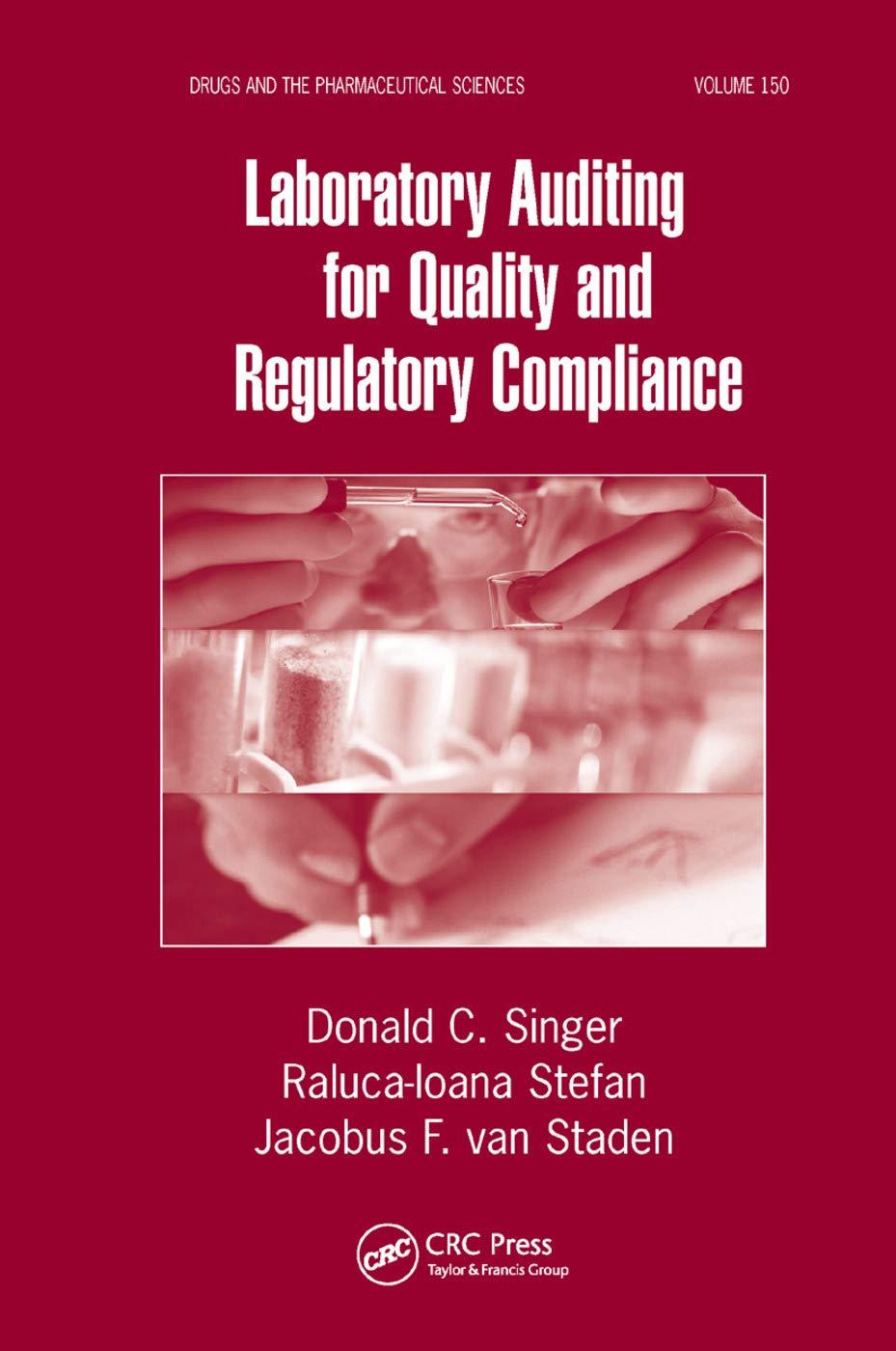Question
Sandler Company completed the following two transactions. The annual accounting period ends December 31. a. On December 31, calculated the payroll, which indicates gross earnings
| Sandler Company completed the following two transactions. The annual accounting period ends December 31. |
| a. | On December 31, calculated the payroll, which indicates gross earnings for wages ($390,000), payroll deductions for income tax ($41,000), payroll deductions for FICA ($33,000), payroll deductions for United Way ($5,300), employer contributions for FICA (matching) and state and federal unemployment taxes ($3,300). Employees were paid in cash, but payments for the corresponding payroll deductions have not been made and employer taxes have not yet been recorded. |
| b. | Collected rent revenue of $1,890 on December 10 for office space that Sandler rented to another business. The rent collected was for 30 days from December 11 to January 10 and was credited in full to Unearned Revenue. |
| Required: |
| 1. & 2.
| Complete the required journal entries for the above transactions as shown below: (i) Prepare the entries required on December 31 to record payroll. (ii) Prepare the journal entry for the collection of rent on December 10. (iii) Prepare the adjusting journal entry on December 31. (If no entry is required for a transaction/event, select "No Journal Entry Required" in the first account field.) Journal Entries 1. Record the wages expense, including payroll deductions. 2. Record the payroll tax expense. 3. Record the collection of 30 days rent in advance amounting to $1,890. 4. Record the adjusting entry relating to rent. Show how any liabilities related to these items should be reported on the companys balance sheet at December 31. |
Step by Step Solution
There are 3 Steps involved in it
Step: 1

Get Instant Access to Expert-Tailored Solutions
See step-by-step solutions with expert insights and AI powered tools for academic success
Step: 2

Step: 3

Ace Your Homework with AI
Get the answers you need in no time with our AI-driven, step-by-step assistance
Get Started