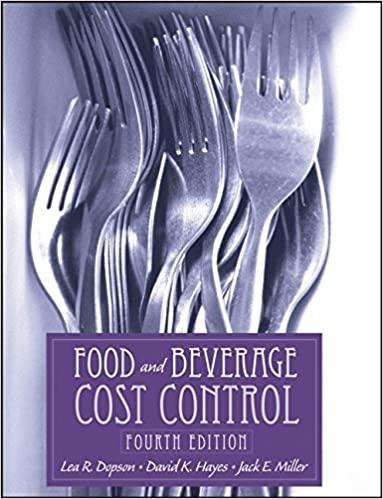Answered step by step
Verified Expert Solution
Question
1 Approved Answer
Section 1 1 - Customer and supplier payments When a customer pays an invoice, or you pay a bill, you can add the payment against
Section Customer and supplier payments
When a customer pays an invoice, or you pay a bill, you can add the payment
against it straight away, whether this has been paid in full or just a part payment
towards the total amount. To save time, you can also apply the payment at the
same time when you reconcile the bank account.
To record a payment on an invoice:
Head to Business and select Sales Overview
Click on AwaitingPayment
Open up the invoice
Enter Receive a payment details at the bottom of the page
To record a payment of multiple invoices from the same customer:
Head to Business and select Sales Overview
Click on AwaitingPayment
Select the checkboxes for the invoices that are being paid and click Deposit
Complete the details and click Deposit
Learn more about how to record a payment on an invoice or by
bill clicking here:
Activity Enter invoice payments
ENTER THE FOLLOWING INVOICE PAYMENT
Alex Hill
To: Xero Leisure
Date: Jan
Amount: CAD$
Detail: Payment of invoice dated
Katie Moran
To: Xero Leisure
Date: Jan
Amount: CAD$
Detail: Payment of invoice dated
Rachel Foster
To: Xero Leisure
Date: Jan
Amount: CAD$
Detail:Payment ofinvoices & reference bank
transfer
Step by Step Solution
There are 3 Steps involved in it
Step: 1

Get Instant Access to Expert-Tailored Solutions
See step-by-step solutions with expert insights and AI powered tools for academic success
Step: 2

Step: 3

Ace Your Homework with AI
Get the answers you need in no time with our AI-driven, step-by-step assistance
Get Started