Answered step by step
Verified Expert Solution
Question
1 Approved Answer
Securing the Router for Administrative Access Topology IP Addressing Table Objectives 1 : Configure Basic Device Settings Cable the network as shown in the topology.
Securing the Router for Administrative Access Topology IP Addressing Table Objectives : Configure Basic Device Settings Cable the network as shown in the topology. Configure basic IP addressing for routers and PCs Configure routing protocol. Configure PC hosts. Administrative Access Verify connectivity between hosts and routers. : Administrative Access for Routers Configure and encrypt all passwords. Secure the router against login attacks Configure enhanced username password security Configure an SSH server on a router. Configure an SSH client and verify connectivity. Set the SSH timeout to seconds, the number of authentication retries to and the version to Configure Syslog support on a router Configure passwords min length console password: ciscovistula password on VTY lines ciscovtypa enable password: cisco Encrypt plaintext passwords Set the exectimeout to log out after minutes of inactivity. Configure a warning to unauthorized users with a messageoftheday MOTD banner that says: No Unauthorized Access!". Create a local user account of Admin with a secret password of Adminpass 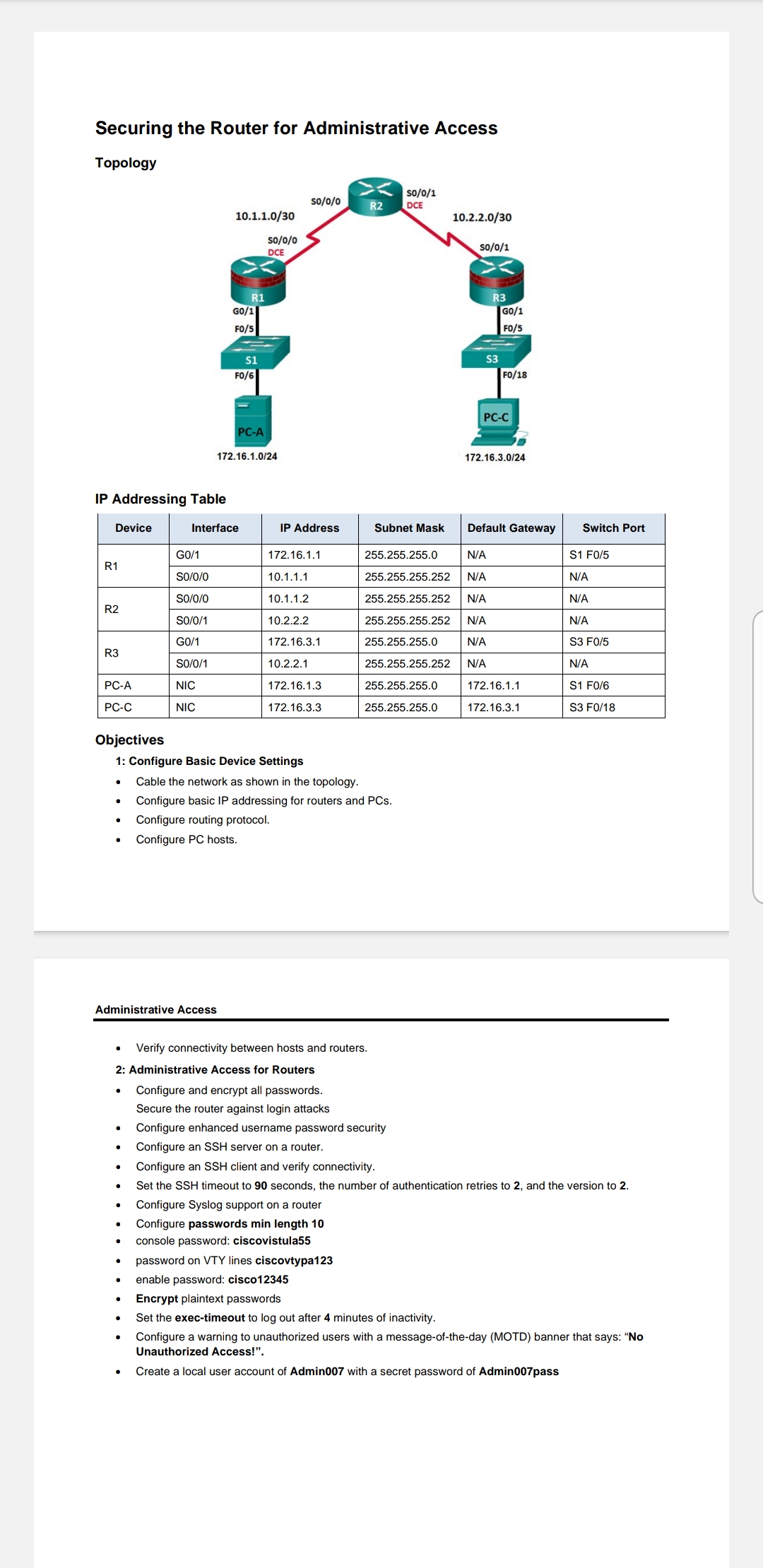
Securing the Router for Administrative Access
Topology
IP Addressing Table
Objectives
: Configure Basic Device Settings
Cable the network as shown in the topology.
Configure basic IP addressing for routers and PCs
Configure routing protocol.
Configure PC hosts.
Administrative Access
Verify connectivity between hosts and routers.
: Administrative Access for Routers
Configure and encrypt all passwords.
Secure the router against login attacks
Configure enhanced username password security
Configure an SSH server on a router.
Configure an SSH client and verify connectivity.
Set the SSH timeout to seconds, the number of authentication retries to and the version to
Configure Syslog support on a router
Configure passwords min length
console password: ciscovistula
password on VTY lines ciscovtypa
enable password: cisco
Encrypt plaintext passwords
Set the exectimeout to log out after minutes of inactivity.
Configure a warning to unauthorized users with a messageoftheday MOTD banner that says: No
Unauthorized Access!".
Create a local user account of Admin with a secret password of Adminpass
Step by Step Solution
There are 3 Steps involved in it
Step: 1

Get Instant Access to Expert-Tailored Solutions
See step-by-step solutions with expert insights and AI powered tools for academic success
Step: 2

Step: 3

Ace Your Homework with AI
Get the answers you need in no time with our AI-driven, step-by-step assistance
Get Started


