Answered step by step
Verified Expert Solution
Question
1 Approved Answer
Select three methods of copying a file from your MacBook to a USB drive. Check All That Apply Drag the file to the USB drive's
Select three methods of copying a file from your MacBook to a USB drive.
Check All That Apply
Drag the file to the USB drive's icon when it appears on the Desktop.
Select the file, open the File menu, select Move to and then select the USB drive.
Rightclick on the file, and select Save As then select the USB drive.
Open a Finder window, drag the file to the USB drive located under Favorites
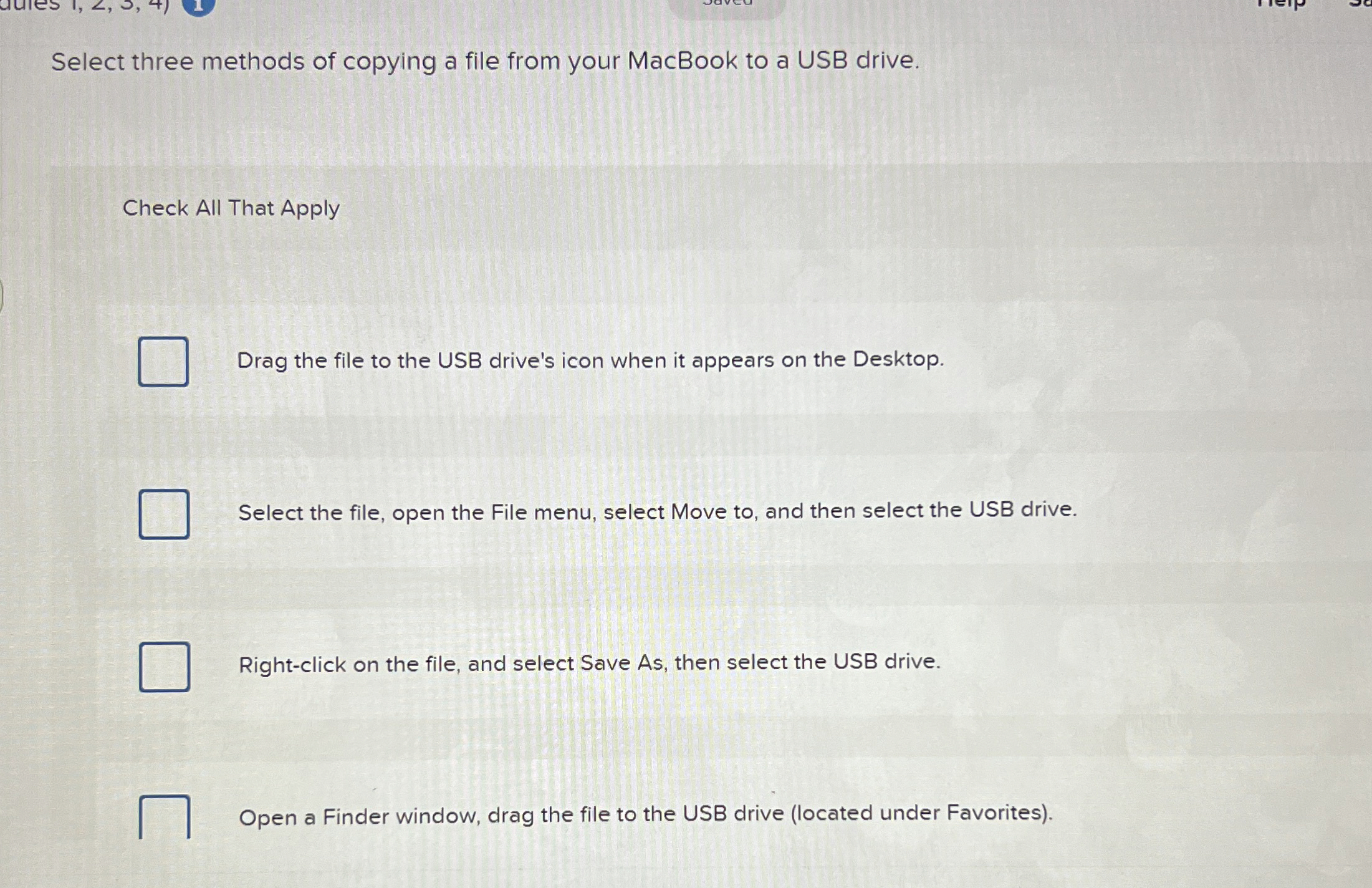
Step by Step Solution
There are 3 Steps involved in it
Step: 1

Get Instant Access to Expert-Tailored Solutions
See step-by-step solutions with expert insights and AI powered tools for academic success
Step: 2

Step: 3

Ace Your Homework with AI
Get the answers you need in no time with our AI-driven, step-by-step assistance
Get Started


