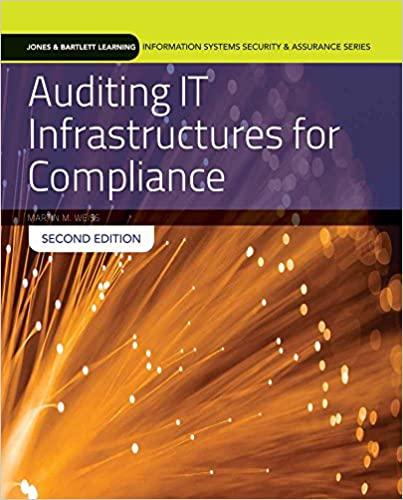Question
Set up a DHCP server on R4 (eth2) such that it leases IP addresses from the 10.10.11.X/28 subnet to the Ubuntu VM. Calculate the network,
Set up a DHCP server on R4 (eth2) such that it leases IP addresses from the 10.10.11.X/28 subnet to the Ubuntu VM. Calculate the network, broadcast, and useable range of IP addresses for your address range. Select the first useable IP address as the static address for the R4 interface (remember that we cannot use the network and broadcast). The remaining addresses will go into the pool that the DHCP server will lease and manage. Before starting this lab, please read RFC 2131. Note: Please make any necessary changes to the /etc/network/interfaces file of Ubuntu before you proceed. The file should already have an existing entry for DHCP which includes: iface eth0 inet dhcp Part 1: Configuring DHCP The first step is to configure the dhcpd.conf (DHCP daemon configuration) file in router R4. This file is present in the /etc/dhcp directory. You can make edits to this file using any text editor. Consult the example configuration options in the dhcpd.conf file to configure your DHCP server on R4. Make sure to set default-lease-time to 300. Note that you do not need to provide configurations for the option domain-name or domainname- servers. Part 2: Server Interface Check the /etc/default/isc-dhcp-server file on R4. This file has to be changed so the DHCP server knows which interface it should listen on for serving IP addresses. 2 Part 3: Verifying DHCP and Wireshark We will verify that Ubuntu has obtained an IP address. 1. Shutdown R4 and Ubuntu. 2. Power on Ubuntu and run Wireshark via the terminal: sudo wireshark 3. Monitor incoming traffic on the appropriate interface. 4. Now power on R4 and view Wireshark traffic on Ubuntu. 5. Use the following filter to show DHCP messages: udp.port == 67 6. Take a screenshot showing all captured DHCP messages.
Step by Step Solution
There are 3 Steps involved in it
Step: 1

Get Instant Access to Expert-Tailored Solutions
See step-by-step solutions with expert insights and AI powered tools for academic success
Step: 2

Step: 3

Ace Your Homework with AI
Get the answers you need in no time with our AI-driven, step-by-step assistance
Get Started