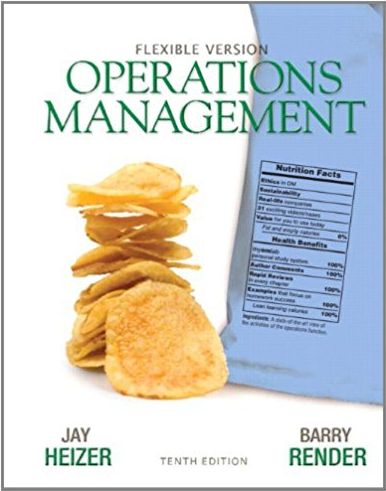Question
Set up the spreadsheet with the SCIM equations. To get started, setup a spreadsheet with the data in Exhibit 1.6. In your spreadsheet, make sure
Set up the spreadsheet with the SCIM equations. To get started, setup a spreadsheet with the data in Exhibit 1.6. In your spreadsheet, make sure to calculate the totals that are given in the exhibit. For example, Total automotive sales is the sum of Automotive sales and Automotive leasing. Further, Total sales is the sum of Total automotive sales, and Services and other. The idea is to make the spreadsheet capture potential changes in the detail accounts. So, if Automotive sales changes, the Total automotive sales and Total sales number automatically change to reflect the update.
a.Using the data in Exhibit 1.6 and your spreadsheet, calculate the profit margin, asset turnover, page 22and return on assets of the company as presented in Exhibit 1.6. (Hint: Profit margin and return on assets are negative.)
b.To better understand how the SCIM works, complete the following table. Assume that the change suggested is only to the single account, and the other accounts are the same as presented in Exhibit 1.6. The change can be described in simple "up," "down," or "does not change" terms.
Step by Step Solution
There are 3 Steps involved in it
Step: 1

Get Instant Access to Expert-Tailored Solutions
See step-by-step solutions with expert insights and AI powered tools for academic success
Step: 2

Step: 3

Ace Your Homework with AI
Get the answers you need in no time with our AI-driven, step-by-step assistance
Get Started