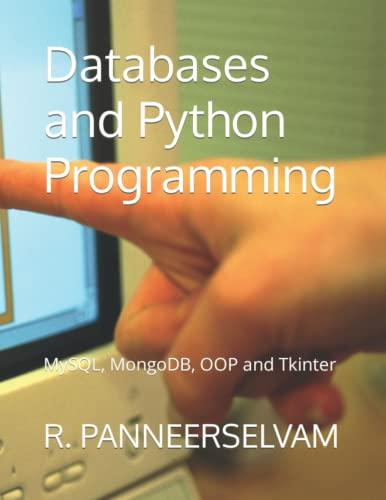Question
Shopping Cart Page: Display all current orders. For each order that has been added to the shopping cart, initially display an abbreviated version of the
Shopping Cart Page: Display all current orders. For each order that has been added to the shopping cart, initially display an abbreviated version of the order. Allow the user to expand any and all orders to see a full version of that order. Allow options to remove a specific order, remove multiple orders, or clear the shopping cart entirely. Allow an option for the user to name specific orders. Allow an option for a selected order to be altered/change customization. This option should return the user to the orders page. Give the user the option to sign in or register. Once a user is signed in, give them the option to favorite this cart/individual orders. Add an option to complete the order. For this assignment, when completing an order, display a confirmation UI that reviews the order. Allow the user to go back and alter the order. Allow the user to accept the order. Clear the cart and give the user an indication that the order is complete.
HTML CSS and Javascript
Step by Step Solution
There are 3 Steps involved in it
Step: 1

Get Instant Access to Expert-Tailored Solutions
See step-by-step solutions with expert insights and AI powered tools for academic success
Step: 2

Step: 3

Ace Your Homework with AI
Get the answers you need in no time with our AI-driven, step-by-step assistance
Get Started