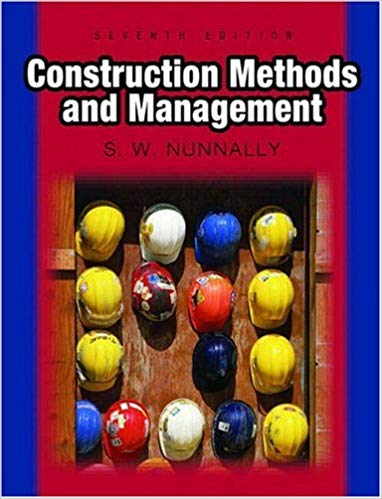Answered step by step
Verified Expert Solution
Question
1 Approved Answer
Simulate the same system in Excel and run it for 1 2 5 minutes by showing the location of each Kanban bin in the system
Simulate the same system in Excel and run it for minutes by showing the location of each Kanban
bin in the system for every minute cycle. For this problem, use Kanban containers lettered AE for
both Red and White parts containers AE for red, and containers ae for white Red columns show the
location of red bins; white columns show the location of white bins. The letters listed in the columns are
BIN IDs egAB means bins A and B are in that location. Use the Excel file which is loaded on Canvas
to maintain the columns and color scheme as shown below, and continue populating the columns
through minutes. Assume that bins can be transported as soon as they are full or empty. Bins do
NOT have to be stored if they are needed and available for the next station. Cells with Kanban bins
already shown in them below are completed no other Kanban bins belong in those places for these
cycles Show changeovers in grey across the PIM cells and put Changeover to color for the color that
you are changing to Be smart about changeovers if you are set up to run red and there is a red bin
available, dont change. When you get to cycle minutes passed, stop and answer the following
questions.
d Include a screenshot of your full simulation in Excel.
Step by Step Solution
There are 3 Steps involved in it
Step: 1

Get Instant Access to Expert-Tailored Solutions
See step-by-step solutions with expert insights and AI powered tools for academic success
Step: 2

Step: 3

Ace Your Homework with AI
Get the answers you need in no time with our AI-driven, step-by-step assistance
Get Started