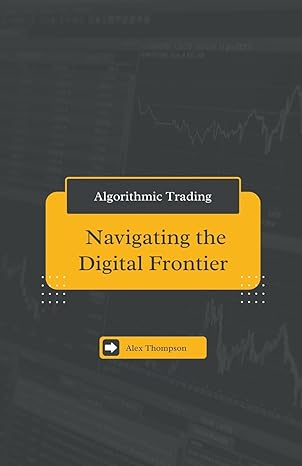Answered step by step
Verified Expert Solution
Question
1 Approved Answer
So im having a hard time understanding how to use Microsoft excel and its functions. The assingment im currently working says: In the Credit Balances
So im having a hard time understanding how to use Microsoft excel and its functions. The assingment im currently working says:
In the Credit Balances worksheet, manually enter a formula that will calculate the balance of credit card 1 (CC 1) in row 7.
d. Then, enter a similar equation for credit card 2 (CC 2) in row 7. A significant difference between the two equations is the addition of a check for CC 1s balance. If the balance for the respective month is less than zero for the CC 1 balance, then the CC 2 balance equation should subtract the snowball payment amount (cell C3). For example, if the CC 2 balance is being displayed in cell C27, then it should be checking for CC 1s balance is cell B27. Once you have entered this equation in cell C7, autofill it down until the CC 2 balance is less than or equal to zero. Finally, enter a similar equation for credit card 3 (CC 3) in cell D7. Here too, you will be checking for a less than zero balance but instead of checking CC 1, you will be checking the CC 2 balance and adding both the payments for CC 1 and CC 2 to the CC 3 payment. Once you have entered this equation is cell D7, autofill it down until the balance is less than zero. With all the equations entered and autofilled, you need to then autofill the date (column A) down to where the CC 3 balance falls below zero. Then, enter a SUM function in cell F6 and autofill that down to where the CC 3 balance falls below zero.
For Credit card one, I had finished in class and had it looked over so it was done correctly, I just don't know how to transition that over with the snow ball payments. So for B7 the function is " =IF(B6-$B$2+(B6*$B$1/12)
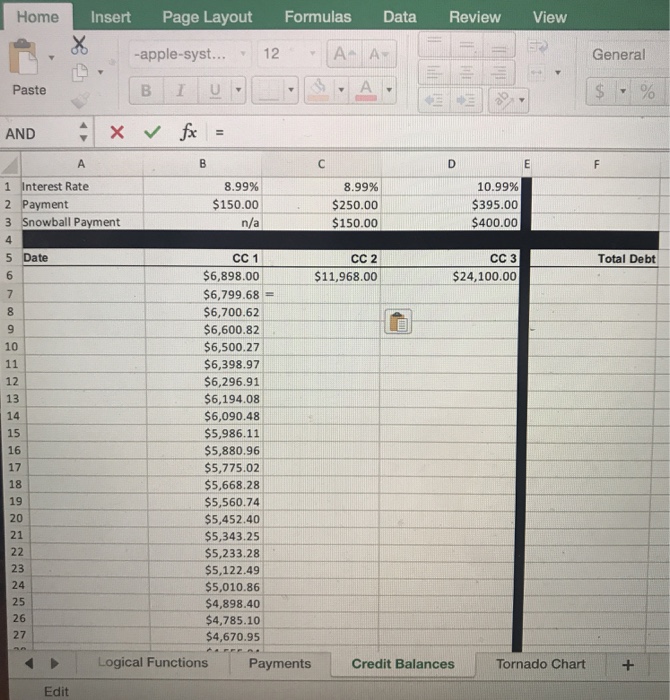
Step by Step Solution
There are 3 Steps involved in it
Step: 1

Get Instant Access to Expert-Tailored Solutions
See step-by-step solutions with expert insights and AI powered tools for academic success
Step: 2

Step: 3

Ace Your Homework with AI
Get the answers you need in no time with our AI-driven, step-by-step assistance
Get Started