Answered step by step
Verified Expert Solution
Question
1 Approved Answer
Solve it with java, and please be clear. I only want the cods for Add and Load buttons. thank you . 1. Create a Student
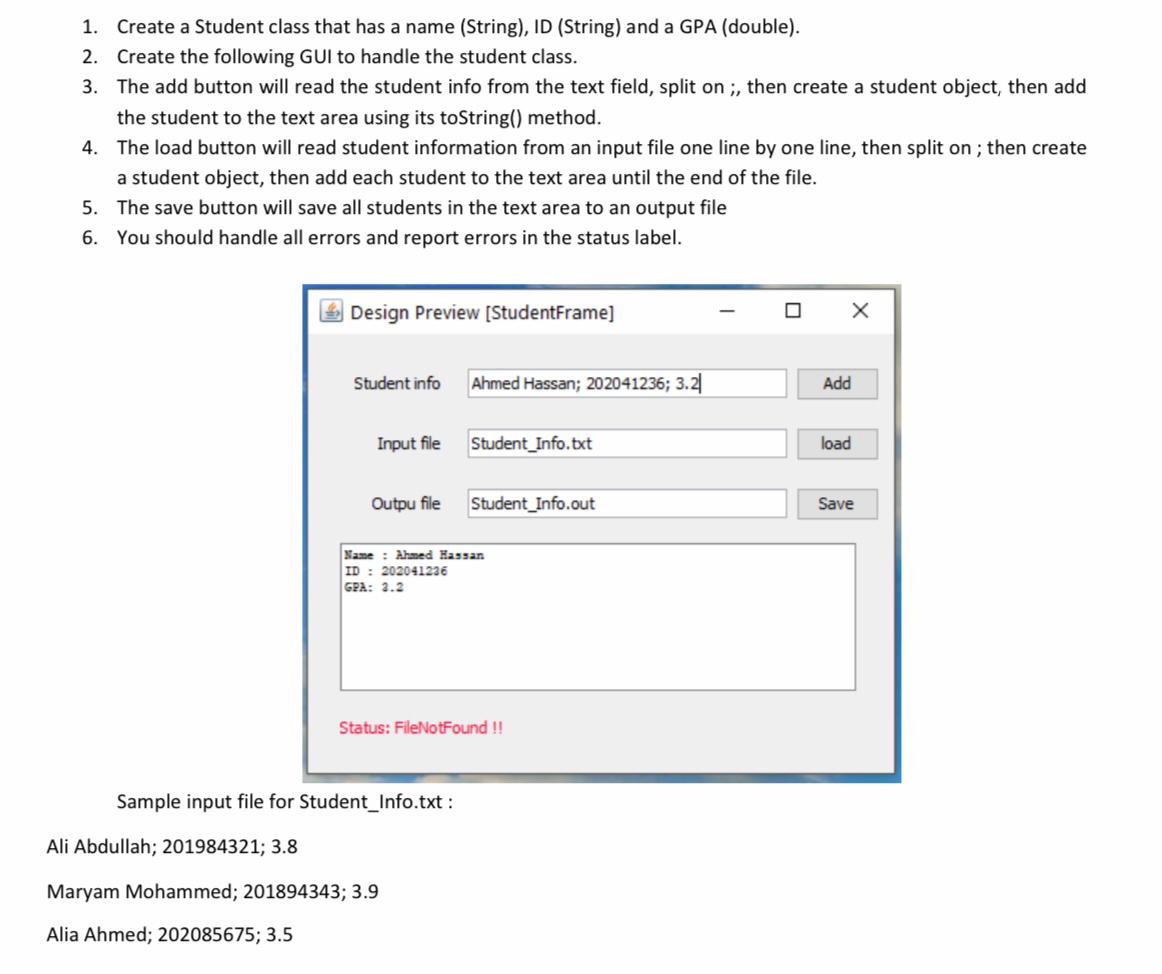
Solve it with java, and please be clear. I only want the cods for Add and Load buttons.
thank you .
1. Create a Student class that has a name (String), ID (String) and a GPA (double). 2. Create the following GUI to handle the student class. 3. The add button will read the student info from the text field, split on ;, then create a student object, then add the student to the text area using its toString() method. 4. The load button will read student information from an input file one line by one line, then split on; then create a student object, then add each student to the text area until the end of the file. 5. The save button will save all students in the text area to an output file 6. You should handle all errors and report errors in the status label. Design Preview [StudentFrame] Student info Ahmed Hassan; 202041236; 3.2|| Add Input file Student_Info.txt load Outpu file Student_info.out Save Name : Ahmed Hassan ID : 202041226 GPA: 3.2 Status: FileNotFound !! Sample input file for Student_Info.txt : Ali Abdullah; 201984321; 3.8 Maryam Mohammed; 201894343; 3.9 Alia Ahmed; 202085675; 3.5Step by Step Solution
There are 3 Steps involved in it
Step: 1

Get Instant Access to Expert-Tailored Solutions
See step-by-step solutions with expert insights and AI powered tools for academic success
Step: 2

Step: 3

Ace Your Homework with AI
Get the answers you need in no time with our AI-driven, step-by-step assistance
Get Started


