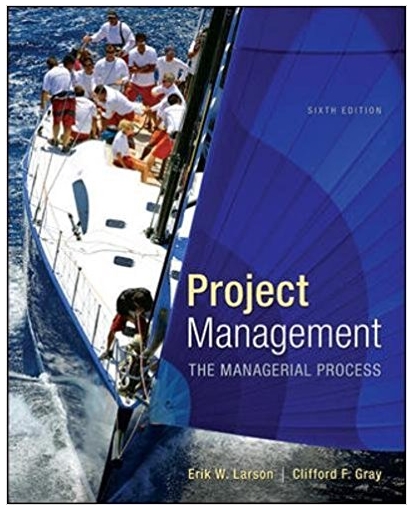Answered step by step
Verified Expert Solution
Question
1 Approved Answer
EXERCISE 4: CREATING A PIVOT TABLE Pivot Tables allow you to create reports on a new spreadsheet from data stored on a separate, often
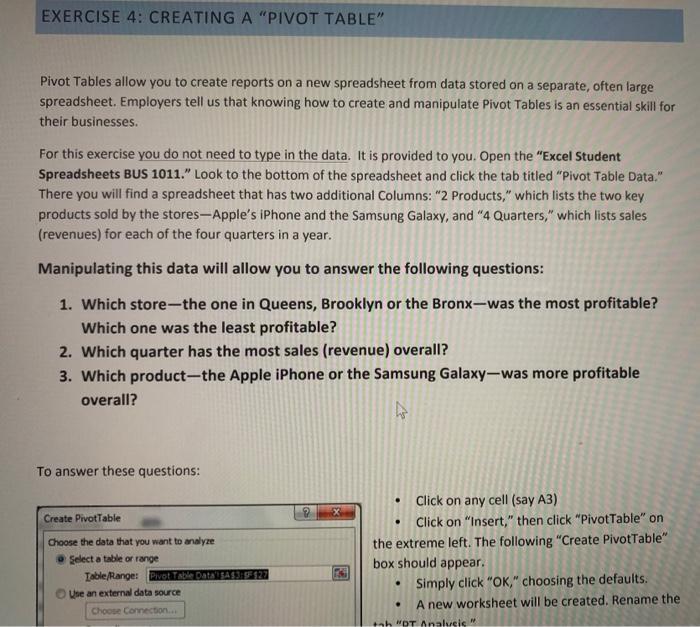
EXERCISE 4: CREATING A "PIVOT TABLE" Pivot Tables allow you to create reports on a new spreadsheet from data stored on a separate, often large spreadsheet. Employers tell us that knowing how to create and manipulate Pivot Tables is an essential skill for their businesses. For this exercise you do not need to type in the data. It is provided to you. Open the "Excel Student Spreadsheets BUS 1011." Look to the bottom of the spreadsheet and click the tab titled "Pivot Table Data." There you will find a spreadsheet that has two additional Columns: "2 Products," which lists the two key products sold by the stores-Apple's iPhone and the Samsung Galaxy, and "4 Quarters," which lists sales (revenues) for each of the four quarters in a year. Manipulating this data will allow you to answer the following questions: 1. Which store-the one in Queens, Brooklyn or the Bronx-was the most profitable? Which one was the least profitable? 2. Which quarter has the most sales (revenue) overall? 3. Which product-the Apple iPhone or the Samsung Galaxy-was more profitable overall? Az To answer these questions: Create PivotTable Choose the data that you want to analyze Select a table or range Table/Range: Pivot Table Data SA13:127 Use an external data source Choose Connection... . 2 Click on any cell (say A3) Click on "Insert," then click "PivotTable" on the extreme left. The following "Create PivotTable" box should appear. Simply click "OK," choosing the defaults. A new worksheet will be created. Rename the tah "DT Analveic "
Step by Step Solution
There are 3 Steps involved in it
Step: 1
To create a Pivot Table and answer the questions based on the provided data about sales in different stores follow the steps outlined in your document ...
Get Instant Access to Expert-Tailored Solutions
See step-by-step solutions with expert insights and AI powered tools for academic success
Step: 2

Step: 3

Ace Your Homework with AI
Get the answers you need in no time with our AI-driven, step-by-step assistance
Get Started