Answered step by step
Verified Expert Solution
Question
1 Approved Answer
solved by using java languge in oop in GUI Note: You can use the following code: package com.mycompany.mavenproject2; import java.awt.event.*; import javax.swing.*; import java.awt.*; class
solved by using java languge in oop in GUI 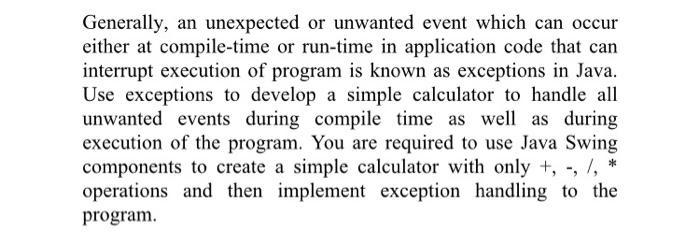 Generally, an unexpected or unwanted event which can occur either at compile-time or run-time in application code that can interrupt execution of program is known as exceptions in Java. Use exceptions to develop a simple calculator to handle all unwanted events during compile time as well as during execution of the program. You are required to use Java Swing components to create a simple calculator with only +, -, /, * operations and then implement exception handling to the program 9
Generally, an unexpected or unwanted event which can occur either at compile-time or run-time in application code that can interrupt execution of program is known as exceptions in Java. Use exceptions to develop a simple calculator to handle all unwanted events during compile time as well as during execution of the program. You are required to use Java Swing components to create a simple calculator with only +, -, /, * operations and then implement exception handling to the program 9
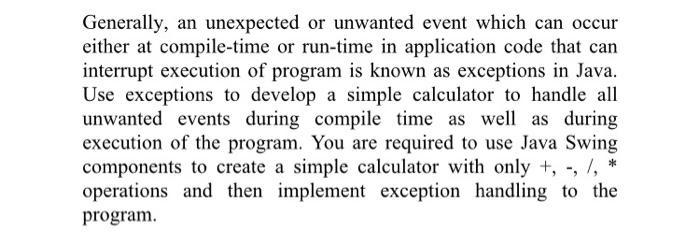
Note: You can use the following code:
package com.mycompany.mavenproject2;
import java.awt.event.*;
import javax.swing.*;
import java.awt.*;
class NewClass extends JFrame implements ActionListener {
static JFrame f;
static JTextField l;
String s0, s1, s2;
NewClass() {
s0 = s1 = s2 = "";
}
public static void main(String args[]) {
f = new JFrame("calculator");
try {
UIManager.setLookAndFeel(UIManager.getSystemLookAndFeelClassName());
}
catch (Exception e) {
System.err.println(e.getMessage());
}
NewClass c = new NewClass();
l = new JTextField(16);
l.setEditable(false);
JButton b0, b1, b2, b3, b4, b5, b6, b7, b8, b9, ba, bs, bd, bm, be, beq, beq1;
b0 = new JButton("0"); b1 = new JButton("1"); b2 = new JButton("2"); b3 = new JButton("3"); b4 = new JButton("4"); b5 = new JButton("5"); b6 = new JButton("6"); b7 = new JButton("7"); b8 = new JButton("8"); b9 = new JButton("9");
beq1 = new JButton("=");
ba = new JButton("+"); bs = new JButton("-"); bd = new JButton(""); bm = new JButton(""); beq = new JButton("C");
be = new JButton(".");
JPanel p = new JPanel();
bm.addActionListener(c); bd.addActionListener(c); bs.addActionListener(c); ba.addActionListener(c); b9.addActionListener(c); b8.addActionListener(c); b7.addActionListener(c); b6.addActionListener(c); b5.addActionListener(c); b4.addActionListener(c); b3.addActionListener(c); b2.addActionListener(c); b1.addActionListener(c); b0.addActionListener(c); be.addActionListener(c); beq.addActionListener(c); beq1.addActionListener(c);
p.add(l); p.add(ba); p.add(b1); p.add(b2); p.add(b3); p.add(bs); p.add(b4); p.add(b5); p.add(b6); p.add(bm);
p.add(b7); p.add(b8); p.add(b9); p.add(bd); p.add(be); p.add(b0); p.add(beq); p.add(beq1);
f.add(p);
f.setSize(200, 220);
f.show(); }
public void actionPerformed(ActionEvent e) {
String s = e.getActionCommand();
if ((s.charAt(0) >= '0' && s.charAt(0)
s2 = s2 + s; else
s0 = s0 + s;
l.setText(s0 + s1 + s2);
}
else if (s.charAt(0) == 'C') {
s0 = s1 = s2 = "";
l.setText(s0 + s1 + s2);
}
else if (s.charAt(0) == '=') {
double te;
if (s1.equals("+"))
te = (Double.parseDouble(s0) + Double.parseDouble(s2));
else if (s1.equals("-"))
te = (Double.parseDouble(s0) - Double.parseDouble(s2));
else if (s1.equals("/"))
te = (Double.parseDouble(s0) / Double.parseDouble(s2));
else
te = (Double.parseDouble(s0) * Double.parseDouble(s2));
l.setText(s0 + s1 + s2 + "=" + te);
s0 = Double.toString(te);
s1 = s2 = ""; }
else {
if (s1.equals("") || s2.equals(""))
s1 = s; else {
double te;
if (s1.equals("+"))
te = (Double.parseDouble(s0) + Double.parseDouble(s2));
else if (s1.equals("-"))
te = (Double.parseDouble(s0) - Double.parseDouble(s2));
else if (s1.equals("/"))
te = (Double.parseDouble(s0) / Double.parseDouble(s2));
else
te = (Double.parseDouble(s0) * Double.parseDouble(s2));
s0 = Double.toString(te);
s1 = s;
s2 = "";
}
l.setText(s0 + s1 + s2);
}}}
Step by Step Solution
There are 3 Steps involved in it
Step: 1

Get Instant Access to Expert-Tailored Solutions
See step-by-step solutions with expert insights and AI powered tools for academic success
Step: 2

Step: 3

Ace Your Homework with AI
Get the answers you need in no time with our AI-driven, step-by-step assistance
Get Started


