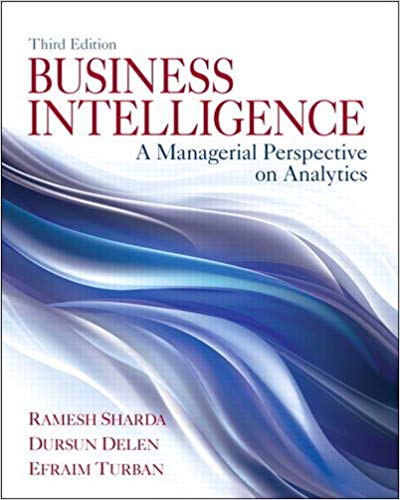Answered step by step
Verified Expert Solution
Question
1 Approved Answer
sousa reality mini practice journal entry answers sheet for October QUICKBOOKS 2014 W ORKSHOP 3 S OUSA R EALTY Sousa Realty Mini Practice Set -

sousa reality mini practice journal entry answers sheet for October
 QUICKBOOKS 2014 W ORKSHOP 3 S OUSA R EALTY Sousa Realty Mini Practice Set - Reviewing the Accounting Cycle Twice This workshop adds to QuickBooks skills learned in Workshops 1 and 2 so complete those workshops before beginning this one. You will also find that this workshop corresponds to the manual Mini Practice Set at the end of Chapter 5. In this workshop, you record Sousa Realty's accounting transactions for two accounting cycles using QuickBooks. After recording September 2014 transactions, you will be asked to print reports and financial statements and then close the accounting period. You will then be asked to record October 2014 accounting transactions, print reports and financial statements, and close the accounting period. By completing two accounting cycles, you will see the impact of September accounting transactions on October financial statements. You will need to download the slater13e_wkshp3_stud_qb14 data file for Sousa Realty from the My Accounting Lab website before beginning this workshop. Refer to the Installing QuickBooks and Student Data Files document for instructions on downloading this file. PART A: THE SEPTEMBER ACCOUNTING CYCLE On September 1, 2014, James Sousa opened a real estate office called Sousa Realty. Toggle to QuickBooks Pro 1. Open the software by double clicking the QuickBooks Premier - Accountant Edition 2014 icon on your desktop. 2. Open the Company Data File Open the slater13e_wkshp3_stud_qb14.QBW data file for Sousa Realty. Close the Learning Center when it opens. 3. Click File on the main menu and select Toggle to Another Edition. Choose the QuickBooks Edition. Click Next. Click Toggle and the company reopens in the Premier edition. QuickBooks 2014 Add Your Name to the Company Name 4. Workshop 3 Sullivan Realty Page 2 Click Company on the main menu and select My Company. Click the icon on the right to change company information and add your initials to the end of the company name as illustrated in previous workshops. 5. Review the Chart of Accounts Click OK to save your changes. 6. First, review Sousa Realty's chart of accounts by clicking Lists on the main menu and selecting Chart of Accounts. Click OK when the New Feature window opens. The list is illustrated next. QuickBooks 2014 Workshop 3 Sullivan Realty Page 3 7. Click X to exit the Chart of Accounts list. Record September Transactions 8. Now record the following journal entries for September 2014. Use the Date indicated for each transaction. Accept the journal Entry No. supplied by the software and enter a brief Memo to describe each transaction. Print Working Reports and Review Entries 9. 2014 Sep. 1 James Sousa invested $12,000 cash in the real estate agency along with $5,000 of office equipment. 1 Rented office space and paid five months advance rent, $1,000. 1 Bought an automobile on account, $19,000. 4 Purchased office supplies for cash, $600. 5 Purchased additional office supplies on account, $250. 6 Sold a house and collected a $11,000 commission. 8 Paid gas bill, $45. 15 Paid the salary of the office secretary, $300. 17 Sold a building lot and earned a commission, $10,000. Payment to be received on October 8. 20 James Sousa withdrew $4,000 from the business to pay personal expenses. 21 Sold a house and collected a $7,000 commission. 22 Paid gas bill, $80. 24 Paid $800 to repair automobile. 30 Paid the salary of the office secretary, $300. 30 Paid the September telephone bill, $330. 30 Received advertising bill for September, $900. The bill is to be paid on October 2. After posting September transactions, close the Make General Journal Entries window and use the Reports Center to print the following September reports. a. Journal (Check figure = $72,605) b. Trial Balance (Check figure = $65,150) Review your printed reports. If you find an error, make corrections using the procedures illustrated in previous workshops. QuickBooks 2014 Workshop 3 Sullivan Realty Page 4 Record September Adjusting Entries 10. Open the Make General Journal Entries window and record the following adjusting journal entries. All adjustments are made as of September 30, 2014. Enter a description in the Memo field. a. One month of rent has expired. b. An inventory shows $100 of office supplies remaining. c. Depreciation on office equipment, $160. d. Depreciation on automobile, $210. (Note: You do not make closing entries in a computerized accounting system. The software automatically places net income/loss from the Income Statement on the Balance Sheet.) Print Final Reports and Financial Statements 11. After posting September adjusting entries, close the Make General Journal Entries window and print the following September reports. a. Journal (Check figure = $73,925) b. Trial Balance (Check figure = $65,520) c. General Ledger (Check figure for cash = $73,925) d. Standard Profit and Loss (Net Income = $23,925) e. Standard Balance Sheet (Total Assets = $57,075) Review your printed reports for errors and make corrections. Reprint all reports if corrections are made. Make a Backup Copy of September Accounting Records 12. It is always wise to back up accounting data before closing the accounting period. Create a backup file that includes the company name. (Note: Remember that instructions can be found in the Backing Up and Restoring Your Work in QuickBooks document on the My Accounting lab website.) Close the September Accounting Period 13. You will now close the September accounting period. Closing the period completes the accounting cycle and prepares QuickBooks for posting October transactions. In addition, closing the period prevents posting additional transactions to September, which also prevents changing financial results on previously reported September financial statements. QuickBooks 2014 Workshop 3 Sullivan Realty Page 5 14. Click Company on the main menu and select Set Closing Date to open the window illustrated next. This window reveals that the books are currently closed through August 31. 15. Click Set Date/Password to open the next window. Type in \"9/30/14\" and click OK. QuickBooks 2014 Workshop 3 Sullivan Realty Page 6 16. Click OK to exit the Preferences window. 17. You can now continue to Part B, which follows, or exit the software and return later to complete Part B. PART B: THE OCTOBER ACCOUNTING CYCLE Open the Company Data File 1. If you exited the software after completing Part A, reopen the software and return to Sousa Realty. Record October Transactions 2. Now record the following journal entries on the Date listed for each transaction. Enter a short Memo for each transaction. 2014 Oct. 1 Purchased additional office supplies on account, $850. 2 Paid advertising bill for September, $900. QuickBooks 2014 Workshop 3 Sullivan Realty 2014 Oct. 3 6 8 12 15 17 18 22 24 28 30 30 30 Page 7 Sold a house and collected a commission, $7,300. Paid for gas expense, $29. Collected commission from sale of building lot on September 17. Paid $530 to send employees to realtors' workshop. Paid the salary of the office secretary, $300. Sold a house and earned a commission of $2,900. Commission to be received on November 10. Sold a building lot and collected a commission of $4,500. Sent a check for $65 to help sponsor a local road race to aid the poor. (This amount is not to be considered an advertising expense, but it is a business expense and is posted to Miscellaneous Expense.) Paid for repairs to automobile due to accident, $620. James Sousa withdrew $2,200 from the business to pay personal expenses. Paid the salary of the office secretary, $300. Paid the October telephone bill, $480. Advertising bill for October, $1,300. The bill is to be paid on November 2. Print Working Reports 3. After posting the journal entries, close the Make General Journal Entries window and use the Reports Center to print the following October reports. Review your transactions. a. Journal (Check figure = $32,274) b. Trial Balance (Check figure = $81,470) If you find a mistake, correct it using the procedures illustrated in previous workshops. Reprint the reports if necessary. Record October Adjusting Entries 4. Open the Make General Journal Entries window and record October adjusting journal entries using the following information. All adjustments are as of October 31, 2014. Enter an appropriate Memo description. a. One month of rent has expired. b. An inventory shows $130 of office supplies remaining. c. Depreciation on office equipment, $160. d. Depreciation on automobile, $210. QuickBooks 2014 Workshop 3 Sullivan Realty Page 8 Print Final Reports and Financial Statements 5. After posting the adjusting entries, close the Make General Journal Entries window and use the Reports Center to print the following October reports. a. Journal (Check figure = $33,664) b. Trial Balance (Check figure = $81,840) c. General Ledger (Check figure for cash = $38,921) d. Standard Profit and Loss (Net Income for October = $9,686) e. Standard Balance Sheet (Total Assets = $65,811) Review your printed reports and correct any mistakes. Reprint all reports if corrections are made. Back up October Accounting Records 6. Before closing the period, backup your data file and include the company name. If you are backing up on the same date as in Part A, then add to the file name so it does not overwrite the previous backup file . Close the Accounting Period 7. Close the October accounting period by setting the new date to \"10/31/14\" and clicking OK to store the change. Exit the Software 8. You have now completed the workshop and can exit the software
QUICKBOOKS 2014 W ORKSHOP 3 S OUSA R EALTY Sousa Realty Mini Practice Set - Reviewing the Accounting Cycle Twice This workshop adds to QuickBooks skills learned in Workshops 1 and 2 so complete those workshops before beginning this one. You will also find that this workshop corresponds to the manual Mini Practice Set at the end of Chapter 5. In this workshop, you record Sousa Realty's accounting transactions for two accounting cycles using QuickBooks. After recording September 2014 transactions, you will be asked to print reports and financial statements and then close the accounting period. You will then be asked to record October 2014 accounting transactions, print reports and financial statements, and close the accounting period. By completing two accounting cycles, you will see the impact of September accounting transactions on October financial statements. You will need to download the slater13e_wkshp3_stud_qb14 data file for Sousa Realty from the My Accounting Lab website before beginning this workshop. Refer to the Installing QuickBooks and Student Data Files document for instructions on downloading this file. PART A: THE SEPTEMBER ACCOUNTING CYCLE On September 1, 2014, James Sousa opened a real estate office called Sousa Realty. Toggle to QuickBooks Pro 1. Open the software by double clicking the QuickBooks Premier - Accountant Edition 2014 icon on your desktop. 2. Open the Company Data File Open the slater13e_wkshp3_stud_qb14.QBW data file for Sousa Realty. Close the Learning Center when it opens. 3. Click File on the main menu and select Toggle to Another Edition. Choose the QuickBooks Edition. Click Next. Click Toggle and the company reopens in the Premier edition. QuickBooks 2014 Add Your Name to the Company Name 4. Workshop 3 Sullivan Realty Page 2 Click Company on the main menu and select My Company. Click the icon on the right to change company information and add your initials to the end of the company name as illustrated in previous workshops. 5. Review the Chart of Accounts Click OK to save your changes. 6. First, review Sousa Realty's chart of accounts by clicking Lists on the main menu and selecting Chart of Accounts. Click OK when the New Feature window opens. The list is illustrated next. QuickBooks 2014 Workshop 3 Sullivan Realty Page 3 7. Click X to exit the Chart of Accounts list. Record September Transactions 8. Now record the following journal entries for September 2014. Use the Date indicated for each transaction. Accept the journal Entry No. supplied by the software and enter a brief Memo to describe each transaction. Print Working Reports and Review Entries 9. 2014 Sep. 1 James Sousa invested $12,000 cash in the real estate agency along with $5,000 of office equipment. 1 Rented office space and paid five months advance rent, $1,000. 1 Bought an automobile on account, $19,000. 4 Purchased office supplies for cash, $600. 5 Purchased additional office supplies on account, $250. 6 Sold a house and collected a $11,000 commission. 8 Paid gas bill, $45. 15 Paid the salary of the office secretary, $300. 17 Sold a building lot and earned a commission, $10,000. Payment to be received on October 8. 20 James Sousa withdrew $4,000 from the business to pay personal expenses. 21 Sold a house and collected a $7,000 commission. 22 Paid gas bill, $80. 24 Paid $800 to repair automobile. 30 Paid the salary of the office secretary, $300. 30 Paid the September telephone bill, $330. 30 Received advertising bill for September, $900. The bill is to be paid on October 2. After posting September transactions, close the Make General Journal Entries window and use the Reports Center to print the following September reports. a. Journal (Check figure = $72,605) b. Trial Balance (Check figure = $65,150) Review your printed reports. If you find an error, make corrections using the procedures illustrated in previous workshops. QuickBooks 2014 Workshop 3 Sullivan Realty Page 4 Record September Adjusting Entries 10. Open the Make General Journal Entries window and record the following adjusting journal entries. All adjustments are made as of September 30, 2014. Enter a description in the Memo field. a. One month of rent has expired. b. An inventory shows $100 of office supplies remaining. c. Depreciation on office equipment, $160. d. Depreciation on automobile, $210. (Note: You do not make closing entries in a computerized accounting system. The software automatically places net income/loss from the Income Statement on the Balance Sheet.) Print Final Reports and Financial Statements 11. After posting September adjusting entries, close the Make General Journal Entries window and print the following September reports. a. Journal (Check figure = $73,925) b. Trial Balance (Check figure = $65,520) c. General Ledger (Check figure for cash = $73,925) d. Standard Profit and Loss (Net Income = $23,925) e. Standard Balance Sheet (Total Assets = $57,075) Review your printed reports for errors and make corrections. Reprint all reports if corrections are made. Make a Backup Copy of September Accounting Records 12. It is always wise to back up accounting data before closing the accounting period. Create a backup file that includes the company name. (Note: Remember that instructions can be found in the Backing Up and Restoring Your Work in QuickBooks document on the My Accounting lab website.) Close the September Accounting Period 13. You will now close the September accounting period. Closing the period completes the accounting cycle and prepares QuickBooks for posting October transactions. In addition, closing the period prevents posting additional transactions to September, which also prevents changing financial results on previously reported September financial statements. QuickBooks 2014 Workshop 3 Sullivan Realty Page 5 14. Click Company on the main menu and select Set Closing Date to open the window illustrated next. This window reveals that the books are currently closed through August 31. 15. Click Set Date/Password to open the next window. Type in \"9/30/14\" and click OK. QuickBooks 2014 Workshop 3 Sullivan Realty Page 6 16. Click OK to exit the Preferences window. 17. You can now continue to Part B, which follows, or exit the software and return later to complete Part B. PART B: THE OCTOBER ACCOUNTING CYCLE Open the Company Data File 1. If you exited the software after completing Part A, reopen the software and return to Sousa Realty. Record October Transactions 2. Now record the following journal entries on the Date listed for each transaction. Enter a short Memo for each transaction. 2014 Oct. 1 Purchased additional office supplies on account, $850. 2 Paid advertising bill for September, $900. QuickBooks 2014 Workshop 3 Sullivan Realty 2014 Oct. 3 6 8 12 15 17 18 22 24 28 30 30 30 Page 7 Sold a house and collected a commission, $7,300. Paid for gas expense, $29. Collected commission from sale of building lot on September 17. Paid $530 to send employees to realtors' workshop. Paid the salary of the office secretary, $300. Sold a house and earned a commission of $2,900. Commission to be received on November 10. Sold a building lot and collected a commission of $4,500. Sent a check for $65 to help sponsor a local road race to aid the poor. (This amount is not to be considered an advertising expense, but it is a business expense and is posted to Miscellaneous Expense.) Paid for repairs to automobile due to accident, $620. James Sousa withdrew $2,200 from the business to pay personal expenses. Paid the salary of the office secretary, $300. Paid the October telephone bill, $480. Advertising bill for October, $1,300. The bill is to be paid on November 2. Print Working Reports 3. After posting the journal entries, close the Make General Journal Entries window and use the Reports Center to print the following October reports. Review your transactions. a. Journal (Check figure = $32,274) b. Trial Balance (Check figure = $81,470) If you find a mistake, correct it using the procedures illustrated in previous workshops. Reprint the reports if necessary. Record October Adjusting Entries 4. Open the Make General Journal Entries window and record October adjusting journal entries using the following information. All adjustments are as of October 31, 2014. Enter an appropriate Memo description. a. One month of rent has expired. b. An inventory shows $130 of office supplies remaining. c. Depreciation on office equipment, $160. d. Depreciation on automobile, $210. QuickBooks 2014 Workshop 3 Sullivan Realty Page 8 Print Final Reports and Financial Statements 5. After posting the adjusting entries, close the Make General Journal Entries window and use the Reports Center to print the following October reports. a. Journal (Check figure = $33,664) b. Trial Balance (Check figure = $81,840) c. General Ledger (Check figure for cash = $38,921) d. Standard Profit and Loss (Net Income for October = $9,686) e. Standard Balance Sheet (Total Assets = $65,811) Review your printed reports and correct any mistakes. Reprint all reports if corrections are made. Back up October Accounting Records 6. Before closing the period, backup your data file and include the company name. If you are backing up on the same date as in Part A, then add to the file name so it does not overwrite the previous backup file . Close the Accounting Period 7. Close the October accounting period by setting the new date to \"10/31/14\" and clicking OK to store the change. Exit the Software 8. You have now completed the workshop and can exit the software Step by Step Solution
There are 3 Steps involved in it
Step: 1

Get Instant Access to Expert-Tailored Solutions
See step-by-step solutions with expert insights and AI powered tools for academic success
Step: 2

Step: 3

Ace Your Homework with AI
Get the answers you need in no time with our AI-driven, step-by-step assistance
Get Started