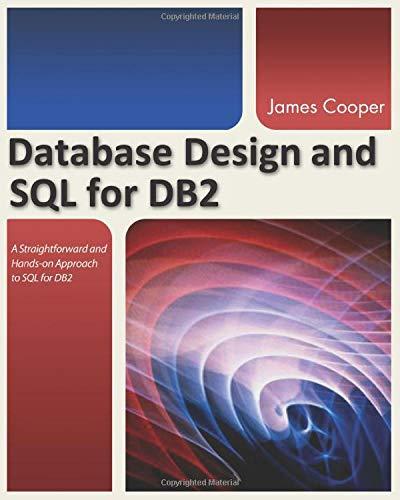Question
SQL Help a) Using the code in Advising.sql below, identify the tables and relationships in the database. (Here is the Advising.sql) CREATE DATABASE studentMajors GO
SQL Help
a) Using the code in Advising.sql below, identify the tables and relationships in the database.
(Here is the Advising.sql)
CREATE DATABASE studentMajors
GO
USE studentMajors
GO
CREATE TABLE Advisors
(advisorid int identity primary key,
advisorFirstName varchar(25) not null,
advisorLastName varchar(35) not null,
building char(2) not null CHECK (building LIKE '[0-9][0-9]'),
room char(3) not null CHECK (room LIKE '[0-9][0-9][0-9]'),
extension char(4) not null check (extension LIKE '[0-9][0-9][0-9][0-9]'))
GO
CREATE TABLE Majors
(majorid int identity primary key,
major varchar(50) not null,
department varchar(5) not null check (department LIKE '[A-Z][A-Z]' OR
department LIKE '[A-Z][A-Z][A-Z]' OR department LIKE '[A-Z][A-Z][A-Z][A-Z]' OR
department LIKE '[A-Z][A-Z][A-Z][A-Z][A-Z]'))
GO
CREATE TABLE MajorAdvisors
(majorid int NOT NULL references majors,
advisorid int NOT NULL references advisors)
CREATE TABLE Students
(studentFirst varchar(25) NOT NULL,
studentLast varchar(35) NOT NULL,
studentid char(9) NOT NULL PRIMARY KEY
CHECK (studentID like '[0-9][0-9][0-9][0-9][0-9][0-9][0-9][0-9][0-9]'))
GO
CREATE TABLE StudentMajors
(studentid char(9) NOT NULL references students,
majorid int NOT NULL references majors,
chooseDate date check (chooseDate <= getdate()),
advisorid int NOT NULL references advisors)
Step by Step Solution
There are 3 Steps involved in it
Step: 1

Get Instant Access to Expert-Tailored Solutions
See step-by-step solutions with expert insights and AI powered tools for academic success
Step: 2

Step: 3

Ace Your Homework with AI
Get the answers you need in no time with our AI-driven, step-by-step assistance
Get Started