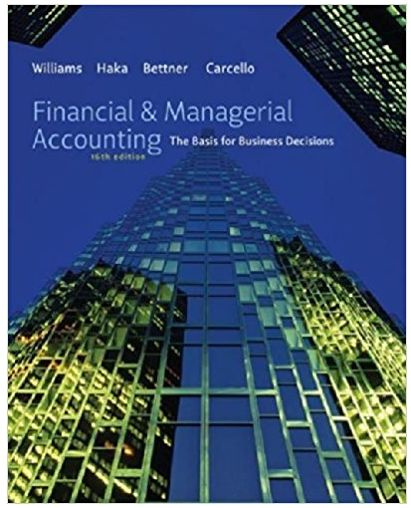Question
Start with a clean version of the file Training.xlsx. Begin by using VBA to name the following ranges with the range names specified: cell A1
Start with a clean version of the file Training.xlsx. Begin by using VBA to name the following ranges with the range names specified: cell A1 as Title, the headings in row 3 as Headings, the employee numbers in column A as EmpNumbers, and the range of scores as Scores. (These are to be Excel range names that will appear in the Excel sheet itself.) Refer to these range names as you do the following:
(a) Fill the cells containing all of the scores yellow. (
b) Boldface the title of the spreadsheet in cell A1.
(c) Change the font of the column headings to 22 point.
(d) Change the formatting of the employee numbers to have a comma in front of the last three digits.
Step by Step Solution
There are 3 Steps involved in it
Step: 1

Get Instant Access to Expert-Tailored Solutions
See step-by-step solutions with expert insights and AI powered tools for academic success
Step: 2

Step: 3

Ace Your Homework with AI
Get the answers you need in no time with our AI-driven, step-by-step assistance
Get Started