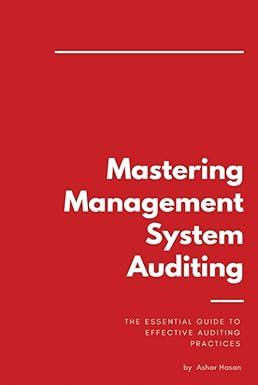Question
Step 2: Update your chart of accounts to include accounts related to a manufacturer. To convert your QuickBooks service companys accounting system to that used
Step 2:
Update your chart of accounts to include accounts related to a manufacturer.
To convert your QuickBooks service companys accounting system to that used by a manufacturing company, you will need to create eight new General Ledger accounts.
Those accounts are:
- Raw Materials Inventory
- Work in Process Inventory
- Finished Goods Inventory
- Wages Payable
- Factory Overhead
- Sales Revenue
- Cost of Goods Sold
- Selling and Administrative Expenses
Go to QuickBooks and log in to your company. Choose the Accounting menu from the left-hand side of the screen, and select Chart of Accounts. Click New (green button on the upper right side of the screen).
Enter the Account Type, Detail Type, and Name for each of the accounts listed above. You must determine the Account Type and Detail Type based upon your understanding of these accounts as learned in class. Enter Save and New to enter another account. Save and Close when you have entered all accounts.
What are the "Account Types" and "Detail Types of:
Account Name
- Raw Materials Inventory
- Work in Process Inventory
- Finished Goods Inventory
- Wages Payable
- Factory Overhead
- Sales Revenue
- Cost of Goods Sold
- Selling and Administrative Expenses
Step by Step Solution
There are 3 Steps involved in it
Step: 1

Get Instant Access to Expert-Tailored Solutions
See step-by-step solutions with expert insights and AI powered tools for academic success
Step: 2

Step: 3

Ace Your Homework with AI
Get the answers you need in no time with our AI-driven, step-by-step assistance
Get Started