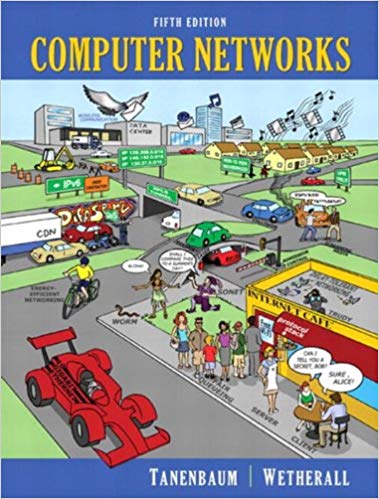Answered step by step
Verified Expert Solution
Question
1 Approved Answer
STEP1-CAPTURE SETUP Open a terminal (command line on windows) and type the following command: ping -4 httpbin.org The above command should display the IP address
STEP1-CAPTURE SETUP
- Open a terminal (command line on windows) and type the following command:
ping -4 httpbin.org
The above command should display the IP address of the server. Hit Ctrl+C to stop.
Write down the IP address here:Server's IP Address
- StartWiresharkandselectOptions Makesure *not*touse the VPNduring this exercise. It is recommended that disable IPv6 temporarily.
- undertheCapturemenu.
- In the new window, click on "Manage Interfaces" and select only the interface used on your computer for Internet access. Click OK.
IntheCapture Interfacewindow,mouse overtheactivenetwork interface, locate and writedown theIPV4address in the followingfield. The IPv4 address is in the format 999.999.999.999.
Step by Step Solution
There are 3 Steps involved in it
Step: 1

Get Instant Access to Expert-Tailored Solutions
See step-by-step solutions with expert insights and AI powered tools for academic success
Step: 2

Step: 3

Ace Your Homework with AI
Get the answers you need in no time with our AI-driven, step-by-step assistance
Get Started