Question
Steps to Perform: table[[Step,Instructions,table[[Points],[Possibl]]],[1,table[[Start Excel. Download and open the file named],[Exp19_Excel_Ch02_Cap_Appliances.xlsx. Grader has automatically added your],[last name to the beginning of the filename.]],0],[2,table[[Insert a function
Steps to Perform:\ \\\\table[[Step,Instructions,\\\\table[[Points],[Possibl]]],[1,\\\\table[[Start Excel. Download and open the file named],[Exp19_Excel_Ch02_Cap_Appliances.xlsx. Grader has automatically added your],[last name to the beginning of the filename.]],0],[2,\\\\table[[Insert a function in cell B2 to display the current date and time, and then format],[as a Long Date.]],8],[3,Autofit the width of column B.,0],[4,\\\\table[[Insert a function in cell C5 to display the item named based on the provided],[inventory lookup information. Copy the function from cell C5 down through],[C13 to complete column C.]],7],[5,AutoFit the width of column C.,0],[6,\\\\table[[Insert a function in cell E5 to display the item price based on the provided],[inventory lookup information. Copy the function from cell E5 down through],[E13 to complete column E.]],7],[7,Apply Currency Number Format with two decimal places to column E.,4],[8,\\\\table[[Insert an IF function in cell F5 to calculate the total due. If the customer has],[chosen home delivery, there is an additional delivery charge located in cell B25.],[Be sure to use appropriate relative and absolute cell references.]],10],[9,\\\\table[[Copy the function from cell F5 down through F13 to complete column F and],[apply Currency Number Format with two decimal places to column F.]],8],[10,\\\\table[[Insert the function in cell
H5to calculate the first customer's monthly payment,],[using appropriate relative and absolute cell references. Ensure the result is a],[positive number. Copy the formula down to complete column
H.]],10],[11,\\\\table[[Insert a function in cell
H14to calculate the total of all monthly payments in],[column
Hand apply Currency Number Format with two decimal places to],[column
H, if necessary.]],8],[12,\\\\table[[Insert a function in cell H18 to calculate the total number of orders based on],[entries in column A.]],6],[13,\\\\table[[Insert a function in cell H19 to calculate the lowest monthly payment in column],[H.]],6],[14,\\\\table[[Insert a function in cell
H20to calculate the average monthly payment in],[column
H.]],6],[15,\\\\table[[Insert a function in cell
H21to calculate the highest monthly payment in column],[
H.]],],[16,\\\\table[[Insert a function in cell
H22to calculate the median monthly payment in column],[
H.]],],[17,\\\\table[[Apply Currency Number Format with two decimal places to the range
H19:H22,],[if necessary.]],],[18,\\\\table[[Insert a footer with your name on the left side, the sheet name in the center, and],[the file name on the right side]],6]]
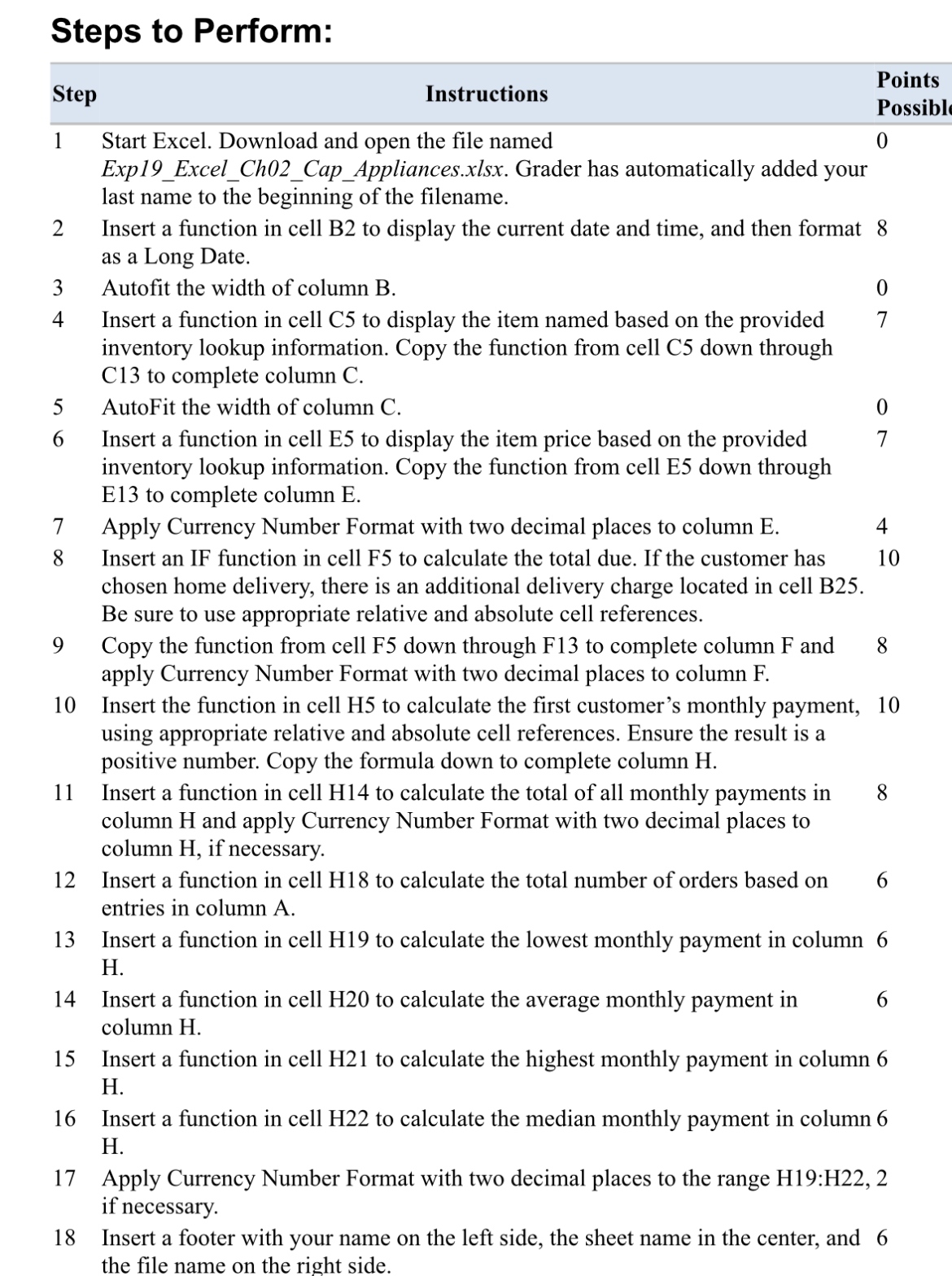
Step by Step Solution
There are 3 Steps involved in it
Step: 1

Get Instant Access to Expert-Tailored Solutions
See step-by-step solutions with expert insights and AI powered tools for academic success
Step: 2

Step: 3

Ace Your Homework with AI
Get the answers you need in no time with our AI-driven, step-by-step assistance
Get Started


