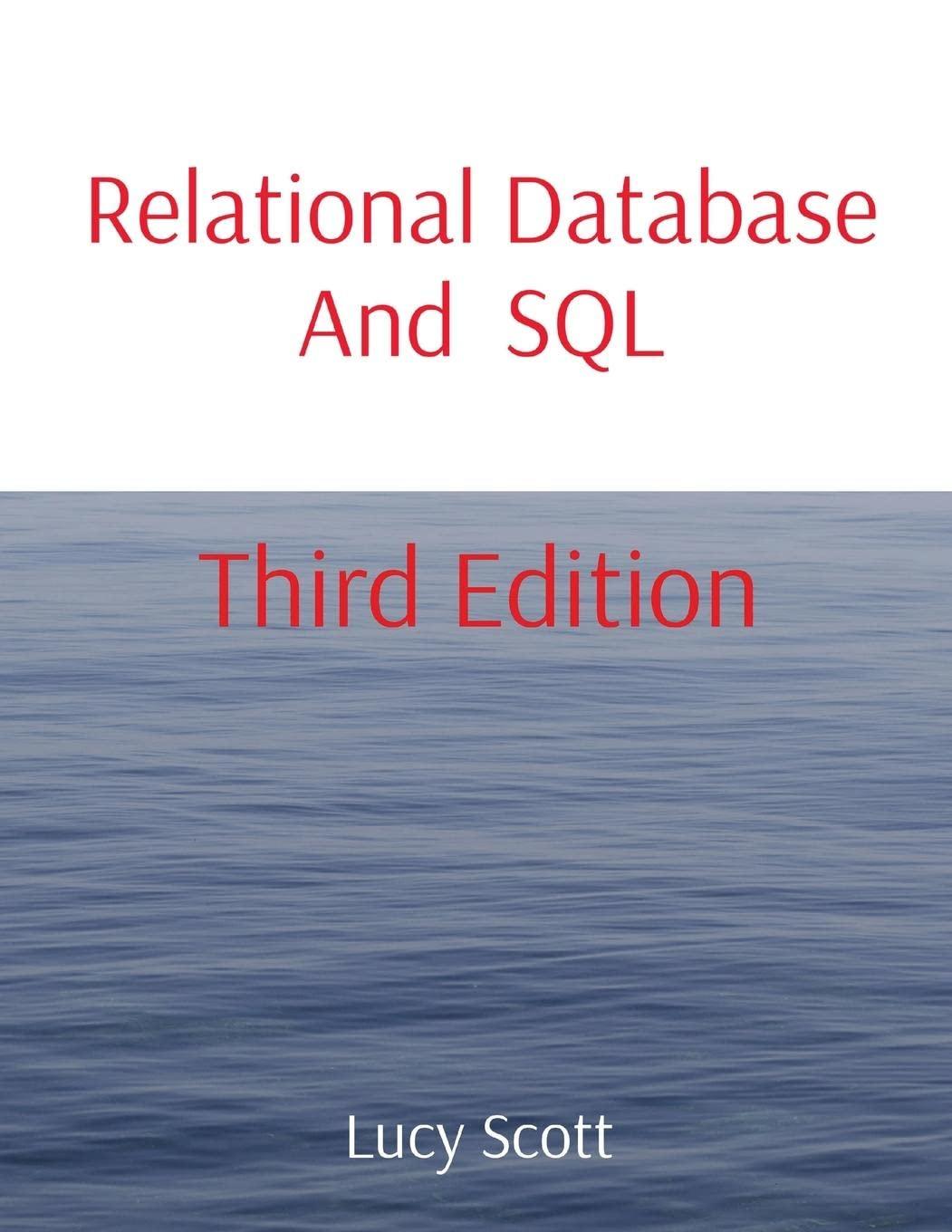Question
SUBJECT IS MICROSOFT EXCEL 1. You work for several accountants who are hosting a public seminar on recent changes to tax law that are applicable
SUBJECT IS MICROSOFT EXCEL 1. You work for several accountants who are hosting a public seminar on recent changes to tax law that are applicable to the new tax year. You and two of your coworkers are tasked with automating the seminar participants sign-in process by creating a sign-in form in an Excel workbook (based on a workbook created by a previous team) and a macro. Today you and your coworkers are holding a brainstorming session in preparation for creating the form.
As the brainstorming session begins, Lucy asks how best to get started on the form. You suggest that the team first familiarize itself with the workbook, since it was created by another team. Which of the following is NOT a suggestion you make to this end?
| a. | Record a macro. | c. | Check which cells have macros enabled. |
| b. | Use Cell Reference Manager to show which cells are referenced in formulas and functions. | d. | Press ALT+F8, select a macro, click Run button. |
2.
You work for several accountants who are hosting a public seminar on recent changes to tax law that are applicable to the new tax year. You and two of your coworkers are tasked with automating the seminar participants sign-in process by creating a sign-in form in an Excel workbook (based on a workbook created by a previous team) and a macro. Today you and your coworkers are holding a brainstorming session in preparation for creating the form.
Bob, who has never before attempted to automate a worksheet task, asks how the team can ensure that participants signing in using the data entry form cannot accidentally or purposely make changes to the form. You tell the team ____.
| a. | not to worry about accidental or purposeful changes to the form; participants can be trusted not to make changes | c. | that a special software patch will be added to Excel to protect the worksheet from changes |
| b. | that the new company intern will stand by to monitor all participants data entry and make sure no changes are made to the form | d. | that when macros are enabled, a security setting in Excel must be modified. |
3.
Len, your supervisor, asks you to research the interlinked power tools available in Excel. He wants to discuss your research and recommendations next Tuesday.
To begin Tuesdays meeting, Len asks you to explain the difference between Power Pivot and Power View. You explain that ____.
| a. | Power Pivot is helpful when analyzing large, complex sets of related tables, and Power View supports a single view of data, tiles and filters in the same report | c. | Power Pivot is helpful when analyzing large, complex sets of related tables, and Power View supports multiple views of data, tiles and filters in the same report |
| b. | you are not sure; perhaps someone from the IT department can answer that question | d. | Power Pivot is helpful when analyzing small, simple sets of related tables, and Power View supports multiple views of data, tiles and filters in the same report |
4.
Len, your supervisor, asks you to research the interlinked power tools available in Excel. He wants to discuss your research and recommendations next Tuesday.
Next, Len asks you to explain how a 3D Map works. You tell Len that a 3D Map ____.
| a. | helps show your data in relation to a geographical area on a map | c. | distributes Excel data across multiple workbooks |
| b. | authenticates data | d. | plays no role in Excel workbooks |
Step by Step Solution
There are 3 Steps involved in it
Step: 1

Get Instant Access to Expert-Tailored Solutions
See step-by-step solutions with expert insights and AI powered tools for academic success
Step: 2

Step: 3

Ace Your Homework with AI
Get the answers you need in no time with our AI-driven, step-by-step assistance
Get Started