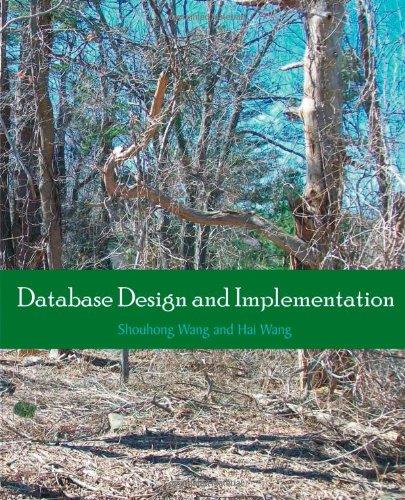Answered step by step
Verified Expert Solution
Question
1 Approved Answer
Subnetting You are given two network addresses that you need to submit. The first one is used for your main subnets. The second one is
Subnetting
You are given two network addresses that you need to submit. The first one is used for your main subnets. The second one is used for the tiny subnets between the routers.
The network for the main subnets:
Number of needed subnets:
The network for the small subnets:
Number of needed subnets:
IP configuration
Based on the subnets, assign suitable IP configuration on all PCs and the network interfaces for your routers. The IP address for PCs should be chosen from main subnets. The IP address for the interfaces interconnecting the routers should be chosen from the small subnets.
Label all the subnets and PC IP addresses in your topology. This will help you with the rest of the assignment.
OSPF Configuration
To reach the Internet, PCs use a default route that is advertised using OSPF routing. Use the OSPF routing protocol on routers RR and R To R add a default route pointing to the ISP Router using the next hop address.
Then configure R so that it advertises this default route, using OSPF, to R and R Verify that R and R show their advertised default route via the command 'show ip route'.
Use the following router ids:
Router :
Router :
Router :
Connectivity Check
Make sure that all PCs can ping this ip address:
If there is any problem, review the OSPF troubleshooting topic and use tools like traceroute. You can also use show ip route to check whether your routers have any OSPF populated routing entries.
ACL
Write the ACLs to meet the following requirements and apply them on the correct interface:
All PCs in subnet should be able to ping and access the webserver.
All other outgoing traffic from subnet to any other systemsubnets should be blocked for systems in subnet
In subnet only PC should be able to ping and access the webserver.
All systems in subnet should be able to access subnet systems.
All other traffic from subnet to any other systemsnetworks should be blocked.
PCs in subnet should be able to access any services on all PCs in subnets and subnet
All other outgoing traffic from subnet should be blocked.
Verify your access lists.
a Ping from PCShould be OK
b Access the webserver on from PCShould be OK
c Ping PC from PCShould be blocked
d Access the webserver on from PCShould be OK
e Ping PC from PCShould be OK
f Ping PC from PCShould be blocked
g Ping from PCShould be blocked
h Ping PC from PCShould be OK
i Ping PC from PCShould be OK
please write the steps to do this assginment
Step by Step Solution
There are 3 Steps involved in it
Step: 1

Get Instant Access to Expert-Tailored Solutions
See step-by-step solutions with expert insights and AI powered tools for academic success
Step: 2

Step: 3

Ace Your Homework with AI
Get the answers you need in no time with our AI-driven, step-by-step assistance
Get Started